Tools and calendar, Calendar – Motorola moto x User Manual
Page 81
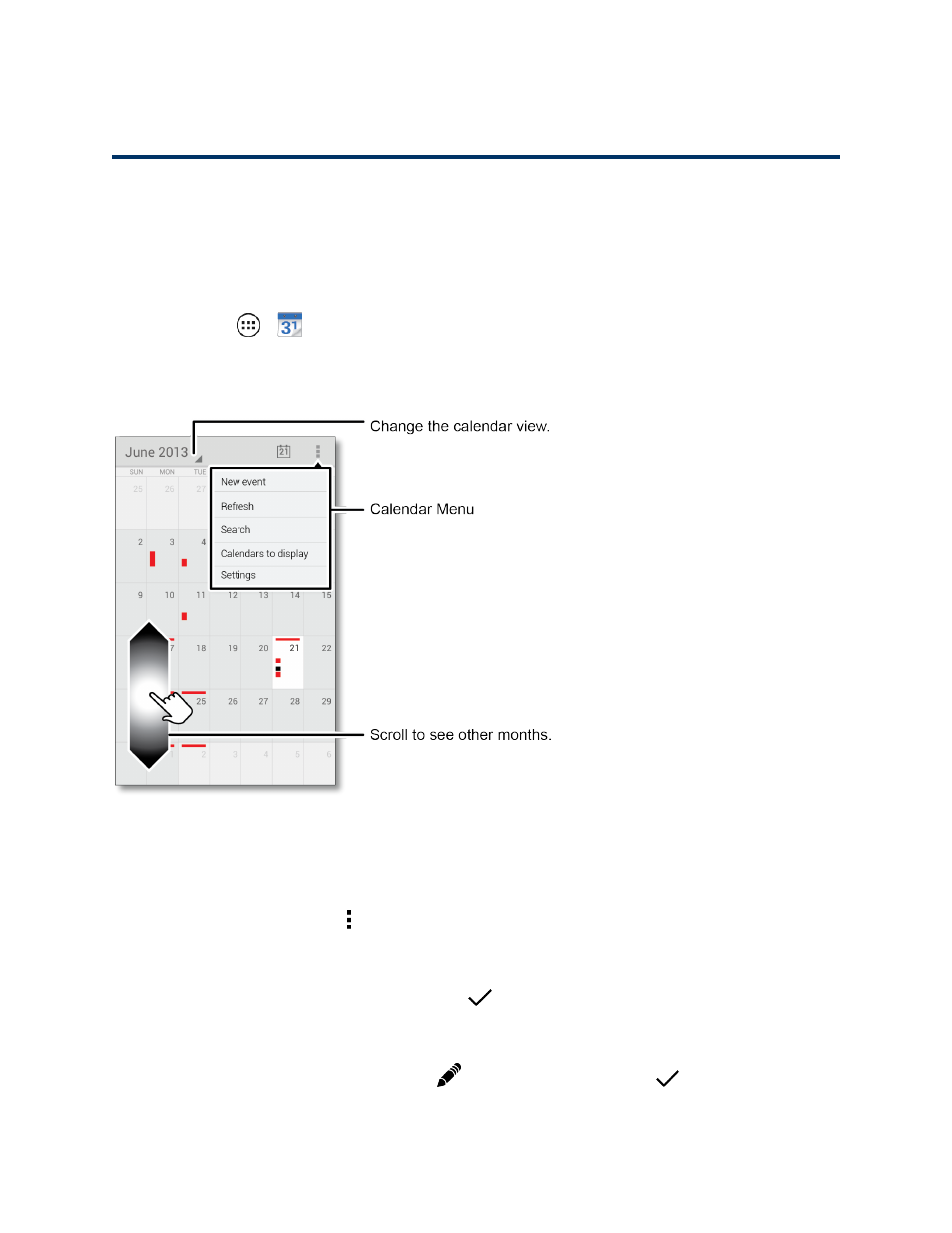
Tools and Calendar
72
Tools and Calendar
Learn how to use many of your phone’s productivity-enhancing features.
Calendar
Create and manage events, meetings, and appointments.
n
Touch Apps
>
> Calendar.
Touch the date to view your calendar events by Day, Week, Month, or Agenda. When you highlight
an event, more details appear.
Tip: You can set up multiple calendars by using your Gmail™ account so you can access them from
your phone wherever you go.
Add Calendar Events
1. From any view, touch Menu > Newevent. Enter the event start time and other details. You can
even set a reminder so you don’t forget about the event. (When you set the reminder time to 0
minutes, it plays at the event start time.)
2. When you finish entering event details, touch
DONE.
Manage Calendar Events
n
To edit an event, touch it, and then touch
. When you’re done, touch
DONE.
- RAZR V3 (110 pages)
- C118 (60 pages)
- C330 (166 pages)
- C139 (26 pages)
- C139 (174 pages)
- T720i (112 pages)
- C380 (97 pages)
- C156 (106 pages)
- C350 (30 pages)
- C550 (110 pages)
- V80 (108 pages)
- C155 (120 pages)
- C650 (124 pages)
- E398 (120 pages)
- TimePort 280 (188 pages)
- C200 (96 pages)
- E365 (6 pages)
- W510 (115 pages)
- V60C (190 pages)
- ST 7760 (117 pages)
- CD 160 (56 pages)
- StarTac85 (76 pages)
- Bluetooth (84 pages)
- V8088 (59 pages)
- Series M (80 pages)
- C332 (86 pages)
- V2088 (80 pages)
- P8088 (84 pages)
- Talkabout 191 (100 pages)
- Timeport 260 (108 pages)
- M3288 (76 pages)
- Timeport 250 (128 pages)
- V51 (102 pages)
- Talkabout 189 (125 pages)
- C115 (82 pages)
- StarTac70 (80 pages)
- Talkabout 192 (100 pages)
- i2000 (58 pages)
- i2000 (122 pages)
- Talkabout 720i (85 pages)
- i1000 (80 pages)
- A780 (182 pages)
- BRUTE I686 (118 pages)
- DROID 2 (70 pages)
- 68000202951-A (2 pages)
