Turn wi-fi on or off, Wi-fi search and connect, Wi-fi modes – Motorola moto x User Manual
Page 70: Wi-fi hotspot
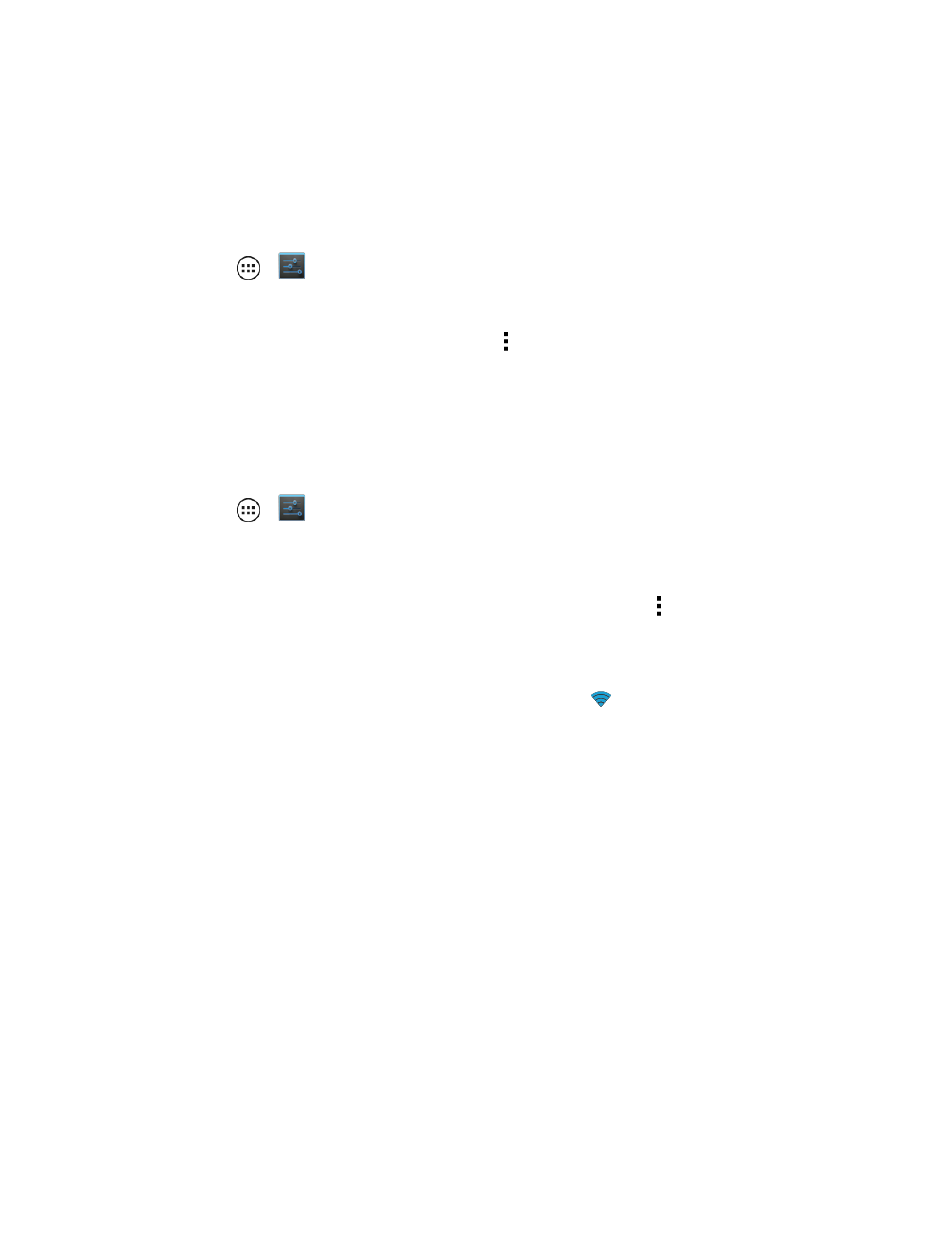
Web and Data
61
Turn Wi-Fi On or Off
Use the Wi-Fi settings menu to enable your phone’s Wi-Fi radio and connect to an available Wi-Fi
network.
n
Touch Apps
>
Settings > Wi-Fi and then touch ON or OFF.
Note: To extend battery life, turn off Wi-Fi power when not in use.
Tip: You can turn off Wi-Fi notifications. Touch Menu > Advanced and uncheck the boxes next to
Show Reminders or Network notification.
Wi-Fi Search and Connect
To find networks in your range, follow the instructions below.
1. Touch Apps
>
Settings > Wi-Fi.
2. Turn on Wi-Fi to scan for available networks. If Wi-Fi is already on, touch Wi-Fi to see lists the list
of networks your phone finds within range.
Tip: To see your phone’s MAC address or other Wi-Fi details, touch Menu > Advanced.
3. Touch a network to connect.
4. If necessary, enter Network SSID, Security, and Wireless password, and touch Connect. When
your phone is connected to the network, the wireless indicator
appears in the status bar.
Tip: When you are in range and Wi-Fi is on, you will automatically reconnect to available networks
you’ve connected to before.
Wi-Fi Modes
For those who like to get a bit more technical, your phone supports the following Wi-Fi modes 802.11
b, g, n.
Wi-Fi Hotspot
You can set up your phone as a Wi-Fi hotspot to provide portable, convenient internet access for up
to eight other Wi-Fi enabled devices.
Note: You need to subscribe to Wi-Fi hotspot service to use this feature. Contact Sprint for details.
Note: Wi-Fi Hotspot is not available when roaming domestically.
