Turn bluetooth on or off, Connect new devices – Motorola moto x User Manual
Page 87
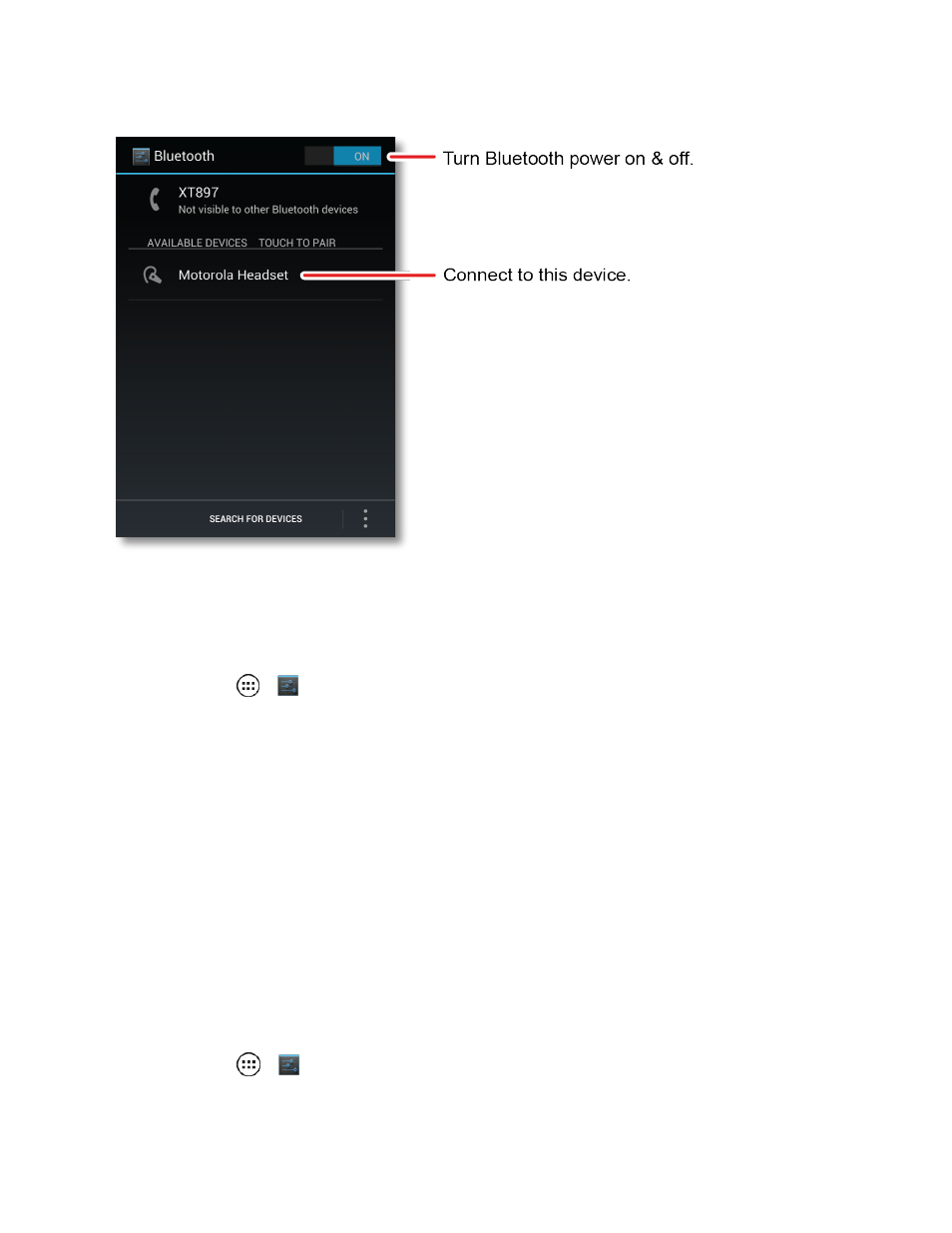
Tools and Calendar
78
Turn Bluetooth On or Off
Use the Bluetooth settings menu to enable or disable your phone’s Bluetooth capabilities.
n
Touch Apps
>
Settings > Bluetooth and touch ON or OFF.
Note: To extend battery life, turn Bluetooth power off when not in use.
Connect New Devices
Use the Bluetooth settings menu to connect new devices to your phone.
Note: This feature requires an optional accessory.
Standard Method
To connect with a new device, you need to pair with it. You only need to do this once for each device.
To connect again, just turn on the device.
1. Make sure the device you are pairing with is in discoverable mode.
Note: Refer to the guide that came with the device for details.
2. Touch Apps
>
Settings > Bluetooth.
See also other documents in the category Motorola Mobile Phones:
- RAZR V3 (110 pages)
- C118 (60 pages)
- C330 (166 pages)
- C139 (26 pages)
- C139 (174 pages)
- T720i (112 pages)
- C380 (97 pages)
- C156 (106 pages)
- C350 (30 pages)
- C550 (110 pages)
- V80 (108 pages)
- C155 (120 pages)
- C650 (124 pages)
- E398 (120 pages)
- TimePort 280 (188 pages)
- C200 (96 pages)
- E365 (6 pages)
- W510 (115 pages)
- V60C (190 pages)
- ST 7760 (117 pages)
- CD 160 (56 pages)
- StarTac85 (76 pages)
- Bluetooth (84 pages)
- V8088 (59 pages)
- Series M (80 pages)
- C332 (86 pages)
- V2088 (80 pages)
- P8088 (84 pages)
- Talkabout 191 (100 pages)
- Timeport 260 (108 pages)
- M3288 (76 pages)
- Timeport 250 (128 pages)
- V51 (102 pages)
- Talkabout 189 (125 pages)
- C115 (82 pages)
- StarTac70 (80 pages)
- Talkabout 192 (100 pages)
- i2000 (58 pages)
- i2000 (122 pages)
- Talkabout 720i (85 pages)
- i1000 (80 pages)
- A780 (182 pages)
- BRUTE I686 (118 pages)
- DROID 2 (70 pages)
- 68000202951-A (2 pages)
