New messages notification, Text and mms options – Motorola moto x User Manual
Page 58
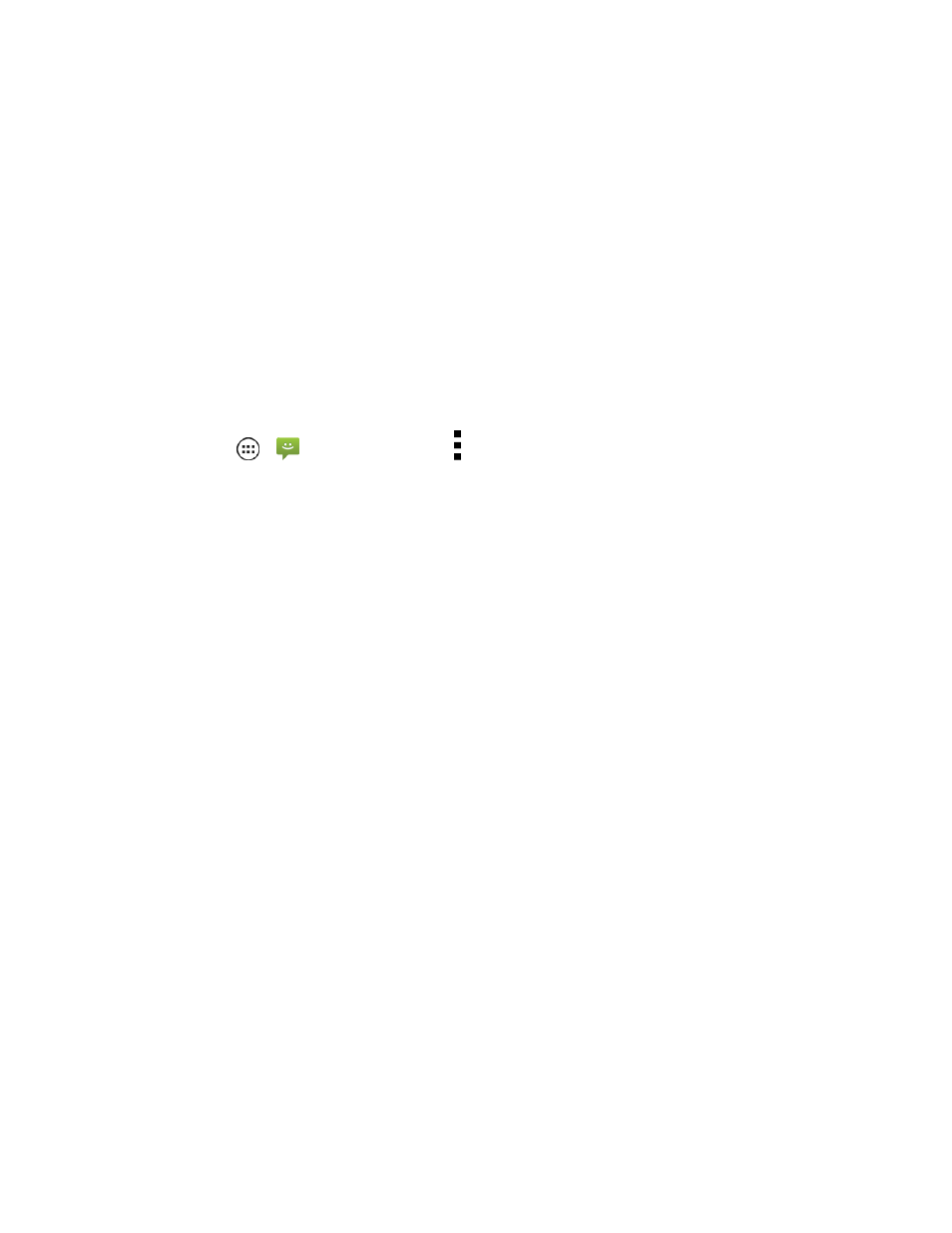
Accounts and Messaging
49
New Messages Notification
Depending on your notification settings, the phone plays a ringtone, vibrates, or displays an icon in
the status bar when you receive a new text or multimedia message. To change the notification for
new text and multimedia messages, see
for details.
To open the message, slide the status bar down to open the Notifications panel. Tap the new
message to open and read it.
Text and MMS Options
Change your text and MMS options.
n
Touch Apps
>
Messaging > Menu > Settings.
l
Storage
o
Delete old messages: Check to delete messages as limits are reached.
o
Text message limit: Touch to change the maximum number of text messages to store
in each conversation thread. (This does not include locked messages.)
o
Multimedia message limit: Touch to change maximum messages per conversation.
l
Text
o
Manage SIM card messages: Touch to change the messages stored on your SIM
card.
l
Multimedia (MMS) messages
o
Group messaging: Touch to choose if MMS is used to send a single message when
there are multiple recipients.
o
Auto-retrieve: Touch to let your phone automatically retrieve MMS messages.
o
Roaming auto-retrieve: Touch to automatically retrieve MMS messages while
roaming.
l
Notifications
o
Notifications: Touch to have phone message notifications appear in the status bar.
o
Sound: Touch to choose the notification ringtone from a list.
o
Vibrate: Touch to have your phone to vibrate when it receives a message.
