Motorola moto x User Manual
Page 74
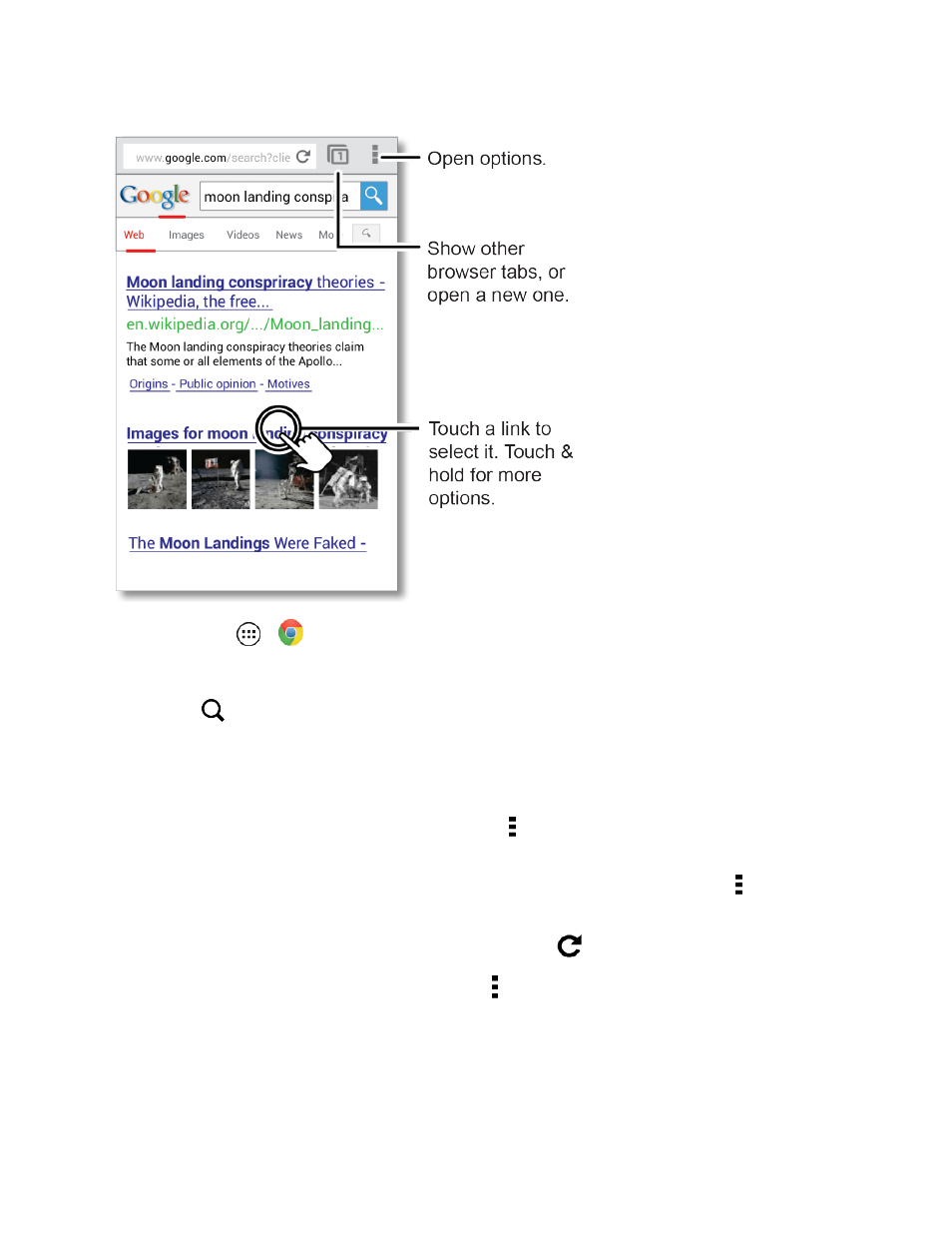
Web and Data
65
n
Touch Apps
>
Chrome.
l
Go to a webpage: Tap the address bar at the top of a page and enter a webpage address.
Tip: Touch
Search to open the search window, and then enter a webpage address in the
Google text box at the top of the screen.
Note: If you can’t connect, contact Sprint.
l
Create or open bookmarks: Open the address bar (if you do not see the address bar at
the top, drag the page down) then touch Menu > Bookmarks.
l
Mobile sites: Some websites automatically show you a “mobile” version of their page—if
you want to show the standard computer versions of all websites, touch Menu > Request
desktop site.
l
Reload: If a page doesn’t load correctly, try touching
.
l
Clear history: In the browser, touch Menu > Settings > Content settings > Website
settings. Then touch the Web site you want to clear and touch Clear stored data.
l
Help: For more about Google Chrome, visit
.
- RAZR V3 (110 pages)
- C118 (60 pages)
- C330 (166 pages)
- C139 (26 pages)
- C139 (174 pages)
- T720i (112 pages)
- C380 (97 pages)
- C156 (106 pages)
- C350 (30 pages)
- C550 (110 pages)
- V80 (108 pages)
- C155 (120 pages)
- C650 (124 pages)
- E398 (120 pages)
- TimePort 280 (188 pages)
- C200 (96 pages)
- E365 (6 pages)
- W510 (115 pages)
- V60C (190 pages)
- ST 7760 (117 pages)
- CD 160 (56 pages)
- StarTac85 (76 pages)
- Bluetooth (84 pages)
- V8088 (59 pages)
- Series M (80 pages)
- C332 (86 pages)
- V2088 (80 pages)
- P8088 (84 pages)
- Talkabout 191 (100 pages)
- Timeport 260 (108 pages)
- M3288 (76 pages)
- Timeport 250 (128 pages)
- V51 (102 pages)
- Talkabout 189 (125 pages)
- C115 (82 pages)
- StarTac70 (80 pages)
- Talkabout 192 (100 pages)
- i2000 (58 pages)
- i2000 (122 pages)
- Talkabout 720i (85 pages)
- i1000 (80 pages)
- A780 (182 pages)
- BRUTE I686 (118 pages)
- DROID 2 (70 pages)
- 68000202951-A (2 pages)
