Phone call options – Motorola moto x User Manual
Page 44
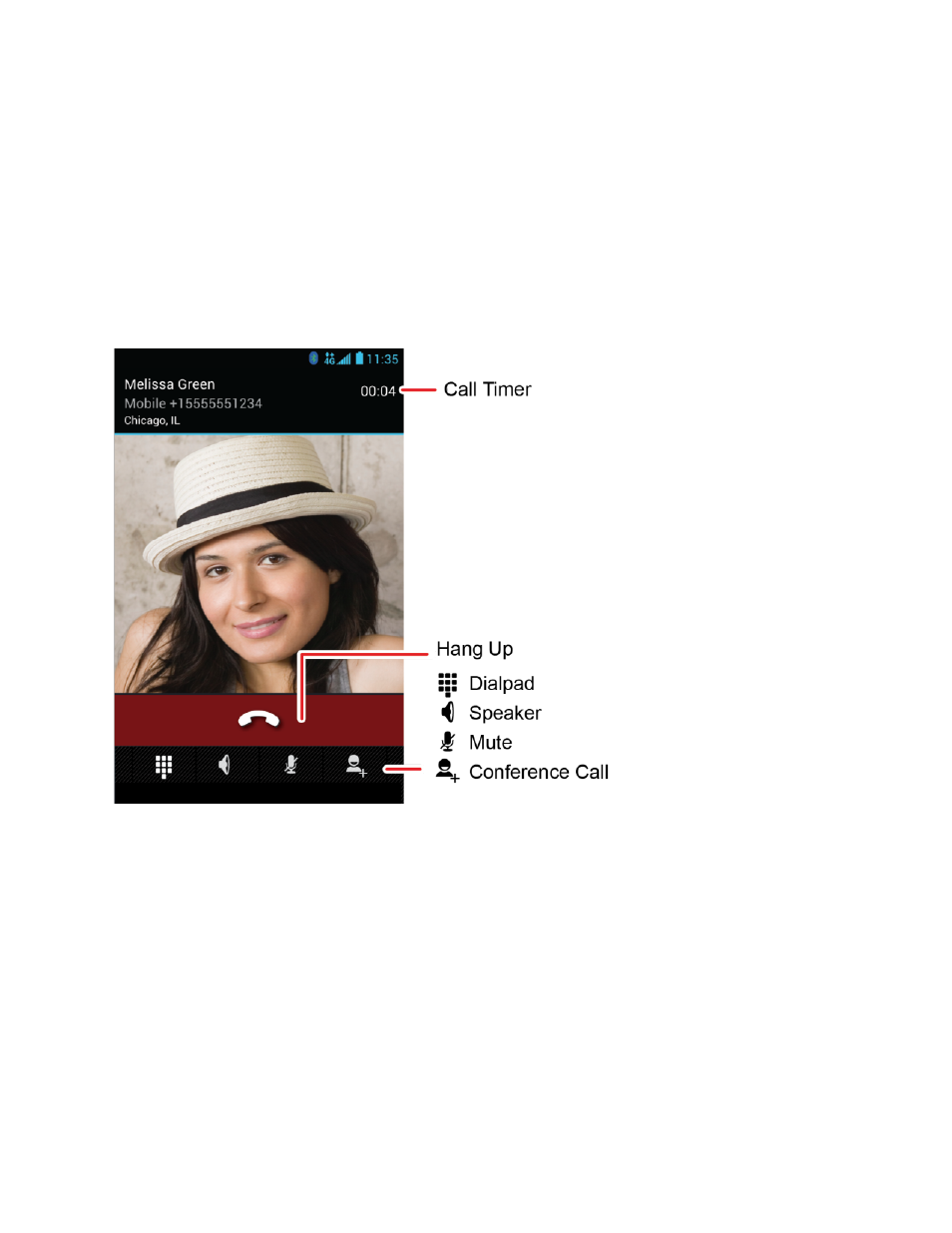
Phone Calls
35
Phone Call Options
Your phone application provides many useful features to help you make the most of your calling
experience.
Note: Using a mobile phone or accessory while driving may cause distraction and may be illegal.
Always obey the laws and drive safely.
While you’re on a call, you will see a number of onscreen options. Touch an option to select it.
During a call:
n
To mute a call, touch Mute.
n
To use the speakerphone, touch Speaker.
Note: Your phone includes a proximity sensor. When you hold the phone to your ear, the display
goes dark to prevent accidental touches. When you move your phone away from your ear, the
display lights up again.
Warning: Because of higher volume levels, do not place the phone near your ear during
speakerphone use.
- RAZR V3 (110 pages)
- C118 (60 pages)
- C330 (166 pages)
- C139 (26 pages)
- C139 (174 pages)
- T720i (112 pages)
- C380 (97 pages)
- C156 (106 pages)
- C350 (30 pages)
- C550 (110 pages)
- V80 (108 pages)
- C155 (120 pages)
- C650 (124 pages)
- E398 (120 pages)
- TimePort 280 (188 pages)
- C200 (96 pages)
- E365 (6 pages)
- W510 (115 pages)
- V60C (190 pages)
- ST 7760 (117 pages)
- CD 160 (56 pages)
- StarTac85 (76 pages)
- Bluetooth (84 pages)
- V8088 (59 pages)
- Series M (80 pages)
- C332 (86 pages)
- V2088 (80 pages)
- P8088 (84 pages)
- Talkabout 191 (100 pages)
- Timeport 260 (108 pages)
- M3288 (76 pages)
- Timeport 250 (128 pages)
- V51 (102 pages)
- Talkabout 189 (125 pages)
- C115 (82 pages)
- StarTac70 (80 pages)
- Talkabout 192 (100 pages)
- i2000 (122 pages)
- i2000 (58 pages)
- Talkabout 720i (85 pages)
- i1000 (80 pages)
- A780 (182 pages)
- BRUTE I686 (118 pages)
- DROID 2 (70 pages)
- 68000202951-A (2 pages)
