Status – Motorola moto x User Manual
Page 23
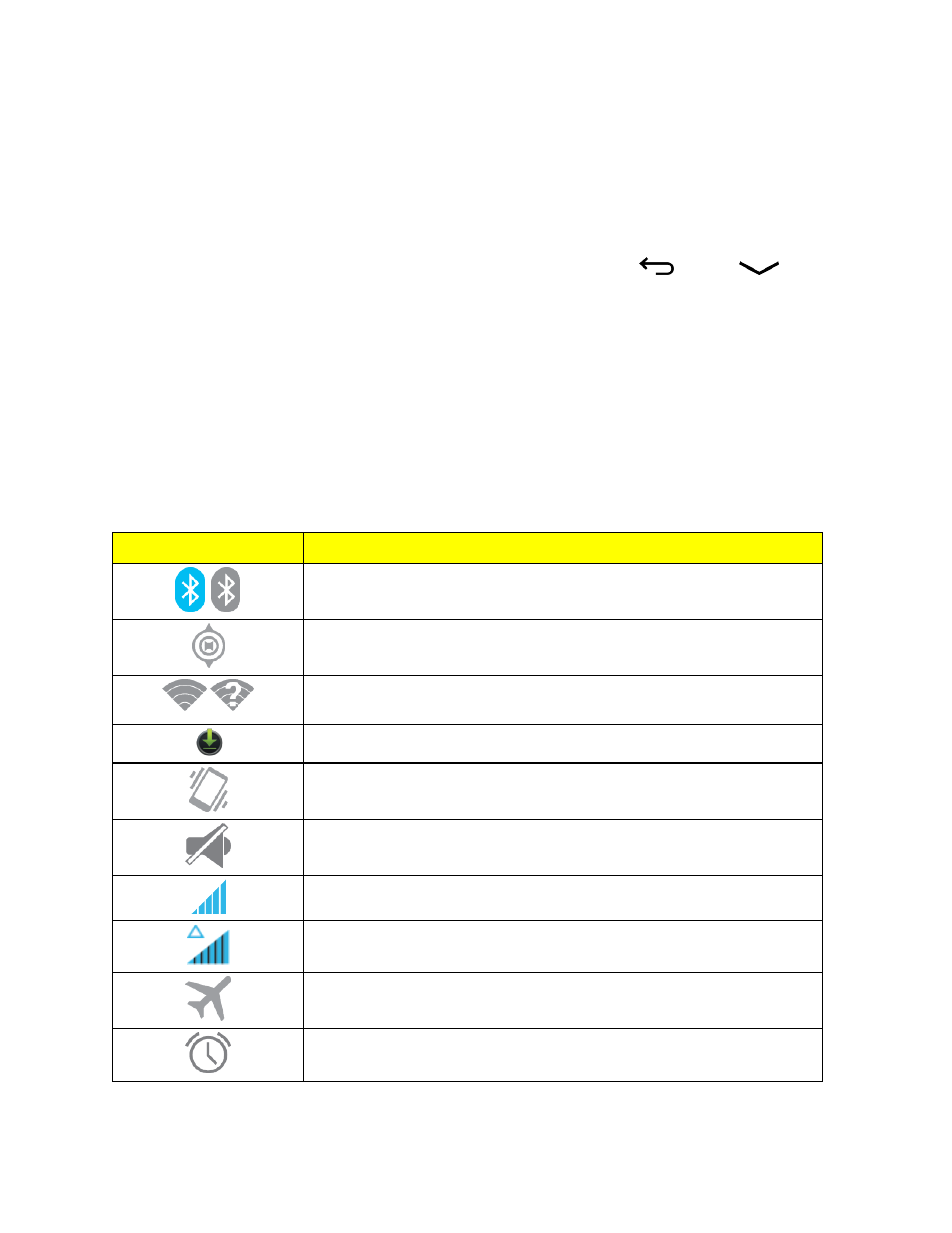
Phone Basics
14
Move or Remove Items on the Home Screen Pages
n
Touch and hold a widget or shortcut until you feel a vibration, then drag it to another spot, left or
right to another panel, or to Remove at the top of the screen
n
To see another panel, flick the screen left or right.
Note: To close the keyboard that opens for you to type text, touch Back
or touch
at the
bottom of your phone.
Status
The status bar at the top of the home screen provides phone and service status information. Icons on
the left notify you about new messages or events. Icons on the right tell you about phone status.
Note: Network and Wi-Fi icons turn blue when your phone exchanges data with your Google
account.
Status Icons
Icon
Status
Bluetooth on/connected
Bluetooth off
GPS active
Wi-Fi on/connected
Wi-Fi on/not connected
downloading
Vibrate
Silent
network strength
network (roaming)
airplane mode
alarm set
- RAZR V3 (110 pages)
- C118 (60 pages)
- C330 (166 pages)
- C139 (174 pages)
- C139 (26 pages)
- T720i (112 pages)
- C380 (97 pages)
- C156 (106 pages)
- C350 (30 pages)
- C550 (110 pages)
- V80 (108 pages)
- C155 (120 pages)
- C650 (124 pages)
- E398 (120 pages)
- TimePort 280 (188 pages)
- C200 (96 pages)
- E365 (6 pages)
- W510 (115 pages)
- V60C (190 pages)
- ST 7760 (117 pages)
- CD 160 (56 pages)
- StarTac85 (76 pages)
- Bluetooth (84 pages)
- V8088 (59 pages)
- Series M (80 pages)
- C332 (86 pages)
- V2088 (80 pages)
- P8088 (84 pages)
- Talkabout 191 (100 pages)
- Timeport 260 (108 pages)
- M3288 (76 pages)
- Timeport 250 (128 pages)
- V51 (102 pages)
- Talkabout 189 (125 pages)
- C115 (82 pages)
- StarTac70 (80 pages)
- Talkabout 192 (100 pages)
- i2000 (58 pages)
- i2000 (122 pages)
- Talkabout 720i (85 pages)
- i1000 (80 pages)
- A780 (182 pages)
- BRUTE I686 (118 pages)
- DROID 2 (70 pages)
- 68000202951-A (2 pages)
