Account settings, System update – Motorola moto x User Manual
Page 115
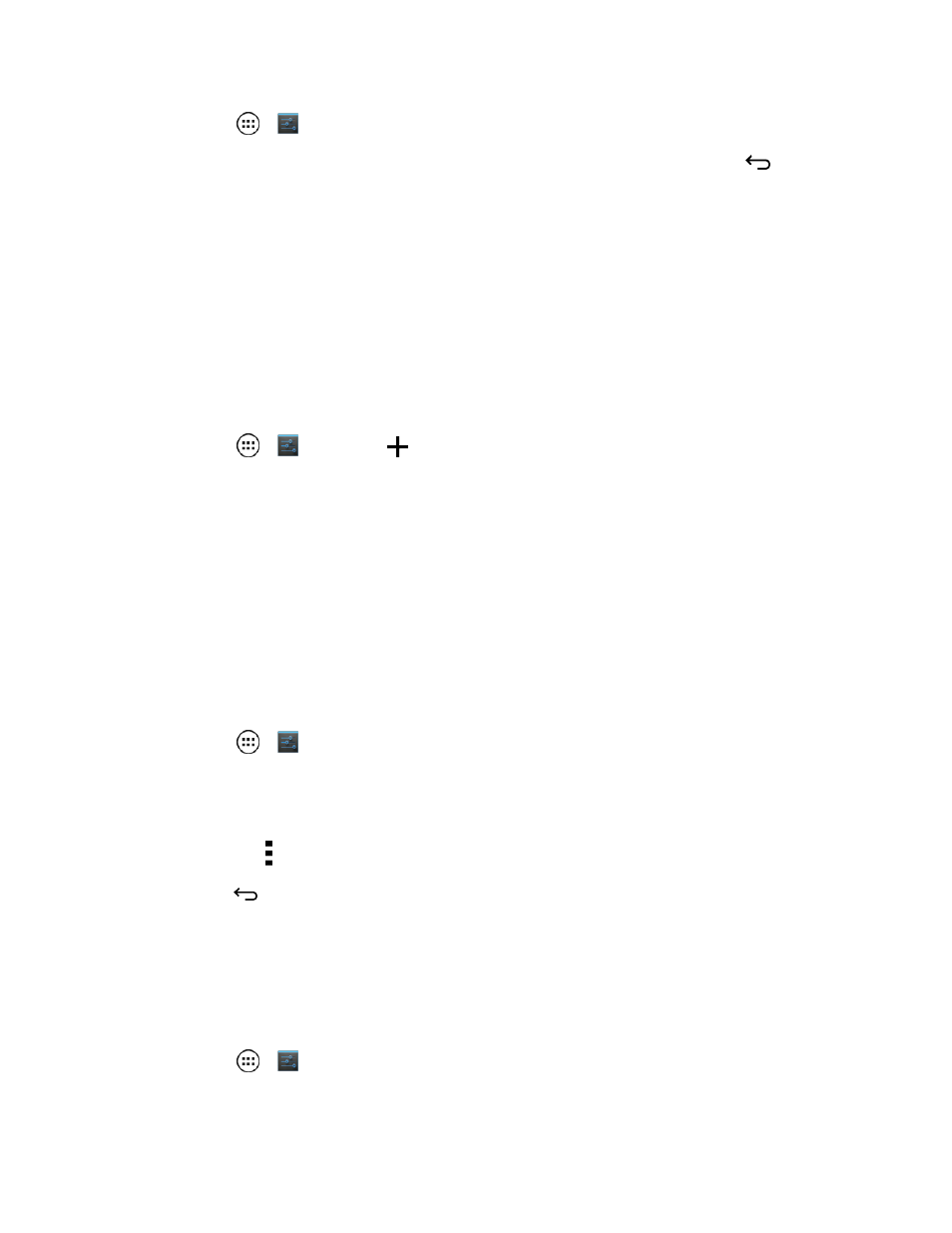
Settings
106
1. Touch Apps
>
Settings > Backup and reset > Factory data reset.
2. Read the prompt and touch Erase everything to complete the reset. (Touch Back
to
cancel.)
Warning: All data on your phone will be deleted. (Nothing on your memory card is deleted unless
you select Erase SIM.)
Account Settings
The Accounts menu lets you add and manage all your email, social networking, and picture and
video sharing accounts.
Set Up a New Account
1. Touch Apps
>
Settings > Add account.
2. Touch an account type:
l
Corporate, Email, Facebook or Google.
3. Enter your account information and touch Next.
l
Depending on the account type, you may need to enter an email address or user address,
password, domain name, or other information. For Corporate accounts, contact your server
administrator to determine what information you will need.
4. Touch Done when you are finished.
Manage Existing Accounts
1. Touch Apps
>
Settings.
2. Touch an account to manage its settings.
l
Touch a field to edit it.
l
Touch Menu > Remove account to delete it from your phone.
3. Touch Back
when you are finished.
System Update
The System Update menu lets you manually search for and apply important phone and system
updates.
n
Touch Apps
>
Settings > System update.
