Motorola moto G User Manual
Page 97
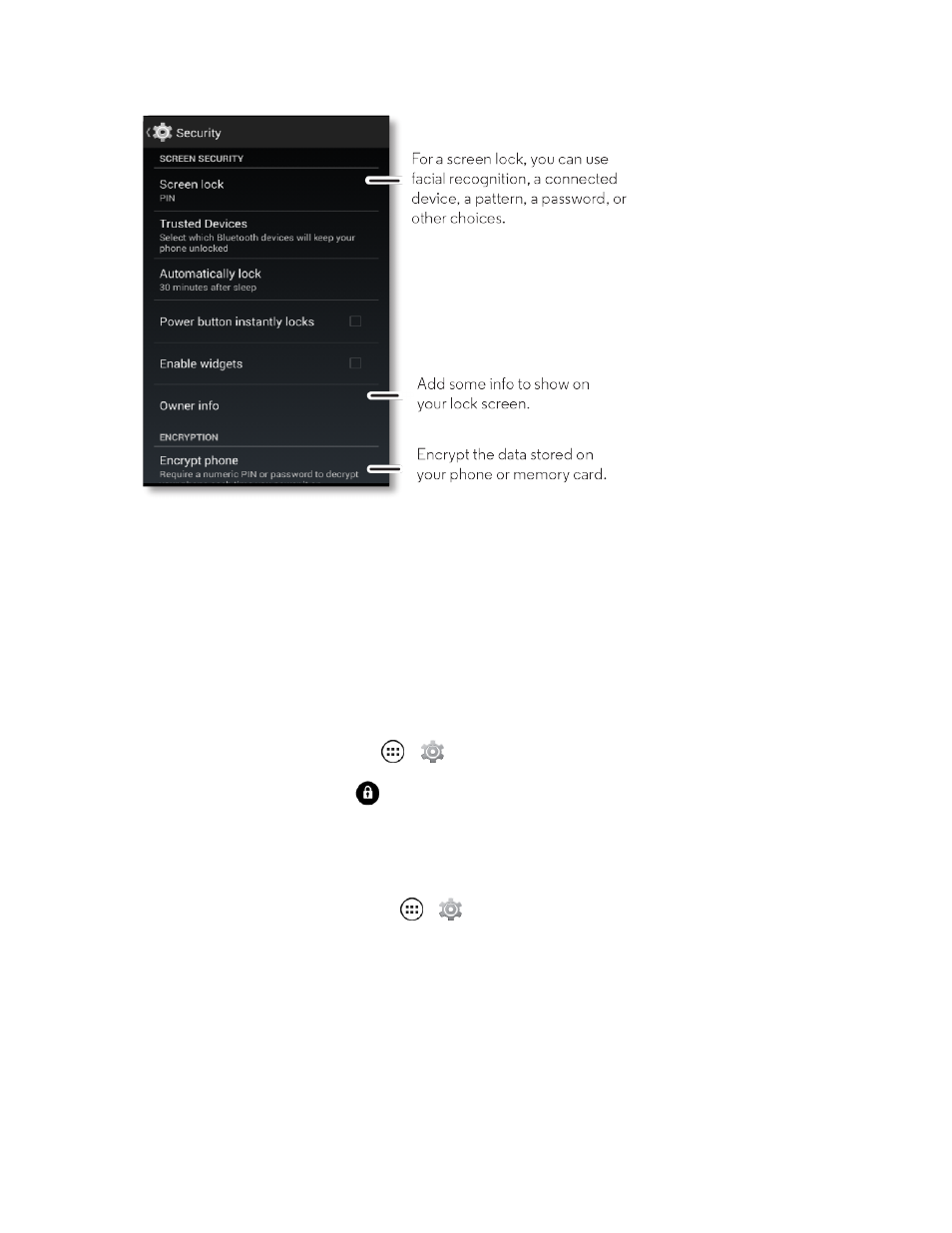
Settings
90
Note: You can make emergency calls on a locked phone (see
). A locked
phone still rings, but you need to unlock it to answer.
n
To lock the screen, press the Power key on the right side of the phone.
n
To unlock the screen, press the Power key. Then, drag the lock to the outer circle to unlock your
screen.
Slide Lock
Slide an icon to open the phone.
n
To set the slide lock, touch Apps
>
Settings > Security > Screen lock > Slide.
When the screen is locked, touch
and drag to the outer circle that appears.
Pattern Lock
Draw a pattern to unlock your phone:
1. To set the lock pattern, touch Apps
>
Settings > Security > Screen lock > Pattern.
2. Follow the instructions to draw your lock pattern, and then touch Continue.
3. When prompted, draw the pattern to unlock the phone, and then touch Confirm.
If you fail to draw the correct unlock pattern on the screen after five attempts, you will be prompted to
wait for 30 seconds before you can try again.
