Storage settings – Motorola moto G User Manual
Page 93
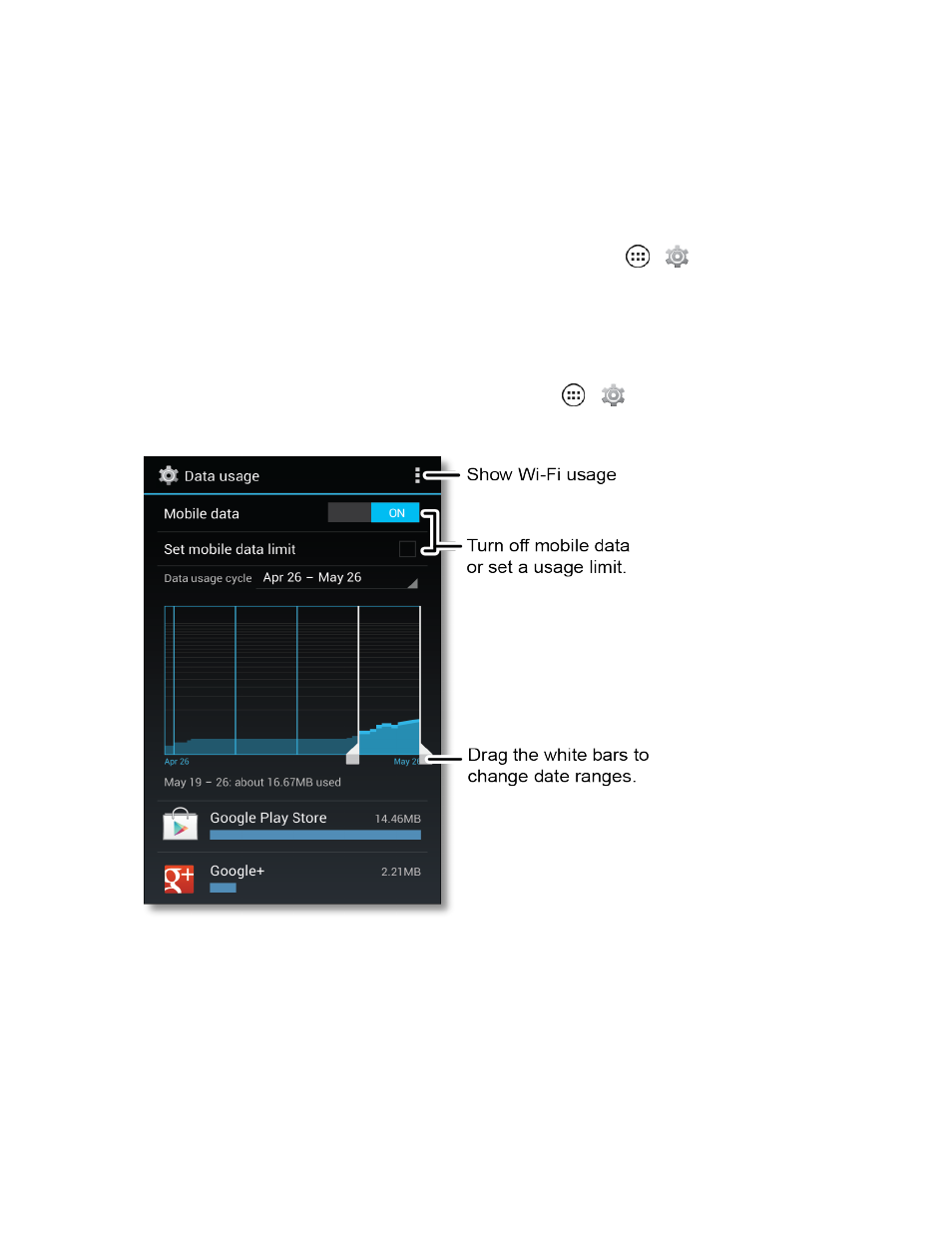
Settings
86
Storage Settings
The Storage settings menu lets you manage internal storage on your phone.
n
To see how much storage your applications are using, touch Apps
>
Settings >
Storage.
A bar at the bottom tells you how much app storage space you have left. At the top, touch the list of
RUNNING, or ALL apps, then touch an app in the list to show its details and storage usage. You can
touch Clear data or touch other options.
n
To show which apps are using the most data, touch Apps
>
Settings > Data usage.
Flick up the screen to see the individual apps with their data usage below.
Note: Apps that use a lot of data might also use a lot of battery power.
Note: Usage information is provided to help you manage your phone. This may not match the
amounts charged by your service provider.
- RAZR V3 (110 pages)
- C118 (60 pages)
- C330 (166 pages)
- C139 (174 pages)
- C139 (26 pages)
- T720i (112 pages)
- C380 (97 pages)
- C156 (106 pages)
- C350 (30 pages)
- C550 (110 pages)
- V80 (108 pages)
- C155 (120 pages)
- C650 (124 pages)
- E398 (120 pages)
- TimePort 280 (188 pages)
- C200 (96 pages)
- E365 (6 pages)
- W510 (115 pages)
- V60C (190 pages)
- ST 7760 (117 pages)
- CD 160 (56 pages)
- StarTac85 (76 pages)
- Bluetooth (84 pages)
- V8088 (59 pages)
- Series M (80 pages)
- C332 (86 pages)
- V2088 (80 pages)
- P8088 (84 pages)
- Talkabout 191 (100 pages)
- Timeport 260 (108 pages)
- M3288 (76 pages)
- Timeport 250 (128 pages)
- V51 (102 pages)
- Talkabout 189 (125 pages)
- C115 (82 pages)
- StarTac70 (80 pages)
- Talkabout 192 (100 pages)
- i2000 (58 pages)
- i2000 (122 pages)
- Talkabout 720i (85 pages)
- i1000 (80 pages)
- A780 (182 pages)
- BRUTE I686 (118 pages)
- DROID 2 (70 pages)
- 68000202951-A (2 pages)
