Motorola moto G User Manual
Page 14
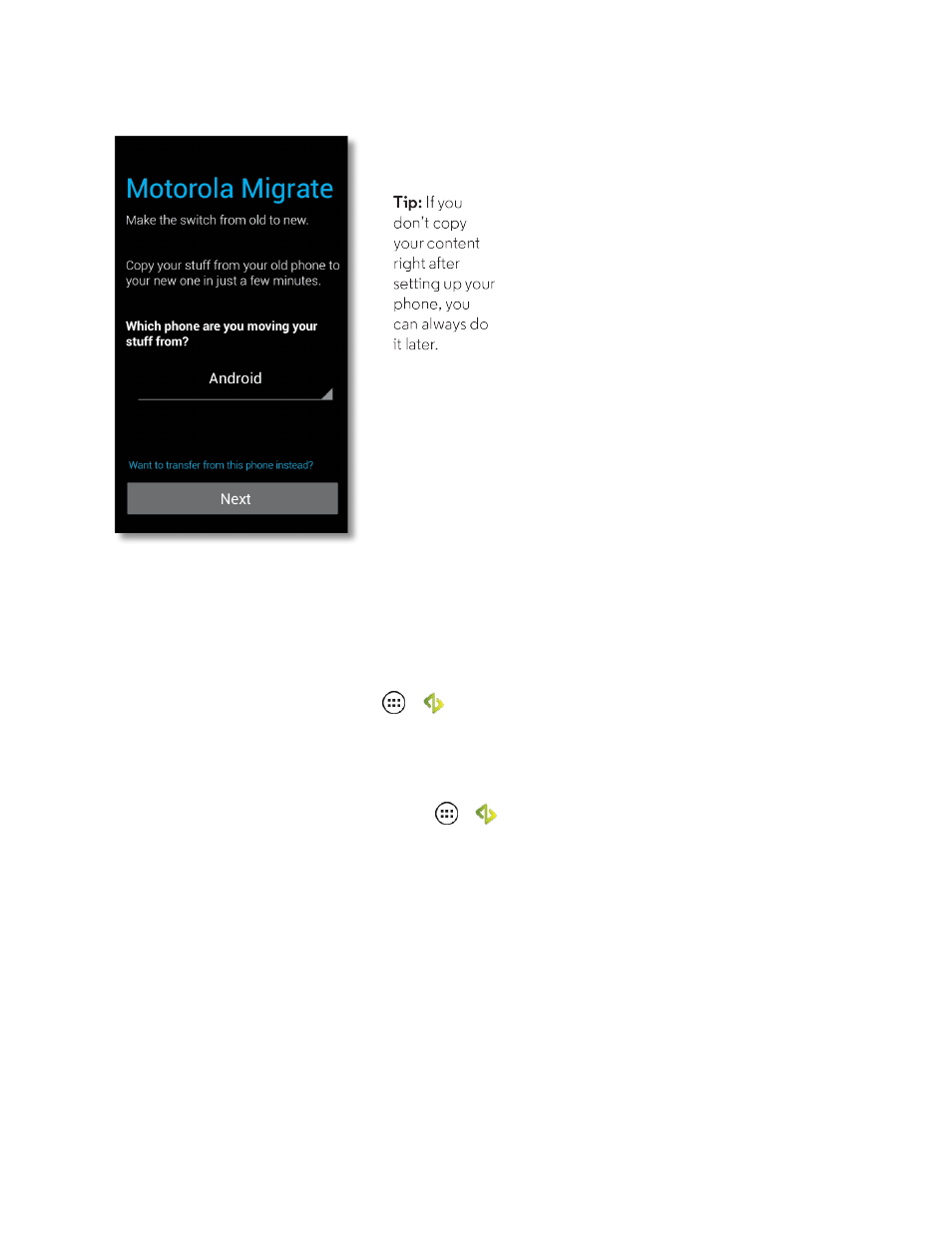
Get Started
7
Note: If your old phone was also Android and you used the Android Backup and Reset feature, your
contacts automatically appear on your new phone. Not all music can be copied.
To move your old Android phone data to your new phone:
1. On your old Android phone, download the Motorola Migrate app on Google Play™.
2. On your new phone, touch Apps
>
Motorola Migrate > Android.
3. Follow the on screen prompts to complete the transfer.
To move your old iPhone data to your new phone:
1. On your new phone, touch . touch Apps
>
Motorola Migrate > iPhone.
2. Follow the on screen prompts to complete the transfer.
Note: Your transferred photos are placed in the Gallery, but to copy them to your PC go to the DCIM
> Camera folder.
Note: No data connection is needed after the application is loaded on the old phone. The Motorola
Migrate app uses Wi-Fi to transfer the data.
Tip: While you’re migrating, you can keep using your phone.
- RAZR V3 (110 pages)
- C118 (60 pages)
- C330 (166 pages)
- C139 (26 pages)
- C139 (174 pages)
- T720i (112 pages)
- C380 (97 pages)
- C156 (106 pages)
- C350 (30 pages)
- C550 (110 pages)
- V80 (108 pages)
- C155 (120 pages)
- C650 (124 pages)
- E398 (120 pages)
- TimePort 280 (188 pages)
- C200 (96 pages)
- E365 (6 pages)
- W510 (115 pages)
- V60C (190 pages)
- ST 7760 (117 pages)
- CD 160 (56 pages)
- StarTac85 (76 pages)
- Bluetooth (84 pages)
- V8088 (59 pages)
- Series M (80 pages)
- C332 (86 pages)
- V2088 (80 pages)
- P8088 (84 pages)
- Talkabout 191 (100 pages)
- Timeport 260 (108 pages)
- M3288 (76 pages)
- Timeport 250 (128 pages)
- V51 (102 pages)
- Talkabout 189 (125 pages)
- C115 (82 pages)
- StarTac70 (80 pages)
- Talkabout 192 (100 pages)
- i2000 (58 pages)
- i2000 (122 pages)
- Talkabout 720i (85 pages)
- i1000 (80 pages)
- A780 (182 pages)
- BRUTE I686 (118 pages)
- DROID 2 (70 pages)
- 68000202951-A (2 pages)
