Set up voicemail, Retrieve data from your old phone – Motorola moto G User Manual
Page 13
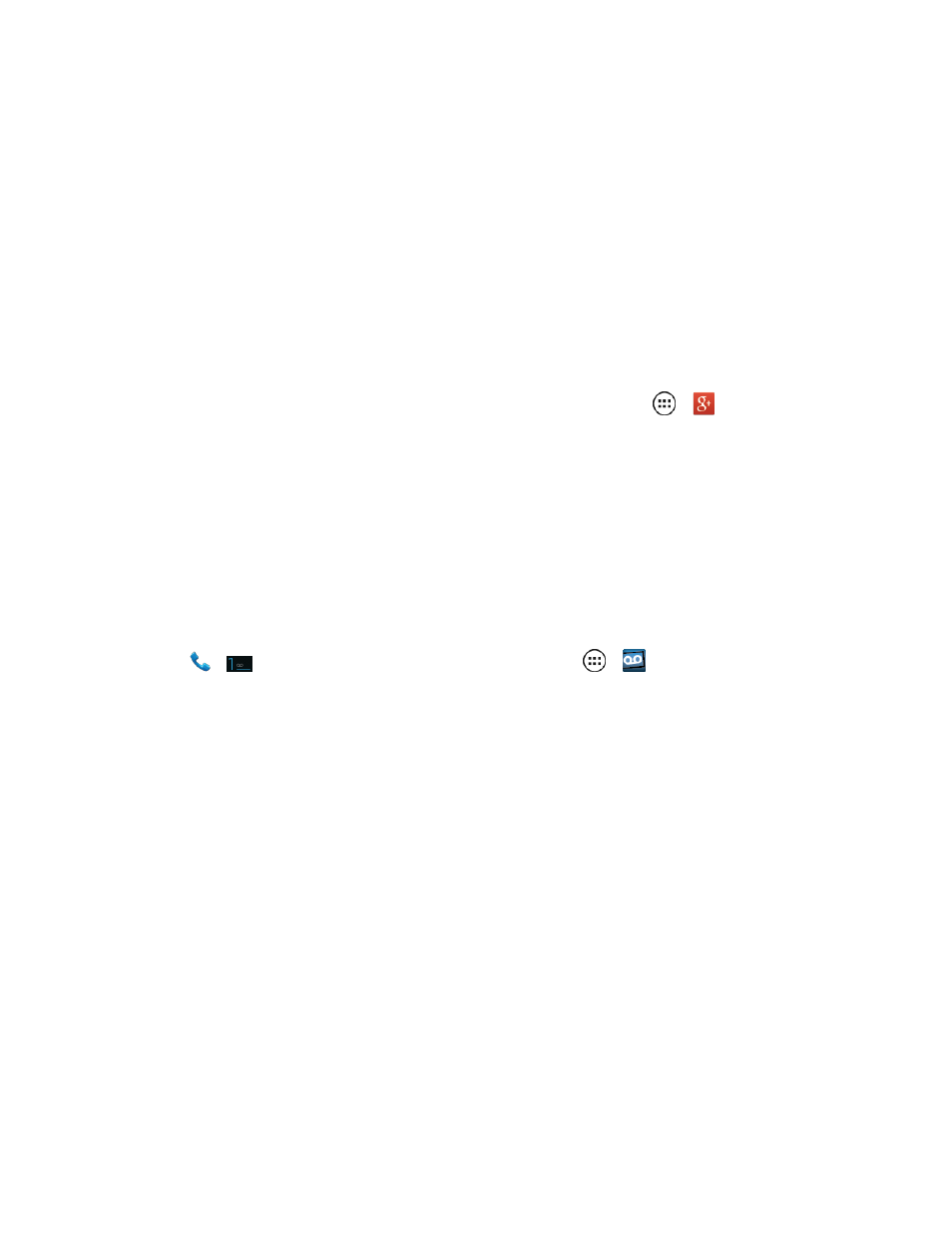
Get Started
6
l
This phone belongs to… – If applicable, enter your first and last name and touch Next.
This information is used by the phone to personalize certain apps.
l
Sign in – Touch the right arrow to go to the next screen.
l
Motorola Migrate – You can migrate content from your previous Android phone or iPhone
device to your new phone or do it later.
4. Touch Finish. Your setup is now complete and you can test it by making a phone call. Follow the
onscreen instructions to learn about basic touch menu navigation, view tutorials, or just get
started.
Note: During or after setup, you may be prompted to install the Sprint Prepaid Default ID. Follow the
prompts to download and install the ID.
Tip: You can quickly access Google+ anytime on your phone, touch Apps
>
Google+.
Set Up Voicemail
You should set up your Sprint voicemail and personal greeting as soon as your phone is activated.
Always use a password to protect against unauthorized access. Your phone automatically transfers
all unanswered calls to your voicemail, even if your phone is in use or turned off.
If your screen is locked, press the Power key to turn on the screen and then flick the lock symbol on
the screen to the right to unlock it.
1. Touch
>
(the number 1 on the dialpad) or touch Apps
>
Voicemail.
2. Follow the prompts to:
l
Create your password.
l
Record your name announcement.
l
Record your greeting.
Important: Voicemail Password – It is strongly recommended that you create a password when
setting up your voicemail to protect against unauthorized access. Without a password, anyone who
has access to your phone is able to access your voicemail messages.
For more information about voicemail, see
.
Retrieve Data from Your Old Phone
Moving your photos, music, text and call history, photos, contacts and more from your old Android™
or old iPhone phone is quick and painless. You can keep using your phone while you are migrating.
