Motorola moto G User Manual
Page 36
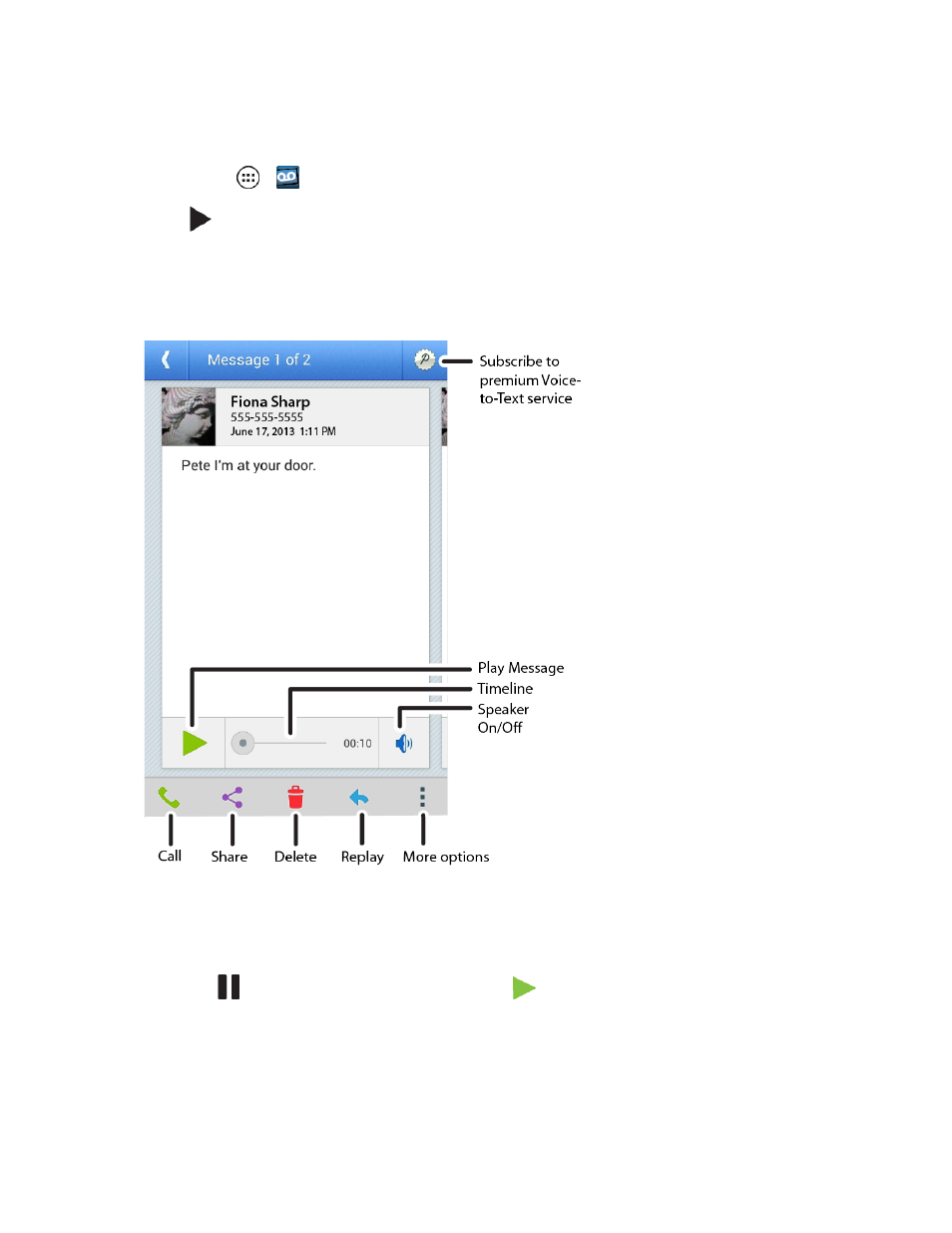
Phone Calls
29
To listen to one message:
1. Touch Apps
>
Voicemail to open the list of calls in the voicemail inbox.
2. Touch
Play in a message picture box to hear the message.
– or –
Touch a message to open it, play it, read it, and respond to it.
Features available while reviewing messages include:
n
Timeline: Provides a visual time detail for the current message. Touch and drag the bar to move
to different points in the message.
l
Touch
Pause to pause the playback. Touch
Play to resume.
n
Speaker Off/On: Turn the speakerphone on or off during playback. If the speakerphone feature
was enabled within your Voicemail settings menu, the speakerphone will always be
automatically enabled during voicemail playback.
See also other documents in the category Motorola Mobile Phones:
- RAZR V3 (110 pages)
- C118 (60 pages)
- C330 (166 pages)
- C139 (26 pages)
- C139 (174 pages)
- T720i (112 pages)
- C380 (97 pages)
- C156 (106 pages)
- C350 (30 pages)
- C550 (110 pages)
- V80 (108 pages)
- C155 (120 pages)
- C650 (124 pages)
- E398 (120 pages)
- TimePort 280 (188 pages)
- C200 (96 pages)
- E365 (6 pages)
- W510 (115 pages)
- V60C (190 pages)
- ST 7760 (117 pages)
- CD 160 (56 pages)
- StarTac85 (76 pages)
- Bluetooth (84 pages)
- V8088 (59 pages)
- Series M (80 pages)
- C332 (86 pages)
- V2088 (80 pages)
- P8088 (84 pages)
- Talkabout 191 (100 pages)
- Timeport 260 (108 pages)
- M3288 (76 pages)
- Timeport 250 (128 pages)
- V51 (102 pages)
- Talkabout 189 (125 pages)
- C115 (82 pages)
- StarTac70 (80 pages)
- Talkabout 192 (100 pages)
- i2000 (58 pages)
- i2000 (122 pages)
- Talkabout 720i (85 pages)
- i1000 (80 pages)
- A780 (182 pages)
- BRUTE I686 (118 pages)
- DROID 2 (70 pages)
- 68000202951-A (2 pages)
