Adjust the sound volume – Motorola moto G User Manual
Page 18
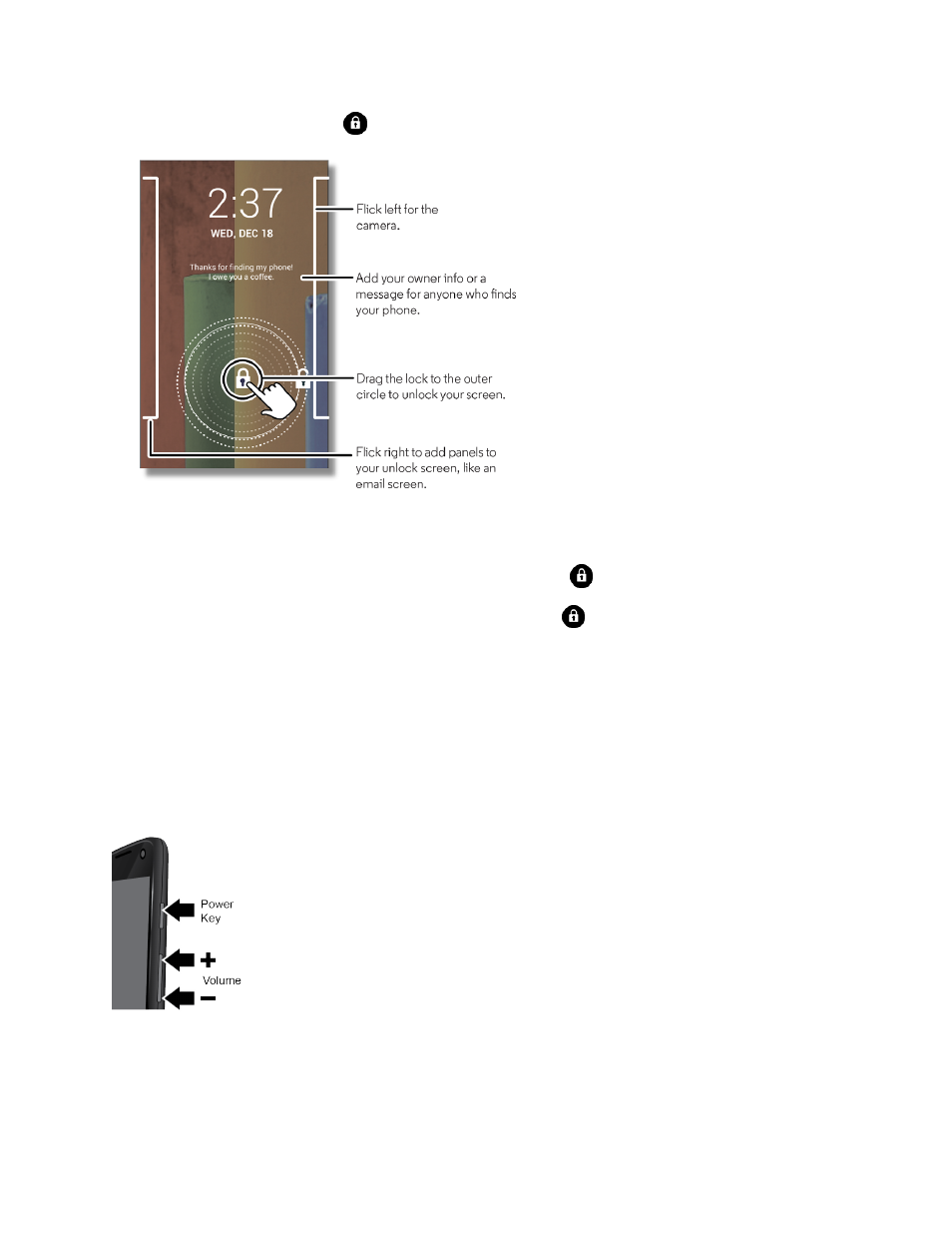
Phone Basics
11
2. To unlock the screen, touch
and flick to the outer circle that appears.
l
If you have set up a screen lock, you will be prompted to draw the pattern or enter the
password or PIN. See
l
To answer an incoming call with a locked screen, touch
and flick to the right.
l
To ignore an incoming call with a locked screen, touch
and flick to the left.
Note: During a call, your screen might stay dark if the sensor just above the top of the screen is
covered. Don't use covers or screen protectors (even clear ones) that cover this sensor.
Adjust the Sound Volume
Your volume keys control the sound for the current feature you have open on your phone.
n
Ringer volume: Press the keys in the home screen, or press them when your phone is ringing
to silence it.
n
Earpiece volume: Press the keys during a call.
- RAZR V3 (110 pages)
- C118 (60 pages)
- C330 (166 pages)
- C139 (174 pages)
- C139 (26 pages)
- T720i (112 pages)
- C380 (97 pages)
- C156 (106 pages)
- C350 (30 pages)
- C550 (110 pages)
- V80 (108 pages)
- C155 (120 pages)
- C650 (124 pages)
- E398 (120 pages)
- TimePort 280 (188 pages)
- C200 (96 pages)
- E365 (6 pages)
- W510 (115 pages)
- V60C (190 pages)
- ST 7760 (117 pages)
- CD 160 (56 pages)
- StarTac85 (76 pages)
- Bluetooth (84 pages)
- V8088 (59 pages)
- Series M (80 pages)
- C332 (86 pages)
- V2088 (80 pages)
- P8088 (84 pages)
- Talkabout 191 (100 pages)
- Timeport 260 (108 pages)
- M3288 (76 pages)
- Timeport 250 (128 pages)
- V51 (102 pages)
- Talkabout 189 (125 pages)
- C115 (82 pages)
- StarTac70 (80 pages)
- Talkabout 192 (100 pages)
- i2000 (58 pages)
- i2000 (122 pages)
- Talkabout 720i (85 pages)
- i1000 (80 pages)
- A780 (182 pages)
- BRUTE I686 (118 pages)
- DROID 2 (70 pages)
- 68000202951-A (2 pages)
