Google play books – Motorola moto G User Manual
Page 64
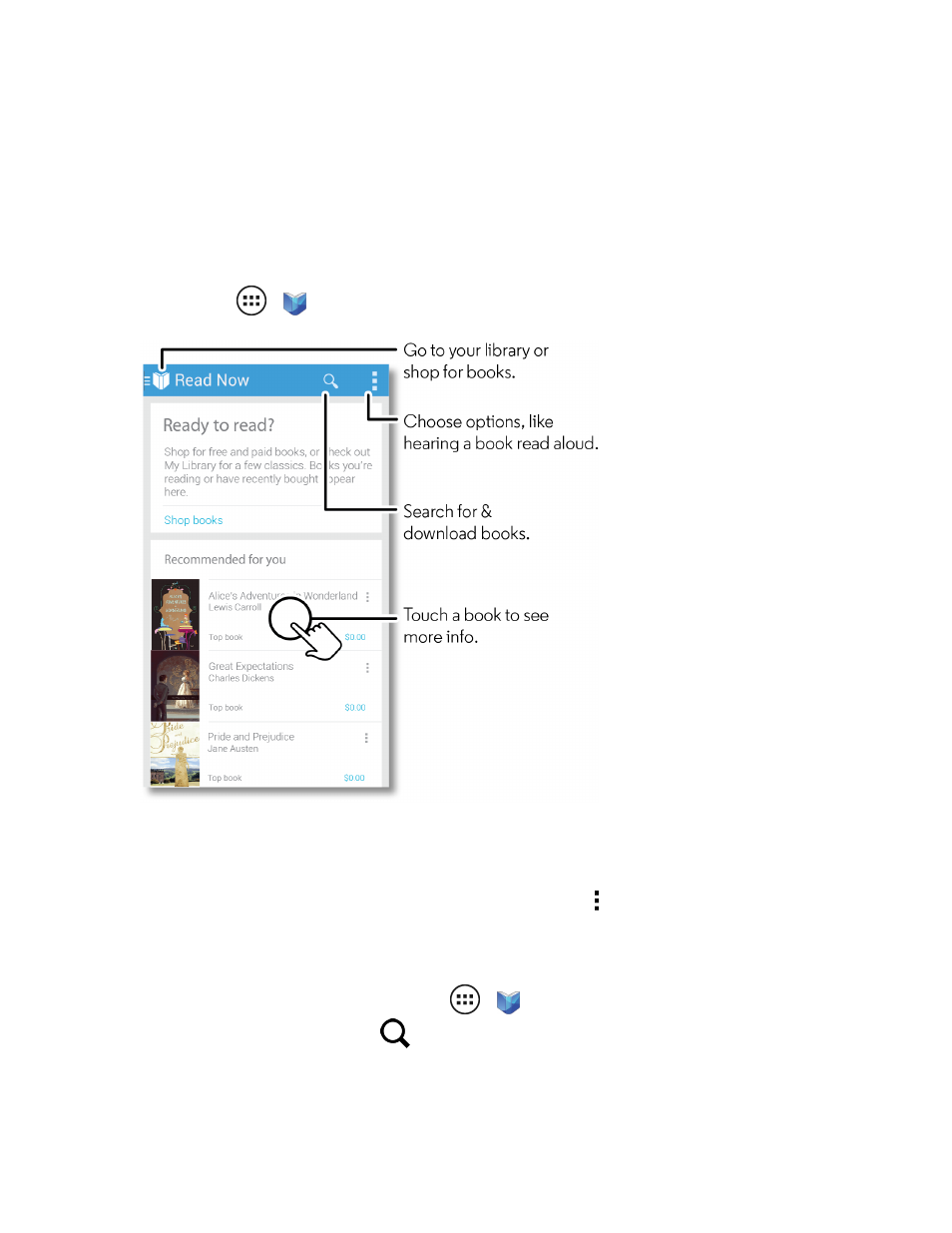
Apps and Entertainment
57
l
Find more friends: Scroll down to You may know and choose a person or touch SEE
MORE.
Google Play Books
Read your favorite books when and where you want.
n
Touch Apps
>
Play Books > Read Now.
l
Turn pages: While reading the book, turn the pages by flicking them.
l
Recent page: When you open a book, it shows the page you were reading last.
l
Table of contents: Touch a book page, then touch Menu to open the table of contents or
to change the view.
l
Close: To return to your book list, touch the book title at the top.
l
Shop: To shop for books, touch Apps
>
Play Books > Shop.
Browse by category or touch
and search for a title or author. Touch a book to show
details. Then, touch the book’s price to buy it (or touch OPEN to open a free book). After you
confirm purchase, the book appears in your library.
- RAZR V3 (110 pages)
- C118 (60 pages)
- C330 (166 pages)
- C139 (26 pages)
- C139 (174 pages)
- T720i (112 pages)
- C380 (97 pages)
- C156 (106 pages)
- C350 (30 pages)
- C550 (110 pages)
- V80 (108 pages)
- C155 (120 pages)
- C650 (124 pages)
- E398 (120 pages)
- TimePort 280 (188 pages)
- C200 (96 pages)
- E365 (6 pages)
- W510 (115 pages)
- V60C (190 pages)
- ST 7760 (117 pages)
- CD 160 (56 pages)
- StarTac85 (76 pages)
- Bluetooth (84 pages)
- V8088 (59 pages)
- Series M (80 pages)
- C332 (86 pages)
- V2088 (80 pages)
- P8088 (84 pages)
- Talkabout 191 (100 pages)
- Timeport 260 (108 pages)
- M3288 (76 pages)
- Timeport 250 (128 pages)
- V51 (102 pages)
- Talkabout 189 (125 pages)
- C115 (82 pages)
- StarTac70 (80 pages)
- Talkabout 192 (100 pages)
- i2000 (58 pages)
- i2000 (122 pages)
- Talkabout 720i (85 pages)
- i1000 (80 pages)
- A780 (182 pages)
- BRUTE I686 (118 pages)
- DROID 2 (70 pages)
- 68000202951-A (2 pages)
