Casio fx-9860G SD User Manual
Page 578
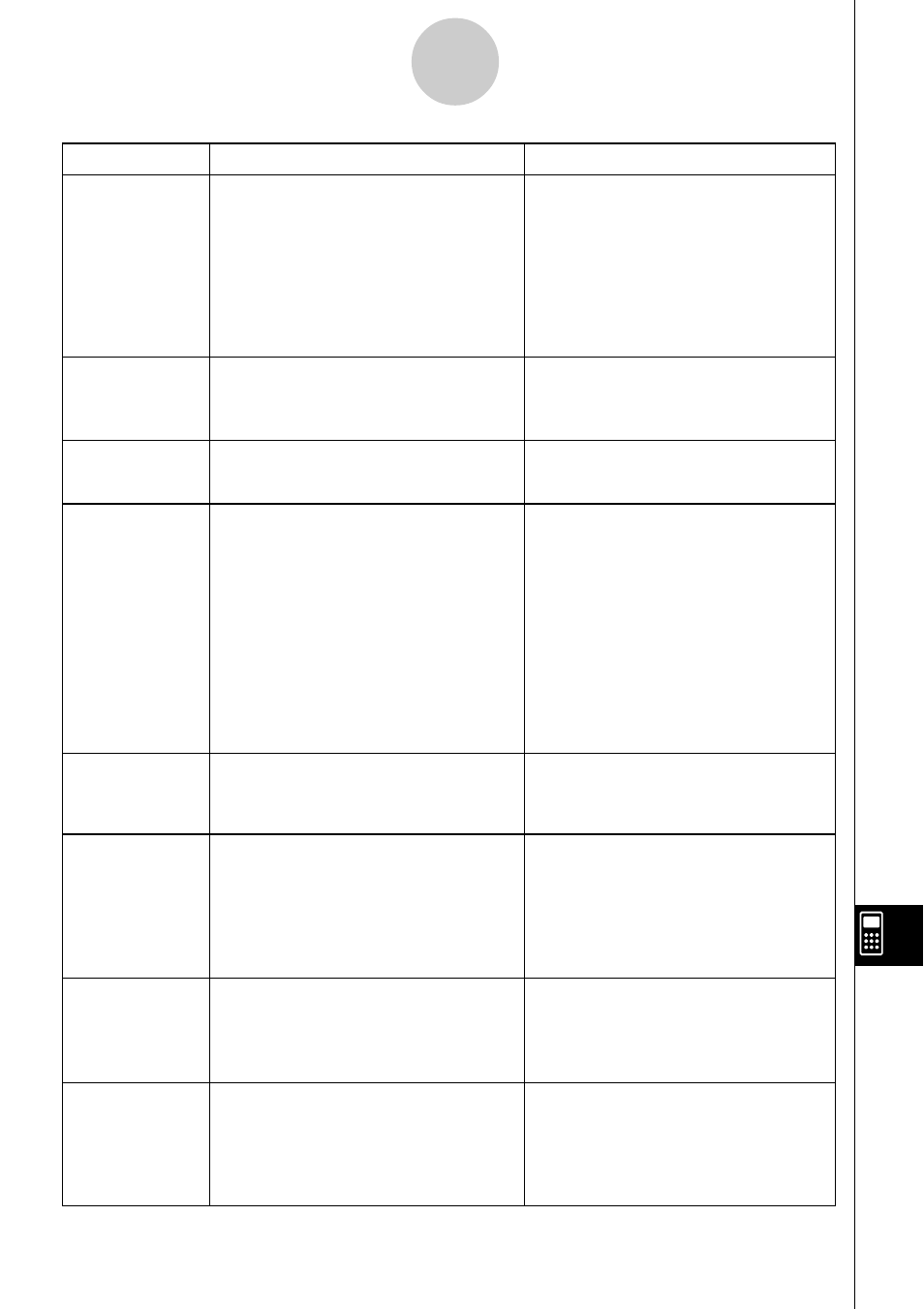
20050401
Meaning
Message
Countermeasure
α
-1-2
Error Message Table
Memory
ERROR
Argument
ERROR
Dimension
ERROR
Range ERROR
Condition
ERROR
Non-Real
ERROR
Complex
Number In List
Can’t Solve!
Adjust initial
value or
bounds. Then
try again
•
Operation or memory storage
operation exceeds remaining
memory capacity.
•
Incorrect argument specification
for a command that requires an
argument.
•
Illegal dimension used during
matrix or list calculations.
1 Input of an improper V-Window
value.
2 V-Window range settings
exceeded when a graph is
redrawn.
3 Input of an improper value on the
range screen and use of that
value for execution.
4 The spreadsheet cell range was
exceeded by paste, recall, or
other cell operation.
•
Execution of a calculation or
function before all conditions
required for execution are met.
•
Calculation that produces a
complex number when Real is
specified for the Complex Mode
setting on the Setup screen, even
though the argument is a real
number.
•
List containing complex number
used in a calculation or operation
for which complex number data is
invalid.
•
A Solve calculation could not
obtain a solution within the
specified range.
•
Keep the number of memories
you use within the currently
specified number of memories.
•
Simplify the data you are trying
to store to keep it within the
available memory capacity.
•
Delete no longer needed data
to make room for the new data.
•
Correct the argument.
•
Check the matrix or list
dimension.
1 Change the V-Window value so
it is within range.
2 Redraw using the proper
settings.
3 Input a proper range value.
4 Repeat the procedure taking
care that the cell range is not
exceeded.
•
Check the conditions and make
any necessary corrections.
•
Change the Complex Mode
setting to something other than
Real.
•
Change all data in the list to
real numbers.
•
Change the specified range.
•
Correct the input expression.
