K deleting an eactivity line or strip – Casio fx-9860G SD User Manual
Page 526
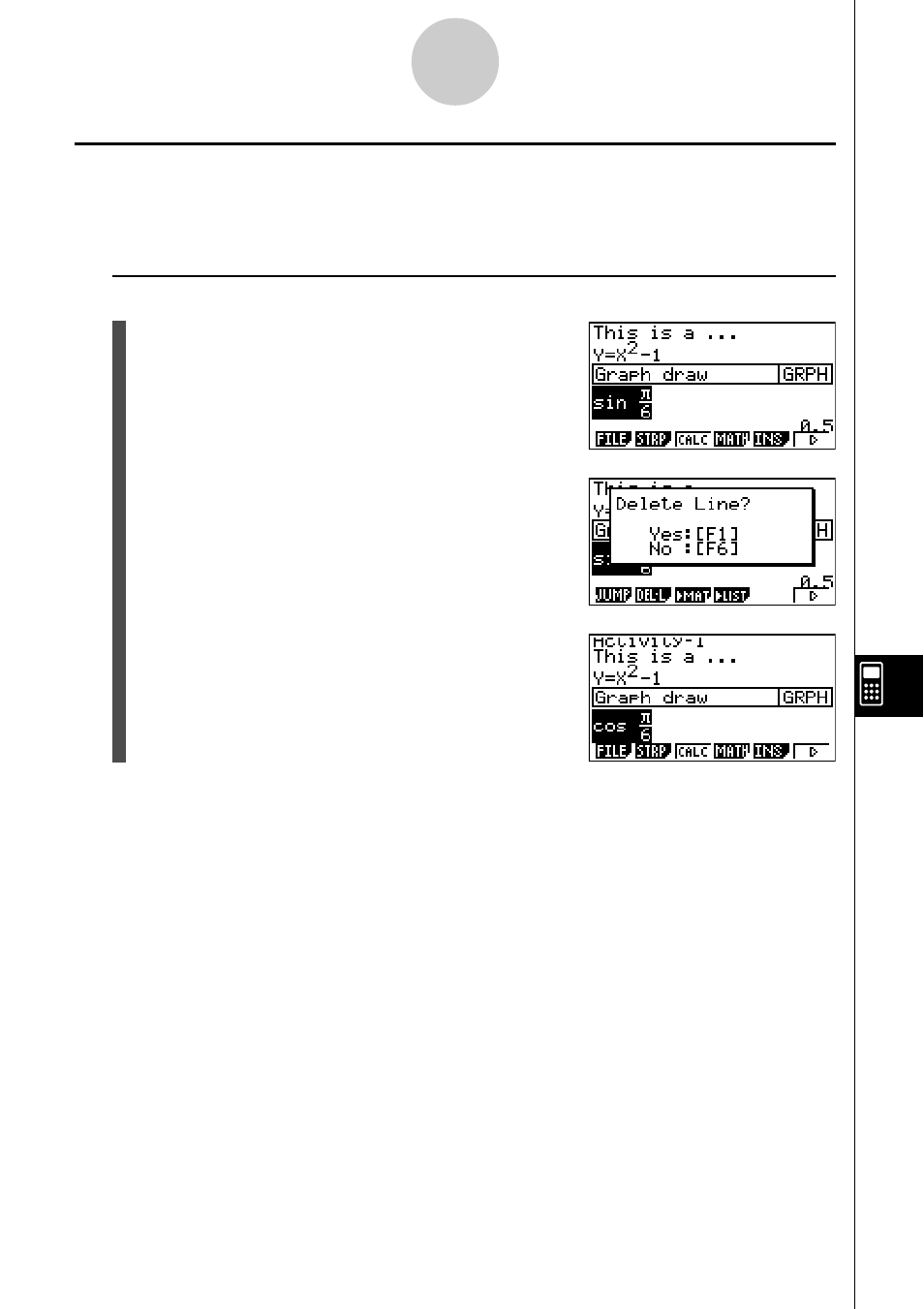
20050401
k Deleting an eActivity Line or Strip
Use the following procedure to delete a line or strip from the eActivity workspace screen.
Remember that deleting a math line deletes both the expression line and the result line.
u To delete a line or strip
1. Use the
f and c cursor keys to move the
highlighting to the strip you want to delete.
2. Press 6(
g)2(DEL
•
L).
3. In response to the confirmation message that
appears, press 1(Yes) to delete the line or strip,
or 6(No) to cancel the delete operation without
doing anything.
10-3-19
Inputting and Editing eActivity File Data
This manual is related to the following products:
