Casio fx-9860G SD User Manual
Page 548
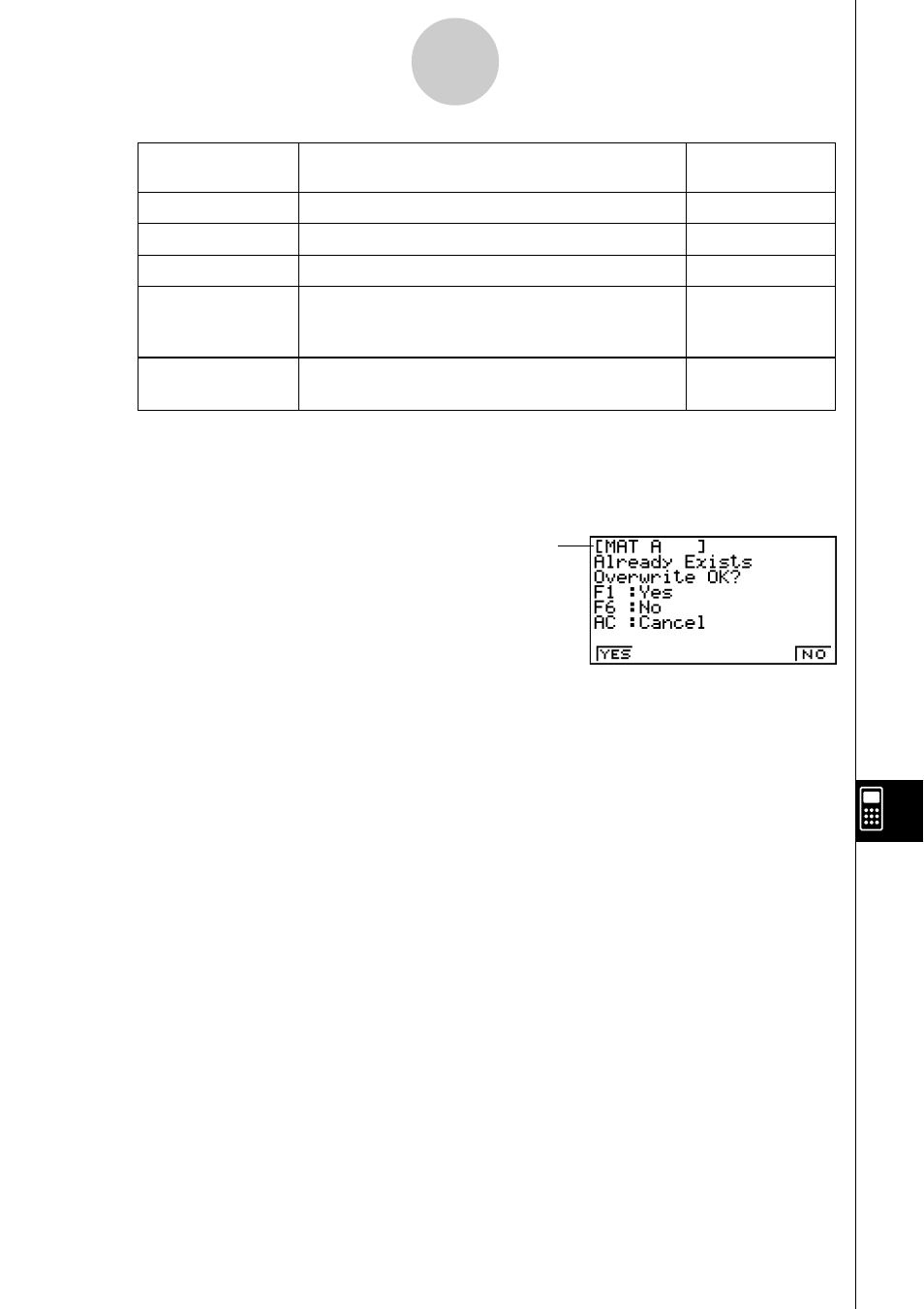
20050401
• 1(YES) ... {replaces the receiving unit’s existing data with the new data}
• 6(NO) ... {skips to next data item}
Note the following precautions whenever you perform data communications.
• An error occurs whenever you try to send data to a receiving unit that is not yet standing
by to receive data. When this happens, press J to clear the error and try again, after
setting up the receiving unit to receive data.
• An error occurs whenever the receiving unit does not receive any data approximately six
minutes after it is set up to receive data. When this happens, press J to clear the error.
• An error occurs during data communications if the cable becomes disconnected, if the
parameters of the two units do not match, or if any other communications problem
occurs. When this happens, press J to clear the error, then correct the problem before
trying data communications again. If data communications are interrupted by the J key
operation or an error, any data successfully received up to the interruption will be in the
memory of the receiving unit.
• An error occurs if the receiving unit memory becomes full during data communications.
When this happens, press J to clear the error and delete unneeded data from the
receiving unit to make room for the new data, and then try again.
12-4-2
Data Communications Precautions
Data item name
Data Item
Contents
Overwrite
Check*
1
Capture memory group
CAPT
n
Capture memory (1 to 20) data
No
SETUP
Setup data
No
OS and data shared by applications (clipboard,
SYSTEM
replay, history, etc.), which is not included in
No
the above
Add-in application
Add-in application data
No
names
(All add-in applications are listed.)
*
1
No overwrite check: If the receiving unit already contains the same type of data, the
existing data is overwritten with the new data.
With overwrite check: If the receiving unit already contains the same type of data, a
message appears to ask if the existing data should be overwritten with the new data.
