Casio fx-9860G SD User Manual
Page 129
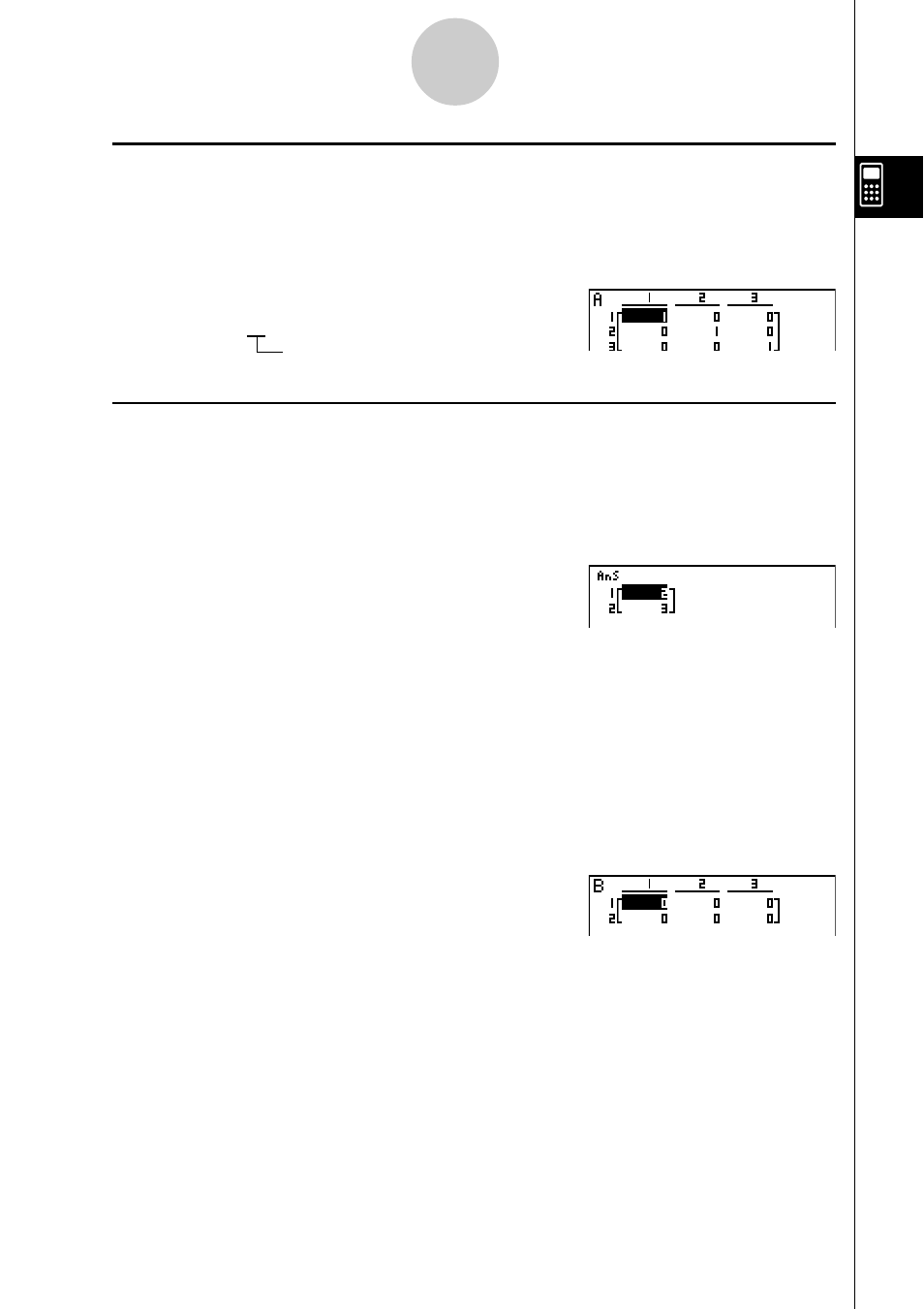
20050401
u To input an identity matrix
[OPTN]-[MAT]-[Iden]
Use the Identity command to create an identity matrix.
○ ○ ○ ○ ○
Example 2
To create a 3
× 3 identity matrix as Matrix A
K
2(MAT)6(g)1(Iden)
da6(g)1(Mat)av(A)w
Number of rows/columns
u To check the dimensions of a matrix
[OPTN]-[MAT]-[Dim]
Use the Dim command to check the dimensions of an existing matrix.
○ ○ ○ ○ ○
Example 3
To check the dimensions of Matrix A, which was input in
Example 1
K
2(MAT)6(g)2(Dim)
6(g)1(Mat)av(A)w
The display shows that Matrix A consists of two rows and three columns.
Since the result of the Dim command is list type data, it is stored in ListAns memory.
You can also use {Dim} to specify the dimensions of the matrix.
○ ○ ○ ○ ○
Example 4
To specify dimensions of 2 rows and 3 columns for Matrix B
!*(
͕ )c,d!/( ͖ )a
K
2(MAT)6(g)2(Dim)
6(g)1(Mat)al(B)w
2-8-12
Matrix Calculations
20050901
