Casio fx-9860G SD User Manual
Page 543
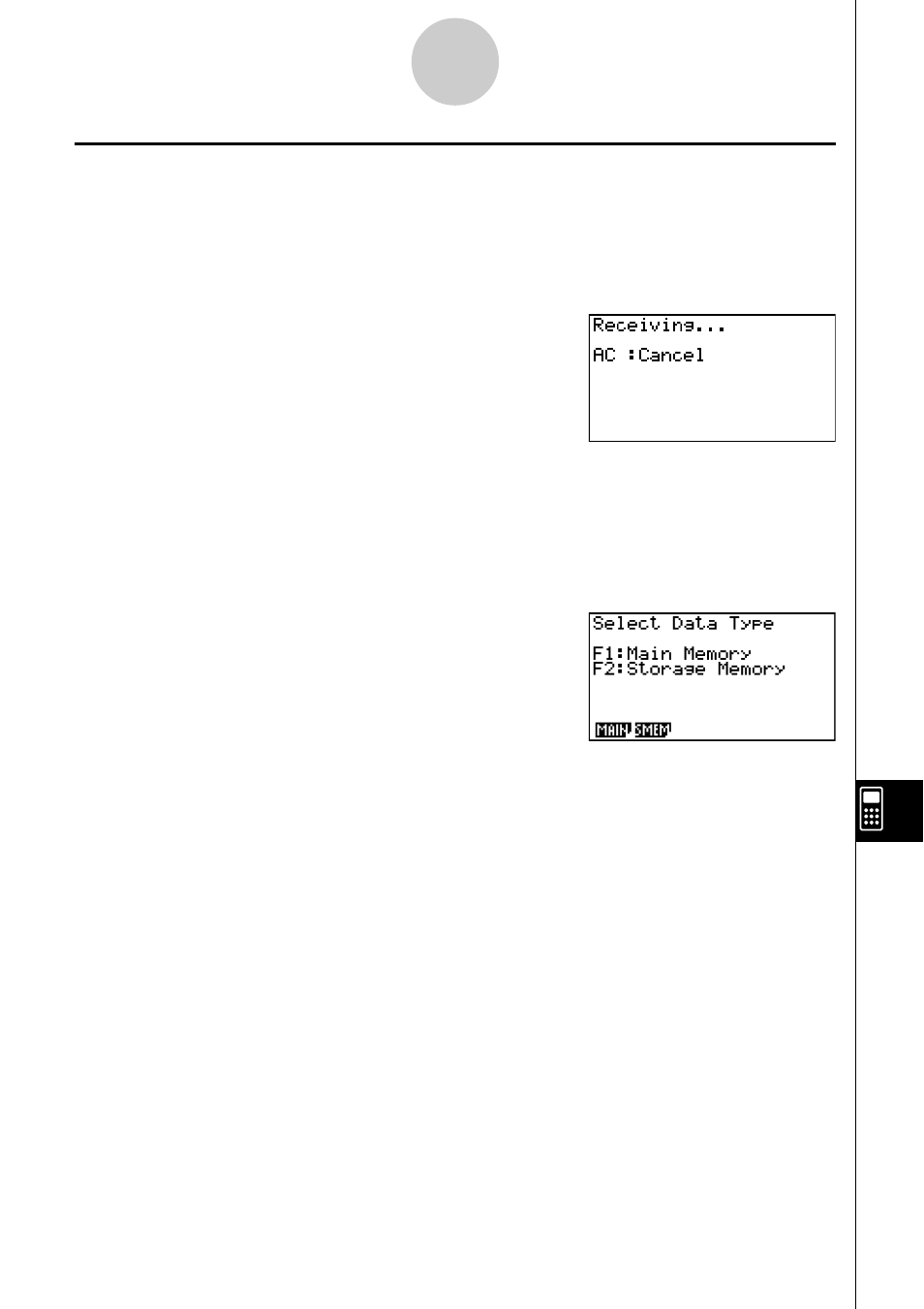
20050401
k
k
k
k
k Performing a Data Transfer Operation
Connect the two units and then perform the following procedures.
Receiving unit
To set up the calculator to receive data, press 2(RECV) while the data communication
main menu is displayed.
The calculator enters a data receive standby mode and waits for data to arrive. Actual data
receive starts as soon as data is sent from the sending unit.
Sending unit
To set up the calculator to send data, press 1(TRAN) while the data communication main
menu is displayed.
This displays the send data type selection screen.
• {MAIN} ... {main memory data}
• {SMEM} ... {storage memory data}
12-3-2
Performing a Data Communication Operation
This manual is related to the following products:
