Casio fx-9860G SD User Manual
Page 342
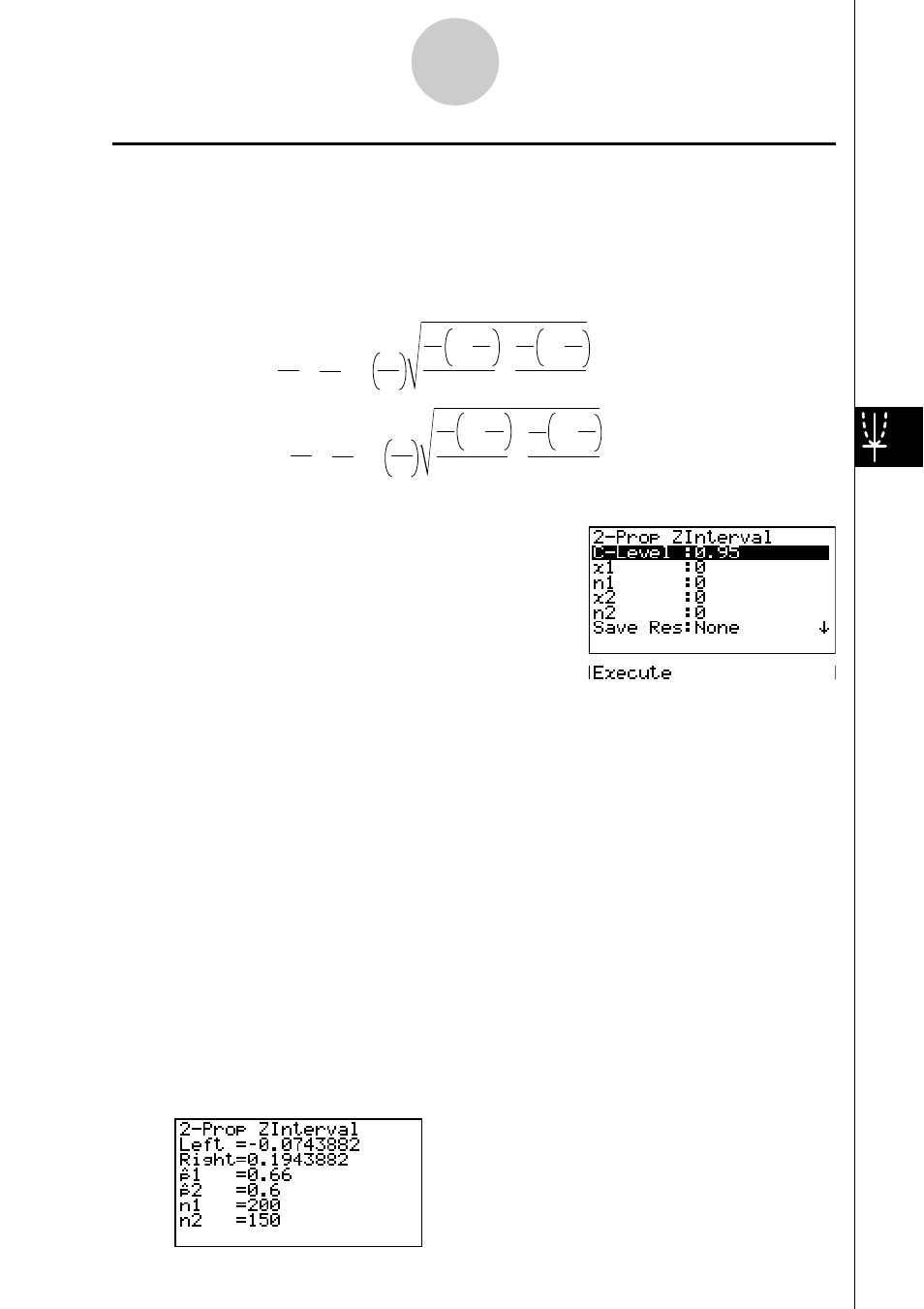
20050401
u
u
u
u
u 2-Prop
Z
Interval
2-Prop Z Interval uses the number of data items to calculate the confidence interval for the
defference between the proportion of successes in two populations.
The following is the confidence interval.
α
is the level of significance. The value 100 (1 –
α
)
% is the confidence level.
Left = – – Z α
2
x
1
n
1
x
2
n
2
n
1
n
1
x
1
1– n
1
x
1
+
n
2
n
2
x
2
1– n
2
x
2
Right = – + Z α
2
x
1
n
1
x
2
n
2
n
1
n
1
x
1
1– n
1
x
1
+
n
2
n
2
x
2
1– n
2
x
2
n
1
,
n
2
: size of sample
x
1
,
x
2
: data
Perform the following key operations from the statistical data list.
4(INTR)
1(Z)
4(2-P)
Data is specified using parameter specification. The following shows the meaning of each
item.
C-Level ........................ confidence level (0 < C-Level < 1)
x
1
................................. data value (
x
1
> 0) of sample 1
n
1
................................. size (positive integer) of sample 1
x
2
................................. data value (
x
2
> 0) of sample 2
n
2
................................. size (positive integer) of sample 2
Save Res .................... list for storage of calculation results (None or List 1 to 26)
Execute ....................... executes a calculation
After setting all the parameters, use
c to move the highlighting to “Execute” and then press
the function key shown below to perform the calculation.
• 1(CALC) ... Performs the calculation.
Calculation Result Output Example
6-6-7
Confidence Interval
