Kk inserting comments, Description, Set up – Casio fx-9860G SD User Manual
Page 250: Execution
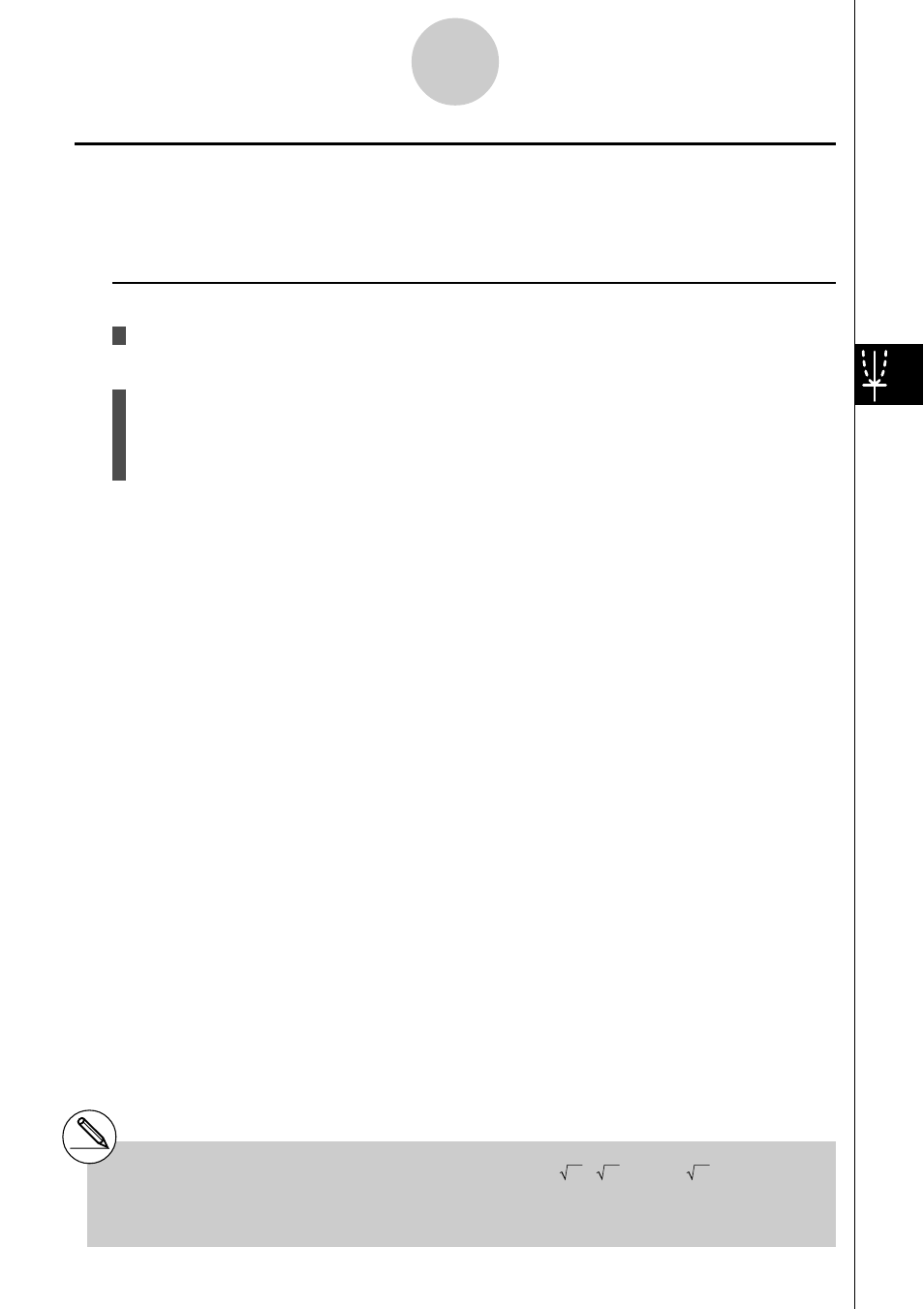
20050401
k
k
k
k
k Inserting Comments
Description
You can insert comments anywhere you want in a graph.
Set Up
1. Draw the graph.
Execution
2. Press !4(SKTCH)6(
g)6(g)2(Text), and a pointer appears in the center of
the display.
3. Use the cursor keys to move the pointer to the location where you want the text to be,
and input the text.
5-10-3
Changing the Appearance of a Graph
# You can input any of the following characters as
comment text: A~Z,
r
,
θ
, space, 0~9, ., +, –,
Ч,
ч, (–), EXP, π, Ans, (, ), [, ], {, }, comma, →,
x
2
,
^
, log, In,
,
x
, 10
x
,
e
x
,
3
,
x
–1
, sin, cos,
tan, sin
–1
, cos
–1
, tan
–1
,
i
, List, Mat,
∠
This manual is related to the following products:
