2 working with eactivity files, Working with eactivity files -2-1 – Casio fx-9860G SD User Manual
Page 505
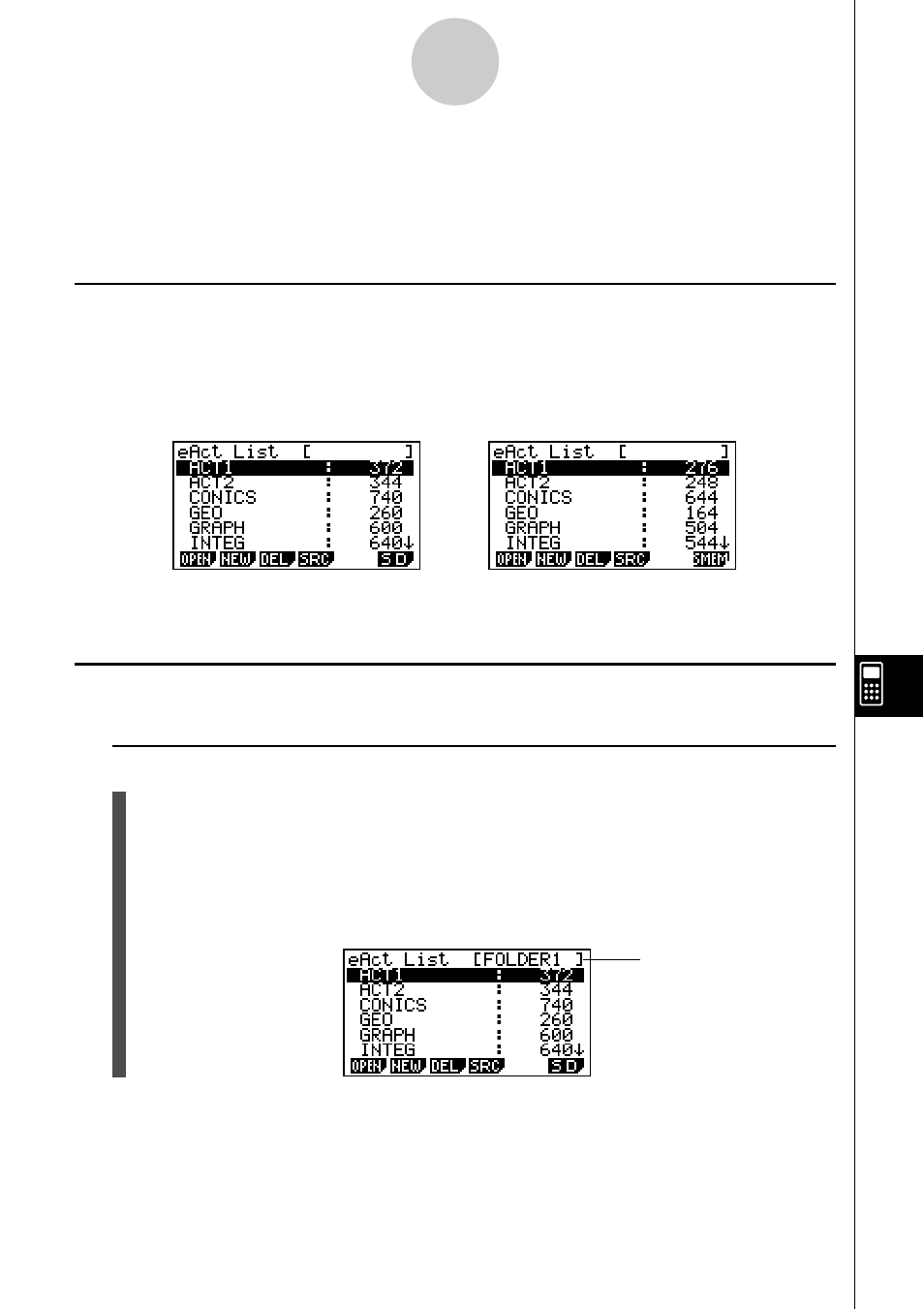
20050401
10-2 Working with eActivity Files
This section explains the different file operations you can perform from the eActivity file list
screen.
k Selecting a Memory Area to Display its Files
Pressing the 6 function key toggles the eActivity list between Storage Memory and the SD
card loaded in the card slot.
When the 6 function key menu is “SD”, it means that Storage Memory files are currently
listed. When the menu is “SMEM”, it means that SD card files are listed.
k eActivity File Operations
u To create a new file
1. While the file list screen is displayed, use the 6 function key to select the memory
area (Storage Memory or SD card) where you want to create the new file.
• If the eActivity workspace screen is displayed, press the J key to display the file
list. Then perform step 1.
2. If you want to create the file in a specific folder, use
f and c to highlight the folder
you want, and then press 1(OPEN) or w.
10-2-1
Working with eActivity Files
Storage Memory file list
SD card file list
Folder name
