Casio fx-9860G SD User Manual
Page 488
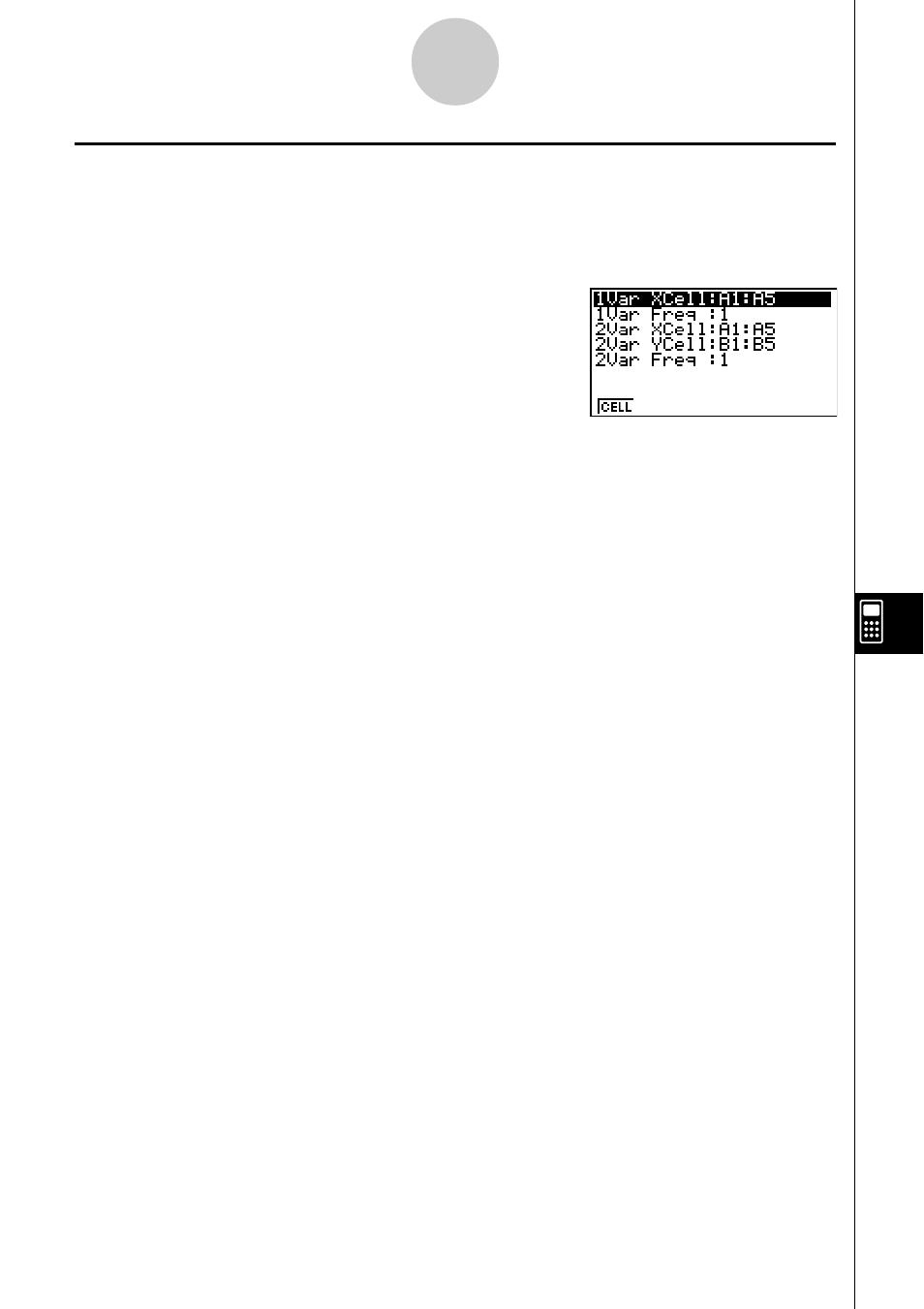
20050401
9-7-2
Using the CALC Function
k
k
k
k
k Configuring Statistical Calculation Data Settings
To execute a statistical calculation in the S
•
SHT mode, you need to input the data on the
spreadsheet and define the range of cells where the data is located as statistical calculation
cells. To define statistical calculation cells, press 6(SET) on the CALC submenu and
settings screen shown below.
The following explains the each of the items on this screen.
u 1Var XCell (
x
-variable cell range for single-variable statistical calculations)
• {Cell} … {specifies the cell range of
x
-variable values for single-variable statistical
calculations}
u 1Var Freq (value frequency)
• {1} … {specifies 1 as the frequency of the values in the cell range specified 1Var XCell}
• {Cell} … {range of cells that specify the frequency for each cell specified by 1Var XCell}
u 2Var XCell (
x
-variable cell range for paired-variable statistical calculations)
• {Cell} … {specifies the cell range of
x
-variable values for paired-variable statistical
calculations}
u 2Var YCell (
y
-variable cell range for paired-variable statistical calculations)
• {Cell} … {specifies the cell range of
y
-variable values for paired-variable statistical
calculations}
u 2Var Freq (value frequency)
• {1} … {specifies 1 as the frequency of the values in the cell range specified 2Var XCell
and 2Var YCell}
• {Cell} … {range of cells that specify the frequency for each cell specified by 2Var XCell
and 2Var YCell}
