K drawing a normal probability distribution graph, Description, Set up – Casio fx-9860G SD User Manual
Page 309: Execution
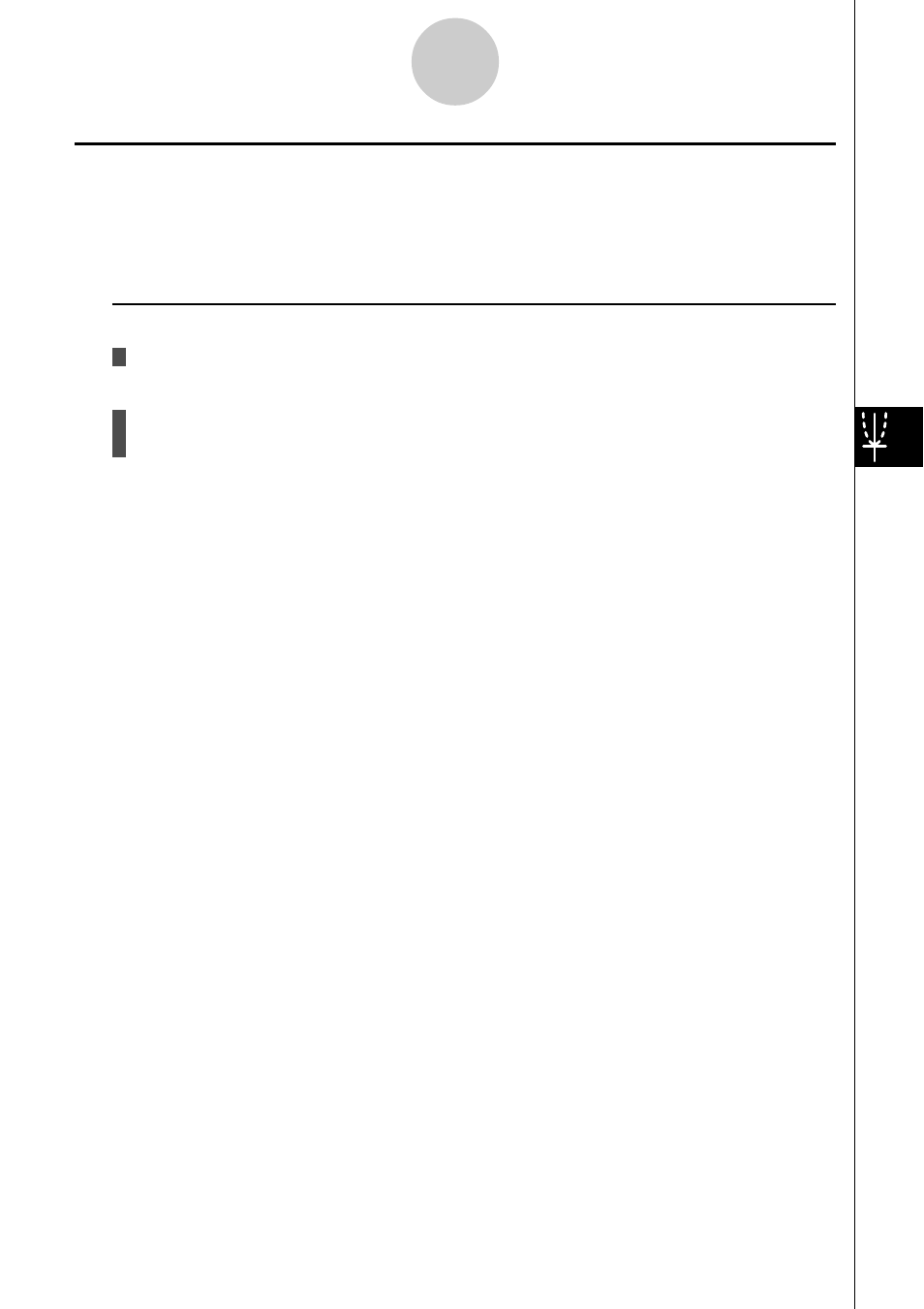
20050401
6-4-9
Performing Statistical Calculations
k Drawing a Normal Probability Distribution Graph
Description
You can draw a normal probability distribution graph using manual graphing with the
RUN
•
MAT mode.
Set Up
1. From the Main Menu, enter the RUN
•
MAT mode.
Execution
2. Input the commands to draw a rectangular coordinate graph.
3. Input the probability value.
This manual is related to the following products:
