U to change the type of a function, U to delete a function – Casio fx-9860G SD User Manual
Page 196
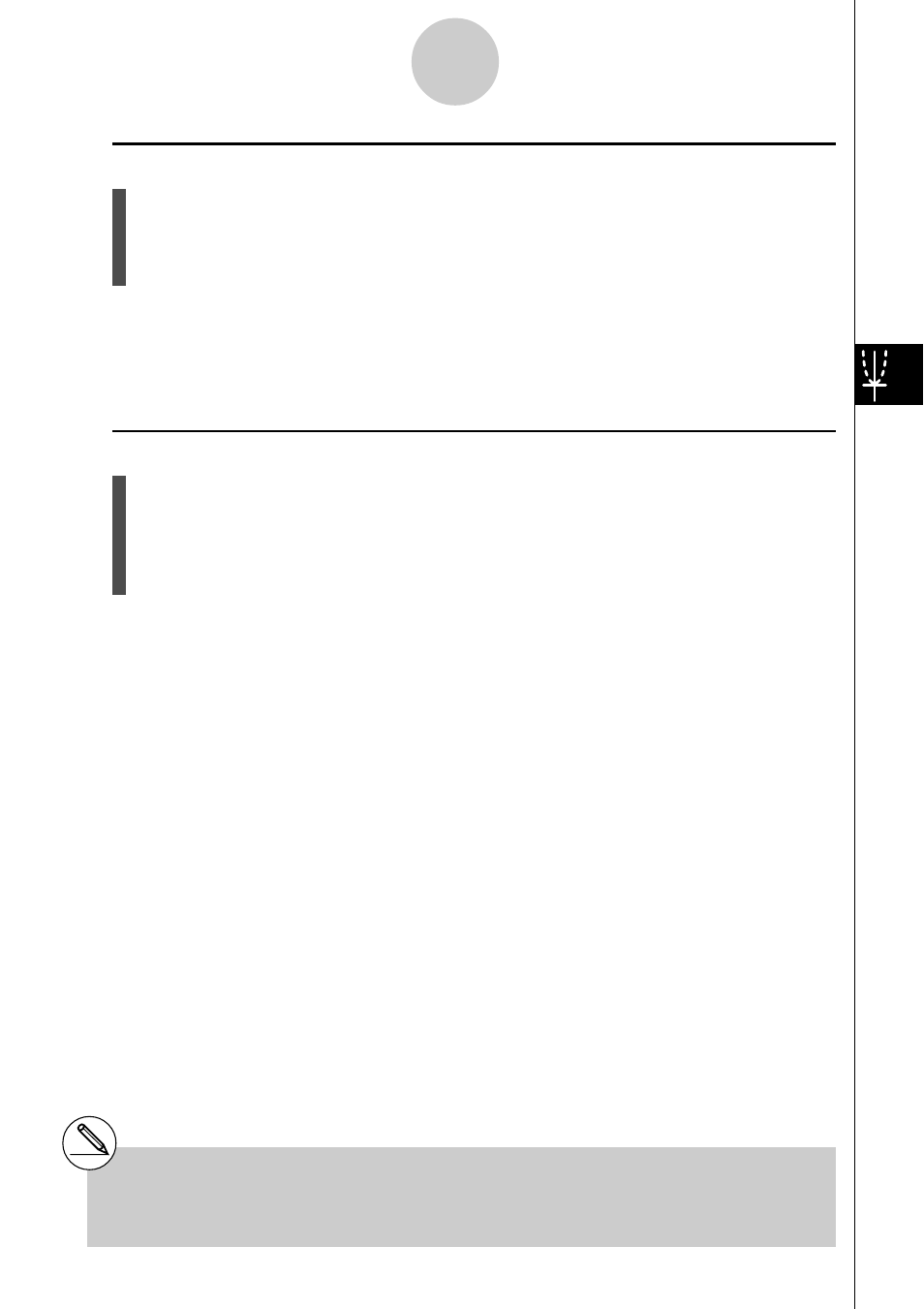
20050401
u To change the type of a function*
1
1. While the Graph relation list is on the display, press
f or c to move the highlighting
to the area that contains the function whose type you want to change.
2. Press 3(TYPE)5(CONV).
3. Select the function type you want to change to.
○ ○ ○ ○ ○
Example
To change the function in memory area Y1 from
y
= 2
x
2
– 3 to
y
< 2
x
2
– 3
3(TYPE)5(CONV)3(
'
'
'
'
'
Y<) (Changes the function type to “Y<”.)
u To delete a function
1. While the Graph relation list is on the display, press
f or c to move the highlighting
to the area that contains the function you want to delete.
2. Press 2(DEL) or D.
3. Press 1(Yes) to delete the function or 6(No) to abort the procedure without deleting
anything.
5-3-7
Drawing a Graph
*
1
The function type can be changed for
rectangular coordinate functions and
inequalities only.
# Parametric functions come in pairs (Xt and Yt).
