Kk s, Sht mode function menu – Casio fx-9860G SD User Manual
Page 446
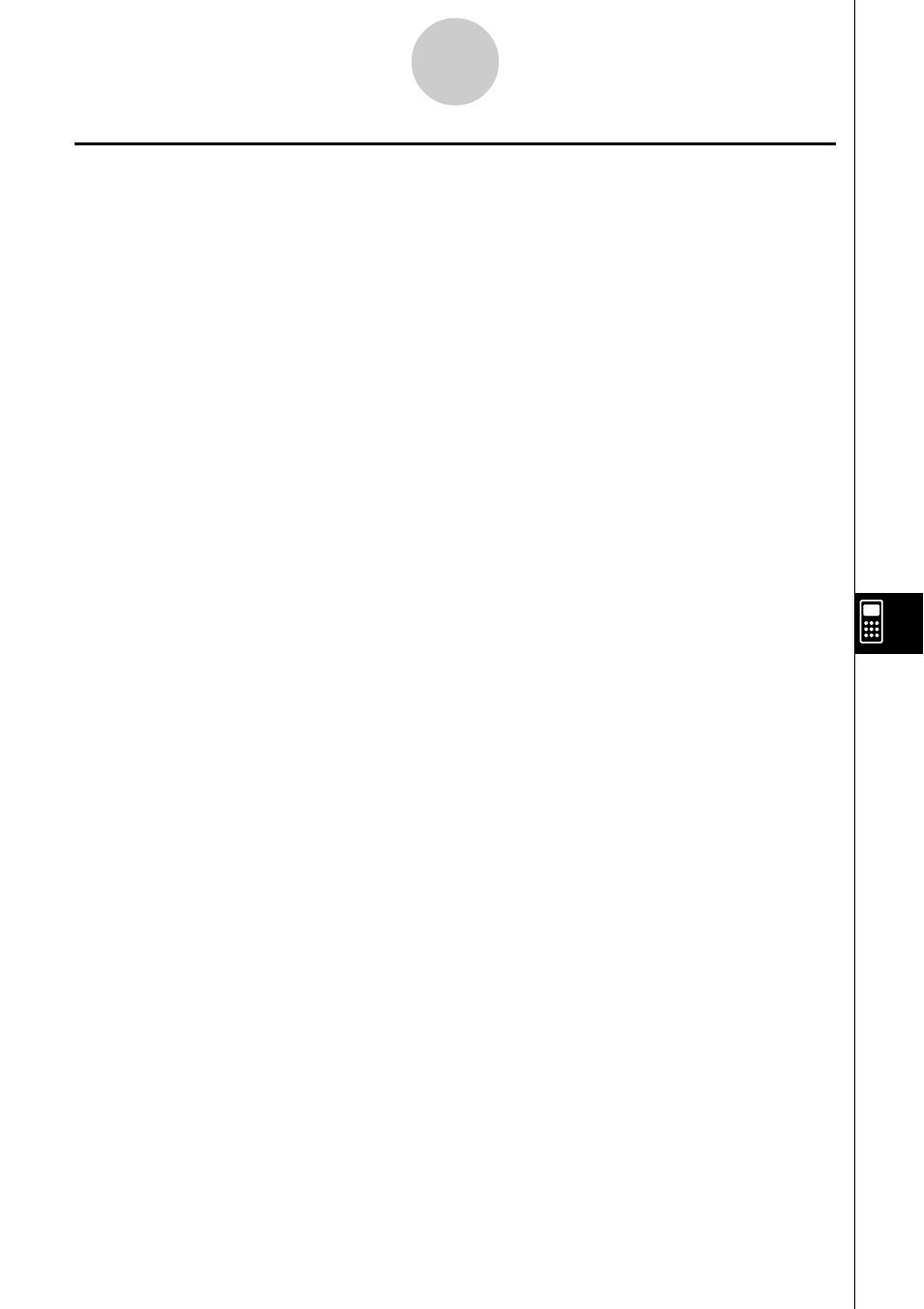
20050401
k
k
k
k
k S
•
SHT Mode Function Menu
•
{FILE}
… {displays the FILE submenu}
• {NEW} … {creates a new spreadsheet file}
• {OPEN} … {displays a list of previously saved spreadsheet files}
You can select a file on this list and open it or delete it.
• {SV
•
AS} … {saves the displayed spreadsheet under a new name (Save As)}
• {RECAL} … {recalculates the formulas included in the displayed spreadsheet}
•
{EDIT}
… {displays the EDIT submenu}
• {CUT}/{PASTE} … 1(CUT) specifies you want to cut the currently selected cell(s).
This causes the 1 function key function to change to (PASTE), so
you can move the cell cursor to another location and press
1(PASTE) to paste the cells you cut. Performing the paste
operation causes the original cells to be cleared.
• {COPY} … 2(COPY) specifies you want to copy the currently selected cell(s). This
causes the 1 function key function to change to (PASTE), so you can
move the cell cursor to another location and press 1(PASTE) to paste the
cells you copied. Performing the paste operation does not affect the original
cells.
• {CELL} … {recalls the contents of the currently selected cell (one only) for editing}
• {JUMP} … {displays a JUMP submenu}
• {GO} … {displays a dialog box for making the cell cursor jump to a particular cell}
• {TOP
↑} … {causes the cell cursor to jump to line 1 of the column where the cell
cursor is located}
• {TOP
←} … {causes the cell cursor to jump to column A of the line where the cell
cursor is located}
• {BOT
↓} … {causes the cell cursor to jump to last line of the column where the cell
cursor is located}
• {BOT
→} … {causes the cell cursor to jump to column Z of the line where the cell
cursor is located}
9-1-2
Spreadsheet Overview
