72 panic button, Tempo display, Time signature display – FXpansion BFD Premium Acoustic Drum Module User Manual
Page 78: Beat led, Midi activity and audio stream leds, Cpu and disk load meters
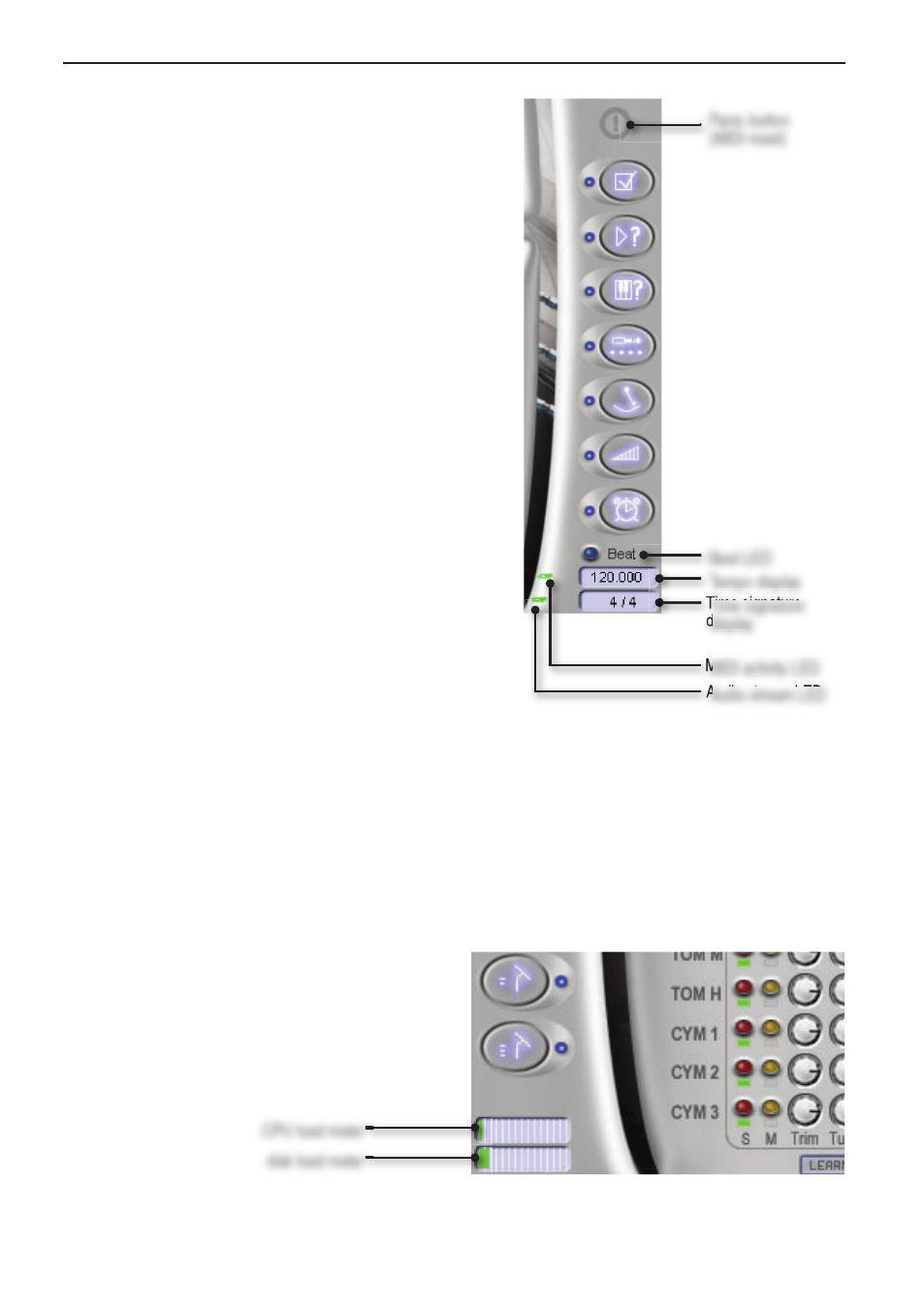
72
Panic button
Clicking this button sends a MIDI reset to BFD,
stopping any sounds and Grooves which may be
playing. It is useful if you get any stuck notes, or
if you are auditioning Grooves using the Auto-
repeat Groove buttons.
Tempo display
This display shows the current tempo in your
sequencer, in BPM (beats per minute). You can
also use it in the standalone version only for
setting a tempo for the Groove Librarian. Double-
click the display and enter a new value.
Time signature display
Shows the current time signature in your
sequencer. You can also use it in the standalone
version only for setting a time signature for the
Groove Librarian. Double-click the display
and enter a new value.
Beat LED
This LED fl ashes on every beat according to the tempo shown in the Tempo display.
MIDI activity and Audio stream LEDs
The MIDI activity LED fl ashes whenever BFD receives any MIDI data.
The Audio stream LED is lit whenever BFD is streaming audio data from the drive.
CPU and disk load meters
These meters display how much CPU and
hard disk load is being caused by BFD.
Chapter 11: Other controls and displays
Panic button
(MIDI reset)
Beat LED
Audio stream LED
Time signature
display
MIDI activity LED
Tempo display
CPU load meter
disk load meter
