FXpansion BFD Premium Acoustic Drum Module User Manual
Page 20
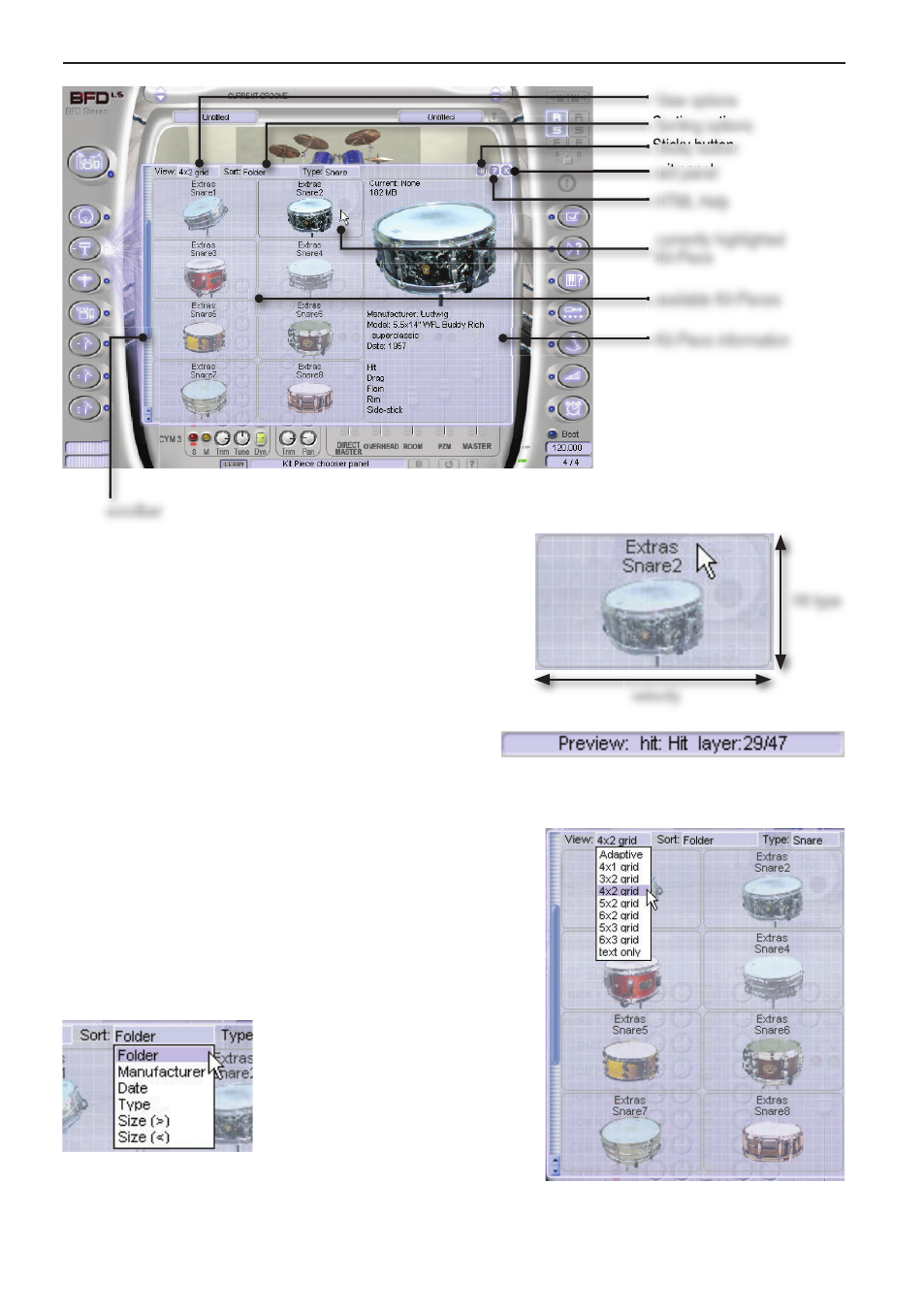
14
Auditioning Kit-Pieces
You can audition each available Hit in each Kit-Piece
at different velocities by holding down the [SHIFT]
key and clicking on its icon. Different Hit types are
auditioned by varying the click ing position vertically,
while varying it horizontally varies the velocity.
The readout in the context info display shows
exactly which Hit type and velocity layer is
currently being auditioned.
View and Sort Options
You can change the size of the browsable Kit-Piece
icons in the Selector Panels by using the View drop-
down menu. You can choose a variety of icon sizes, or
even text-only (this is faster, as images do not need to
be recalled).
You can sort Kit-Pieces in the
browsable list by folder,
manufacturer, date, type and
size (both ascending and
descending). This is achieved
via the Sort drop-down menu.
These settings are also available in the Kit Selector
panel. View and Sort settings are global for all panels.
Chapter 4: Loading Kits and Kit-Pieces
currently highlighted
Kit-Piece
Kit-Piece information
available Kit-Pieces
HTML Help
exit panel
Sticky button
Sorting options
View options
scrollbar
velocity
Hit type
