FXpansion BFD Premium Acoustic Drum Module User Manual
Page 16
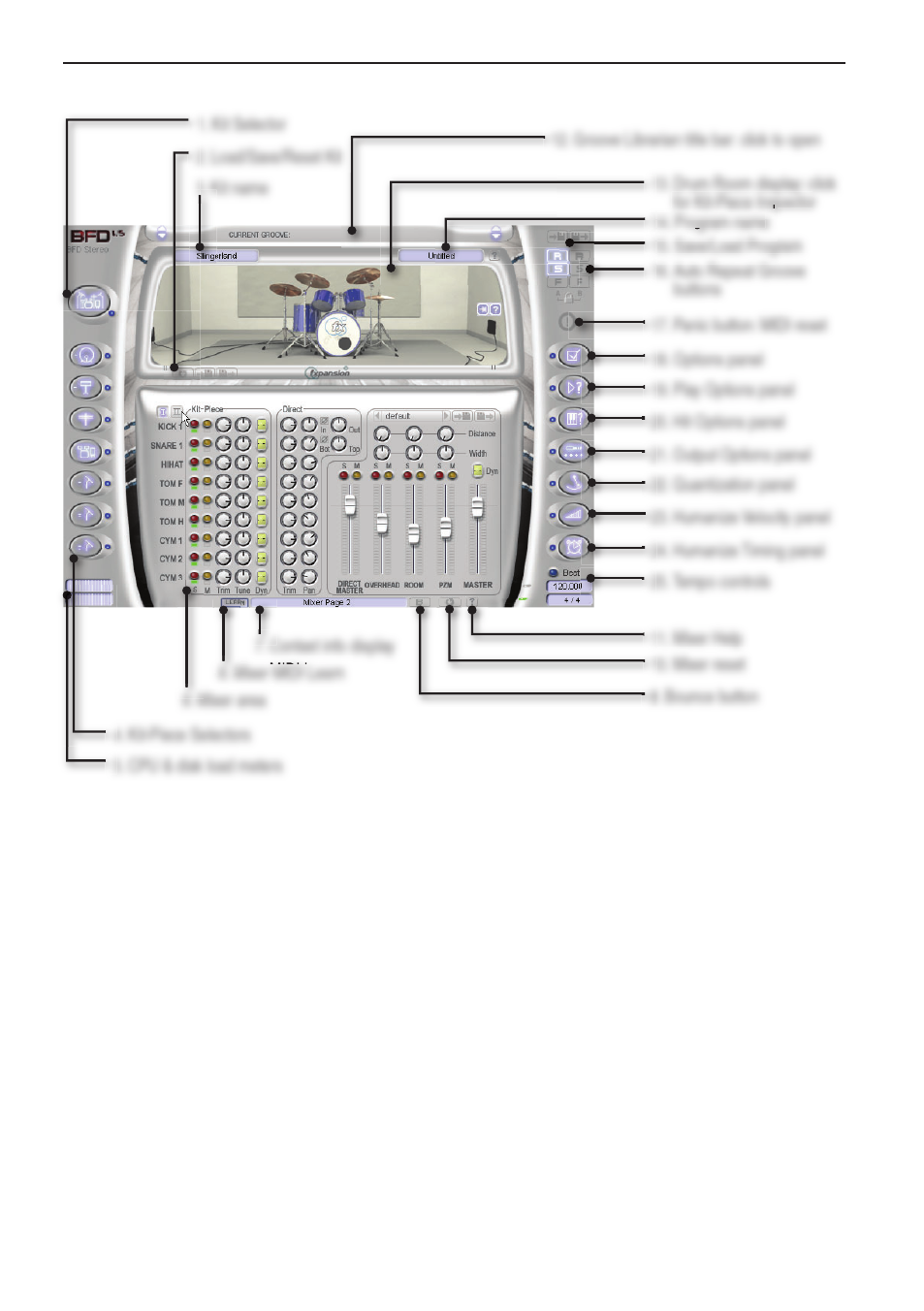
10
Chapter 3: Overview of the BFD Interface
1, 2, 3, 4, 14, 15:
Kit and Kit-Piece management – see chapter 4
9, 10, 11:
Mixer controls – see chapter 5
13:
The Drum Room display contains graphical indicators for Hihat pedal position,
ambient mic Distance and Width, and Kick In/Out and Snare Bottom/Top (see
chapters 7 and 5). Click on it to bring up the Kit-Piece Inspector (see chapter 6)
20:
The Hit Options panel lets you confi gure controllers and keymapping – see
chapter 7
12, 16, 22, 24:
Groove Librarian controls – see chapter 8
24:
Humanize velocity panel – see section 8:10
18, 19:
Options with which to customize BFD – see chapter 9
21:
The Output Options panel lets you freely route audio channels to plugin outputs
– see chapter 10
5, 6, 7, 8, 17, 26:
Other interface functions – see chapter 11
1. Kit Selector
12. Groove Librarian title bar: click to open
2. Load/Save/Reset Kit
3. Kit name
5. CPU & disk load meters
4. Kit-Piece Selectors
9. Mixer area
6. Mixer MIDI Learn
7. Context info display
13. Drum Room display: click
for Kit-Piece Inspector
14. Program name
15. Save/Load Program
16. Auto Repeat Groove
buttons
17. Panic button: MIDI reset
18. Options panel
20. Hit Options panel
19. Play Options panel
21. Output Options panel
22. Quantization panel
23. Humanize Velocity panel
24. Humanize Timing panel
25. Tempo controls
11. Mixer Help
10. Mixer reset
8. Bounce button
