Mixing in bfd – FXpansion BFD Premium Acoustic Drum Module User Manual
Page 25
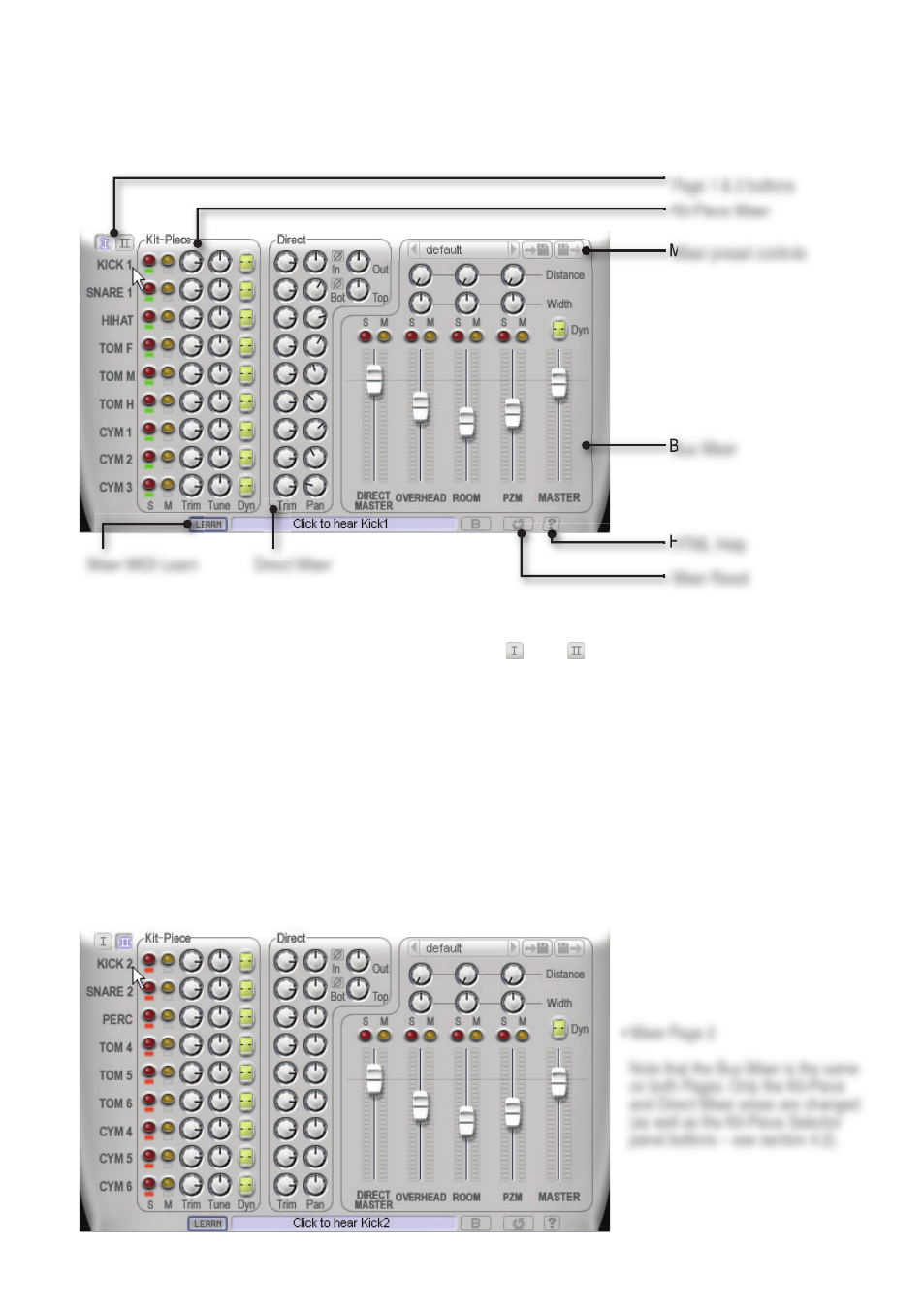
19
5
MIXING IN BFD
5:1 Mixer Pages
BFD’s Mixer has two Pages, accessed using the and buttons at the top-left of the
Mixer area.
Page 1 is the ‘basic kit’. It has ‘slots’ for loading a kick, snare, hihat, three toms and three
cymbals.
Page 2 contains nine extra slots: secondary kick and snare, percussion, three extra toms
and three extra cymbals. The secondary kick and snare slots (kick 2 and snare 2) behave
in exactly the same way as Page I’s kick and snare slots. The other seven slots, despite
their names, can be used to load any Kit-Piece, although only two Hit types can be used.
Please see section 4:3 in the previous chapter for more details about Hit types and Kit-
Piece slots.
Bus Mixer
Page 1 & 2 buttons
HTML Help
Mixer Reset
Mixer MIDI Learn
Direct Mixer
Mixer preset controls
Kit-Piece Mixer
• Mixer Page 2
Note that the Bus Mixer is the same
on both Pages. Only the Kit-Piece
and Direct Mixer areas are changed
(as well as the Kit-Piece Selector
panel buttons – see section 4:2).
