35 hit trim, 3 page 2 tab – FXpansion BFD Premium Acoustic Drum Module User Manual
Page 41
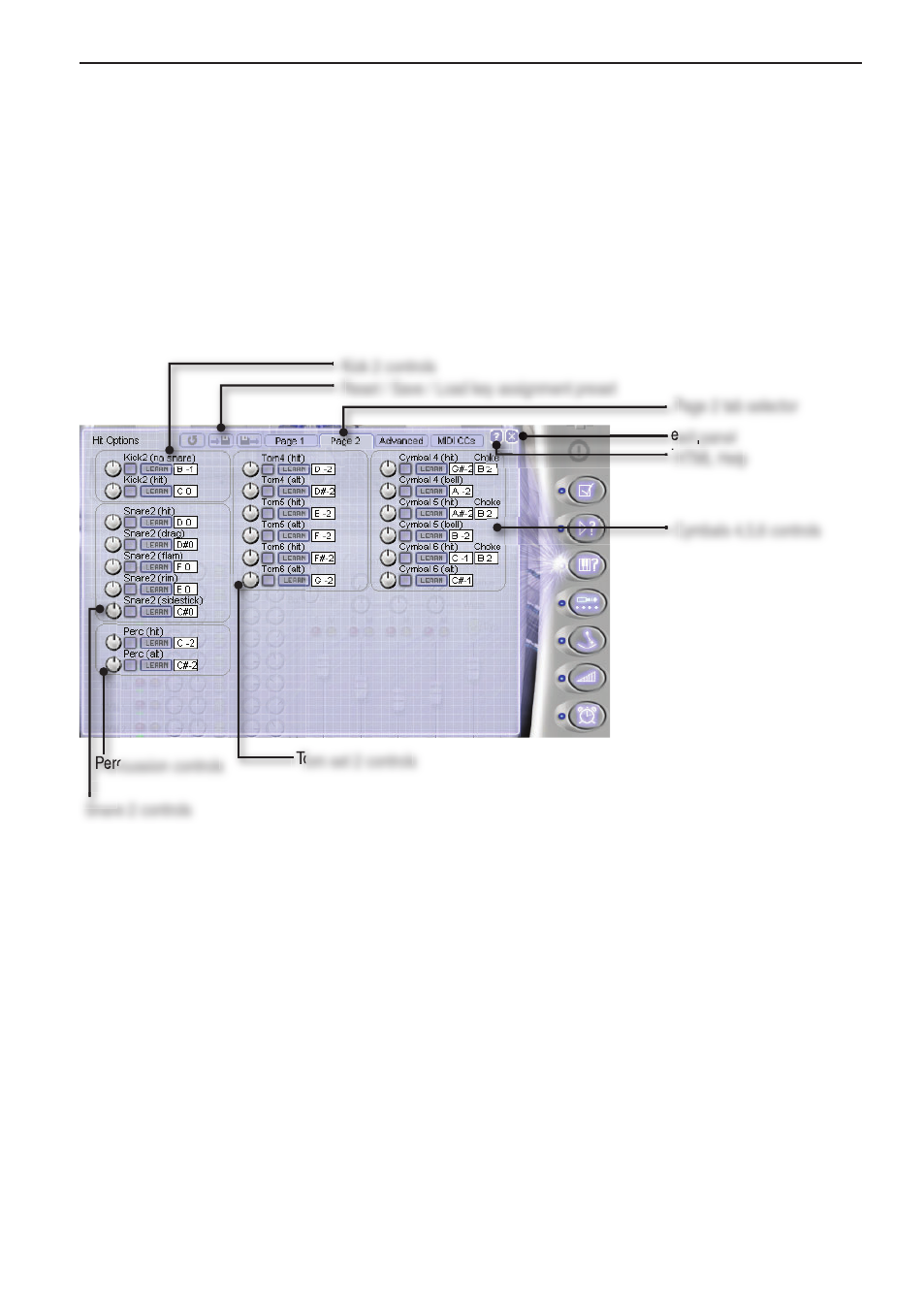
35
Hit trim
Using the Hit trim controls, you can adjust the volume of each Hit within the Kit-Pieces,
by +/- 12dB. This is extremely useful when you want to adjust the relative levels of open
and closed hihats, for example.
It is important to note that any Hit trim settings are saved at the BFD Program level: these
settings are not saved with the Hit Options presets.
7:3 Page 2 tab
This tab of the Hit Options panel works in exactly the same way as the Page 1 tab, ex-
cept that the Hit types listed refl ect the functionality of the slots available on Page 2 of the
BFD Mixer. Please see section 4:3 for more details.
Chapter 7: Controlling BFD
Percussion controls
Tom set 2 controls
Cymbals 4,5,6 controls
Kick 2 controls
exit panel
HTML Help
Snare 2 controls
Reset / Save / Load key assignment preset
Page 2 tab selector
