Output matrix – FXpansion BFD Premium Acoustic Drum Module User Manual
Page 74
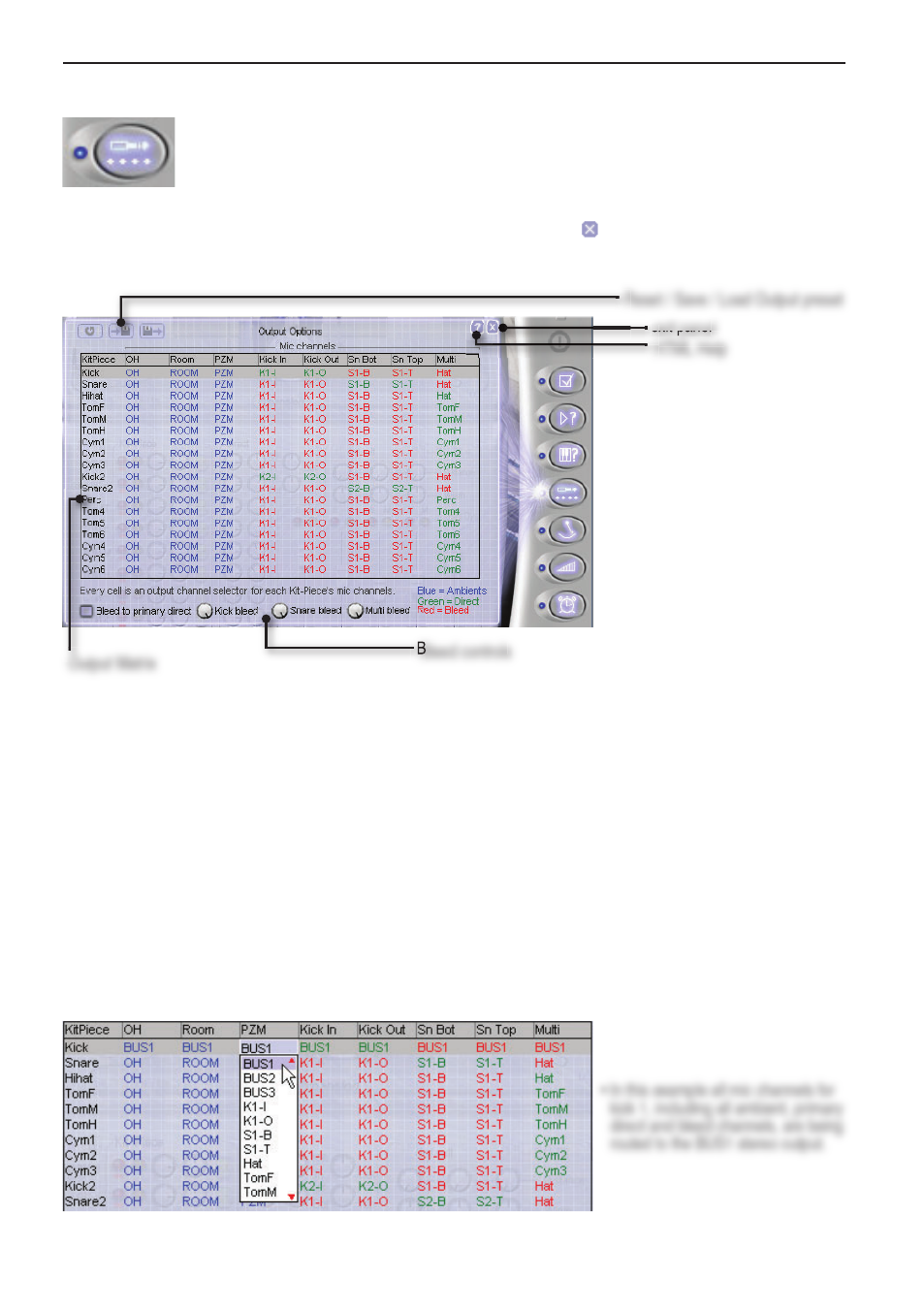
68
10:3 Output Options panel
The Output Options panel allows you to route any mic channel within any
Kit-Piece to any available output, or mute it entirely. Please ensure you are
familiar with BFD’s audio architecture (see section 10:1) before you
attempt to use this panel.
Exit the panel by clicking its button again, or by clicking the button in the top-right
corner. Alternatively, bring up a new panel instead by clicking another panel button.
Output Matrix
While the Output Matrix may seem rather complex at fi rst, it is actually very logical. Once
you’ve set up the confi guration how you want it, or selected one of the presets, you can
save your setup as the default and not worry about it again.
Each row in the Output Matrix represents a Kit-Piece slot within BFD, and features eight
columns: one for each mic channel from each Kit-Piece slot.
Each ‘cell’ in the Output Matrix allows you to assign a mic channel from a Kit-Piece slot
to one of the available outputs, via a drop-down menu. Simply click on a cell (keeping the
mouse button held down) to access and select from the output menu. Outputs are named
according to their default routings.
Chapter 10: BFD and multiple outputs
Bleed controls
exit panel
HTML Help
Output Matrix
Reset / Save / Load Output preset
• In this example all mic channels for
kick 1, including all ambient, primary
direct and bleed channels, are being
routed to the BUS1 stereo output.
