5 midi ccs tab – FXpansion BFD Premium Acoustic Drum Module User Manual
Page 45
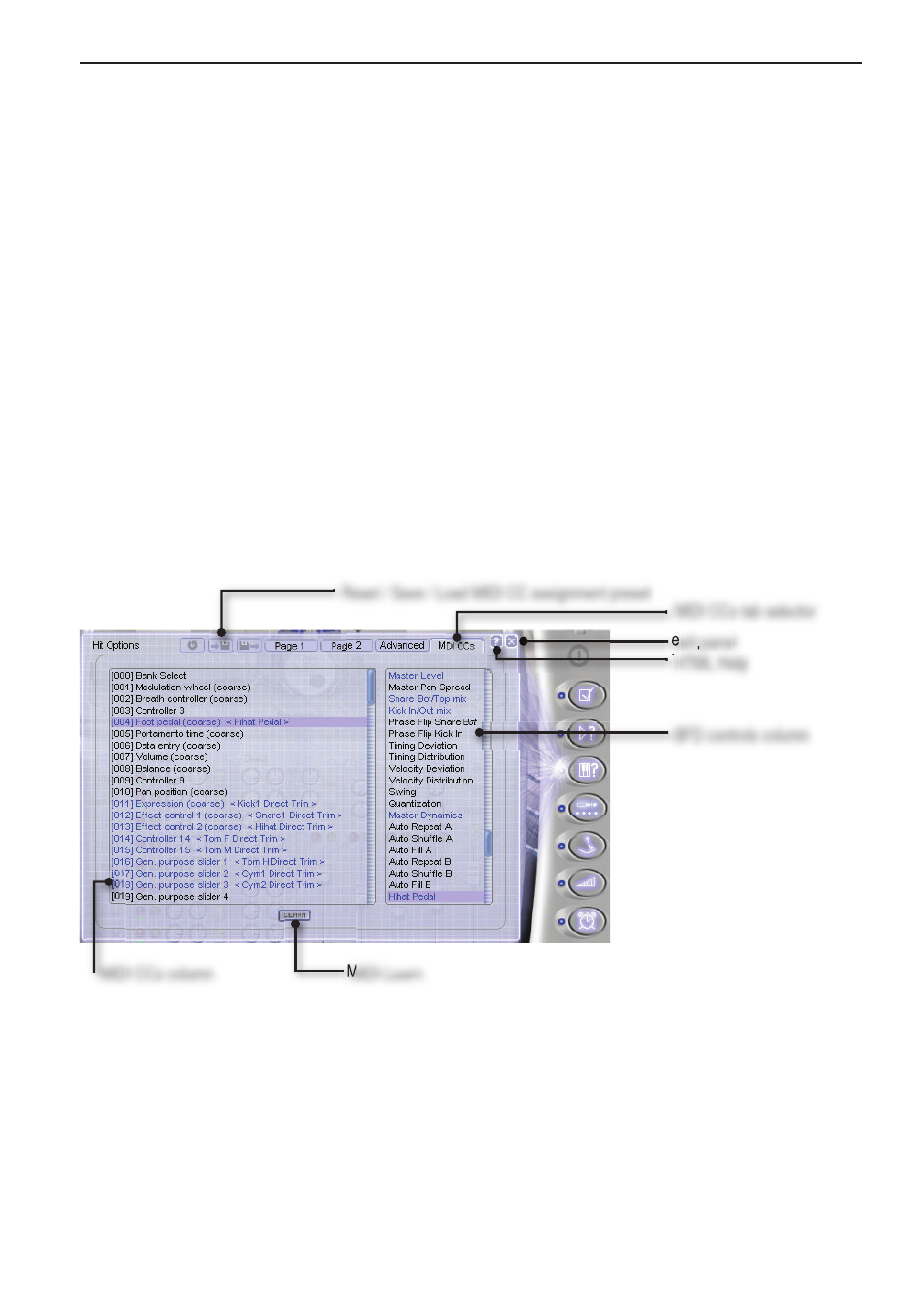
39
V2P [Velocity to Pitch]
By adjusting this parameter, the incoming velocity of note events can affect the tuning of
the Hit type.
Settings range from -100% to 100%. This parameter can have positive and negative
values for increases and decreases in pitch with higher velocities.
Any pitch changes to the Hit type as a result of this parameter are relative to the tuning of
its parent Kit-Piece, as determined by the Tune control on the Mixer (see section 5:3).
V2D [Velocity to Damping]
The V2D parameter alters the amount of damping applied to the Hit type according to the
velocity of incoming note events.
Settings range from -100% to 100%. This parameter can have positive and negative
values for increases and decreases in the damping amount with higher velocities.
Any changes in the damping applied to the Hit type a result of this parameter are relative
to its parent Kit-Piece’s Env setting in the Kit-Piece Inspector (see section 6:2).
7:5 MIDI CCs tab
The MIDI CCs tab allows you to assign MIDI continuous controller messages to most of
BFD’s controls.
To assign a MIDI CC, simply click on the CC number in the left column. Once the MIDI
CC number is selected in this way, click on a BFD control from the list in the column
on the right. Scroll through the lists in the two columns by using the scrollbars or the
mousewheel.
Once a BFD control has been assigned to a MIDI CC, the MIDI CC in the left column will
be highlighted in blue. The name of the BFD control will also be shown in brackets next
to the name of the MIDI CC.
Chapter 7: Controlling BFD
MIDI CCs column
MIDI Learn
BFD controls column
exit panel
HTML Help
Reset / Save / Load MIDI CC assignment preset
MIDI CCs tab selector
