21 5:3 mixer controls, Bfd audio architecture, Kit-piece mixer area – FXpansion BFD Premium Acoustic Drum Module User Manual
Page 27
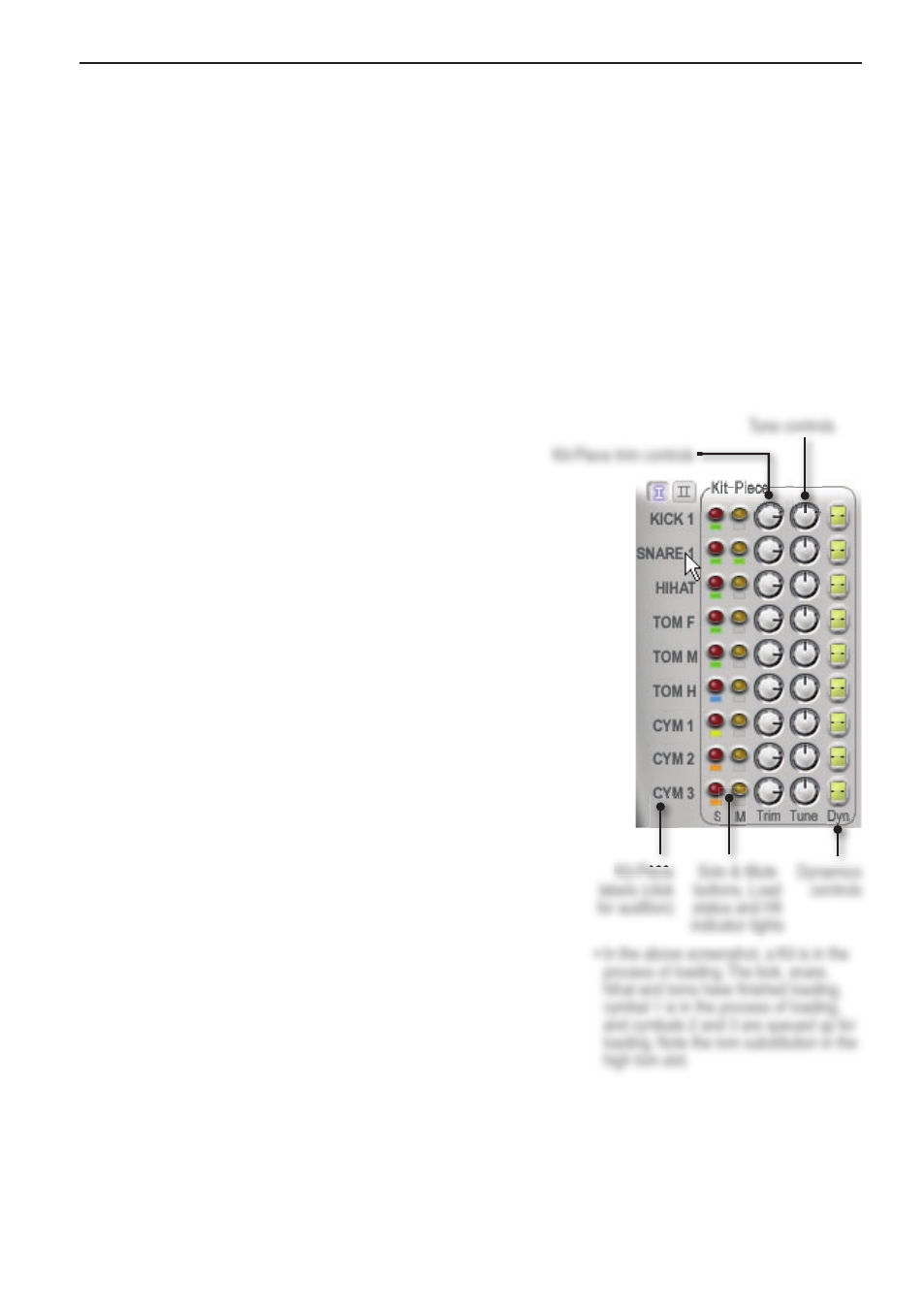
21
5:3 Mixer controls
BFD’s Mixer is divided into three areas: the Kit-Piece Mixer, the Direct Mixer and the Bus
Mixer.
BFD audio architecture
In order to fully take advantage of BFD’s Mixer, it is useful to have an understanding of
BFD’s audio architecture and multiple output functionality. It is a particularly good idea to
acquaint yourself with the concepts of mic channels and mic buses.
Certain controls will have different effects depending on which BFD output confi guration
and plugin type is being used.
Please see section 10:1 for more details on the audio architecture, different plugin types,
and how to customize audio routing when using multiple output versions.
Kit-Piece Mixer area
Kit-Piece labels (Kit-piece audition)
The name labels for each Kit-Piece have a handy audition
functionality. Clicking on the name auditions the sound with
the left to right position mapping to increased velocity.
Load status LEDs
The multi-colour indicator LEDs beneath the Solo buttons
show the loading status of each Kit-Piece slot.
Red status LED
No Kit-Piece is loaded into the slot.
Orange status LED
A Kit-Piece is queued up for loading into the slot.
Yel low status LED
A Kit-Piece is in the process of being loaded into
the slot.
Green status LED
A Kit-Piece has successfully been loaded into
the slot.
Additionally, there is also a special case for tom slots
when loading a tom set:
Blue status LED
A tom substitution has occurred.
To explain this further: some of BFD’s tom sets have only two toms, because the original
kit did not have either a mid or a high tom. In these cases, one of the other toms in the Kit
is substituted for the missing one (details are shown in the info text for each tom set, or in
any factory Kit which uses them, when using the Selector panels).
Chapter 5: Mixing in BFD
Kit-Piece
labels (click
for audition)
Solo & Mute
buttons, Load
status and Hit
indicator lights
Dynamics
controls
Kit-Piece trim controls
Tune controls
• In the above screenshot, a Kit is in the
process of loading. The kick, snare,
hihat and toms have fi nished loading,
cymbal 1 is in the process of loading,
and cymbals 2 and 3 are queued up for
loading. Note the tom substitution in the
high tom slot.
