Loading kits and kit-pieces – FXpansion BFD Premium Acoustic Drum Module User Manual
Page 17
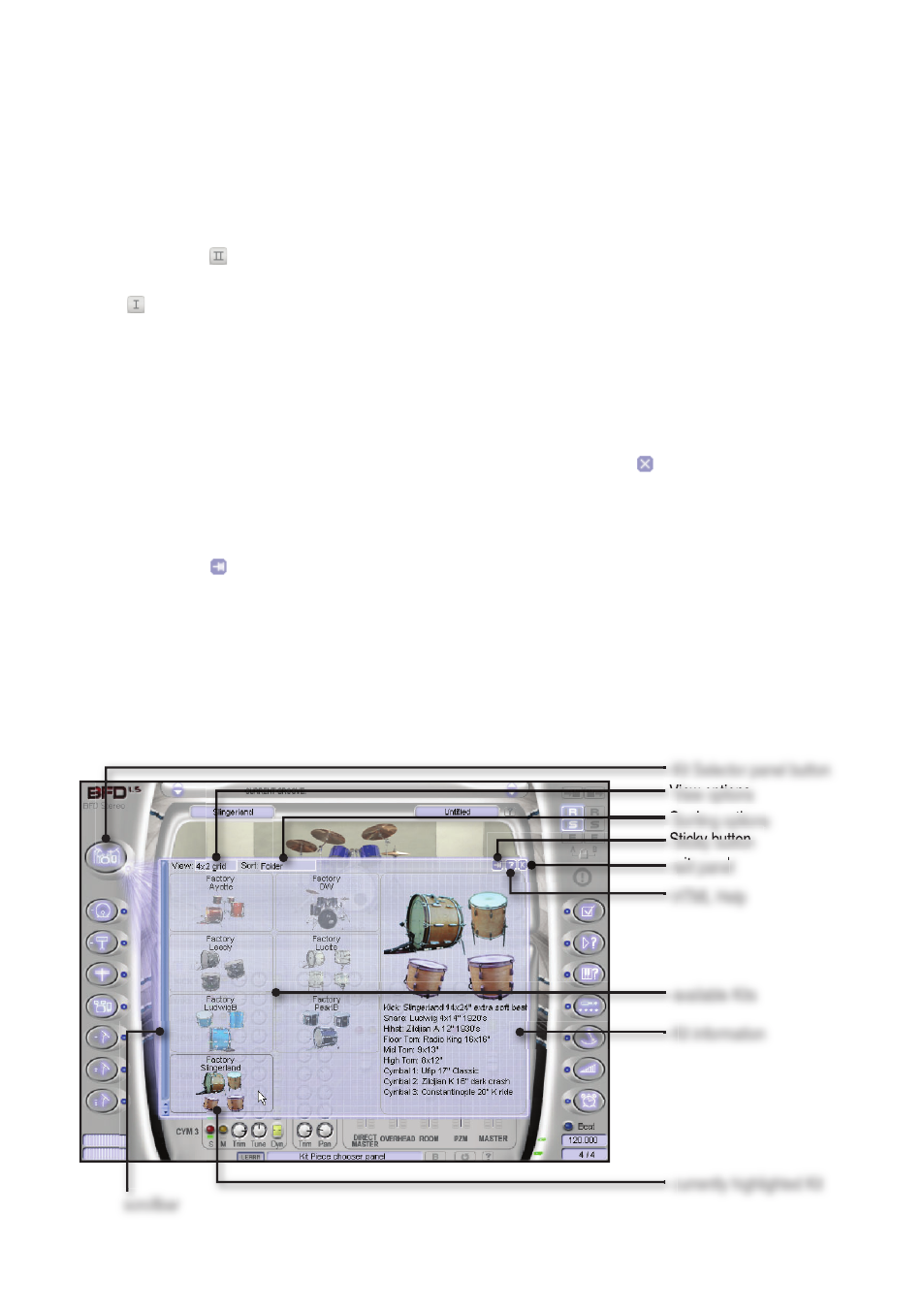
11
4
LOADING KITS AND KIT-PIECES
The Kit Selector and Kit-Piece Selectors are used to load sounds into BFD. When you
launch BFD, you’ll see the fi rst Mixer Page: this is used for the ‘basic’ drumkit, and
provides slots for kick, snare, hihat, tom set and three cymbals.
If you click the button, the second Mixer Page will appear. This is used for a second
kick and snare, a percussion Kit-Piece, a second tom set, and another three cymbals.
Click to return to Mixer Page 1.
Selector panels
The Kit-Piece Selectors load sounds into slots according to the currently viewed Mixer
Page. The Kit Selector, however, will always load Kit-Pieces into the slots in which they
were saved.
Exit the panels by clicking their buttons again, or by clicking the button in their top-right
corner. Alternatively, bring up a new panel instead by clicking another panel button.
Sticky Button
If you click the Sticky button on the Kit or Kit-Piece Selector panels, you can load Kits
or Kit-Pieces into BFD without exiting the Selector Panel. This can be useful for listening
to a number of Kit-Pieces in context while MIDI sequences or Grooves are playing
through BFD.
4:1 Loading Kits
The Kit Selector panel
currently highlighted Kit
Kit information
available Kits
HTML Help
exit panel
Sticky button
Sorting options
View options
Kit Selector panel button
scrollbar
