2 page 1 tab editing key assignments – FXpansion BFD Premium Acoustic Drum Module User Manual
Page 37
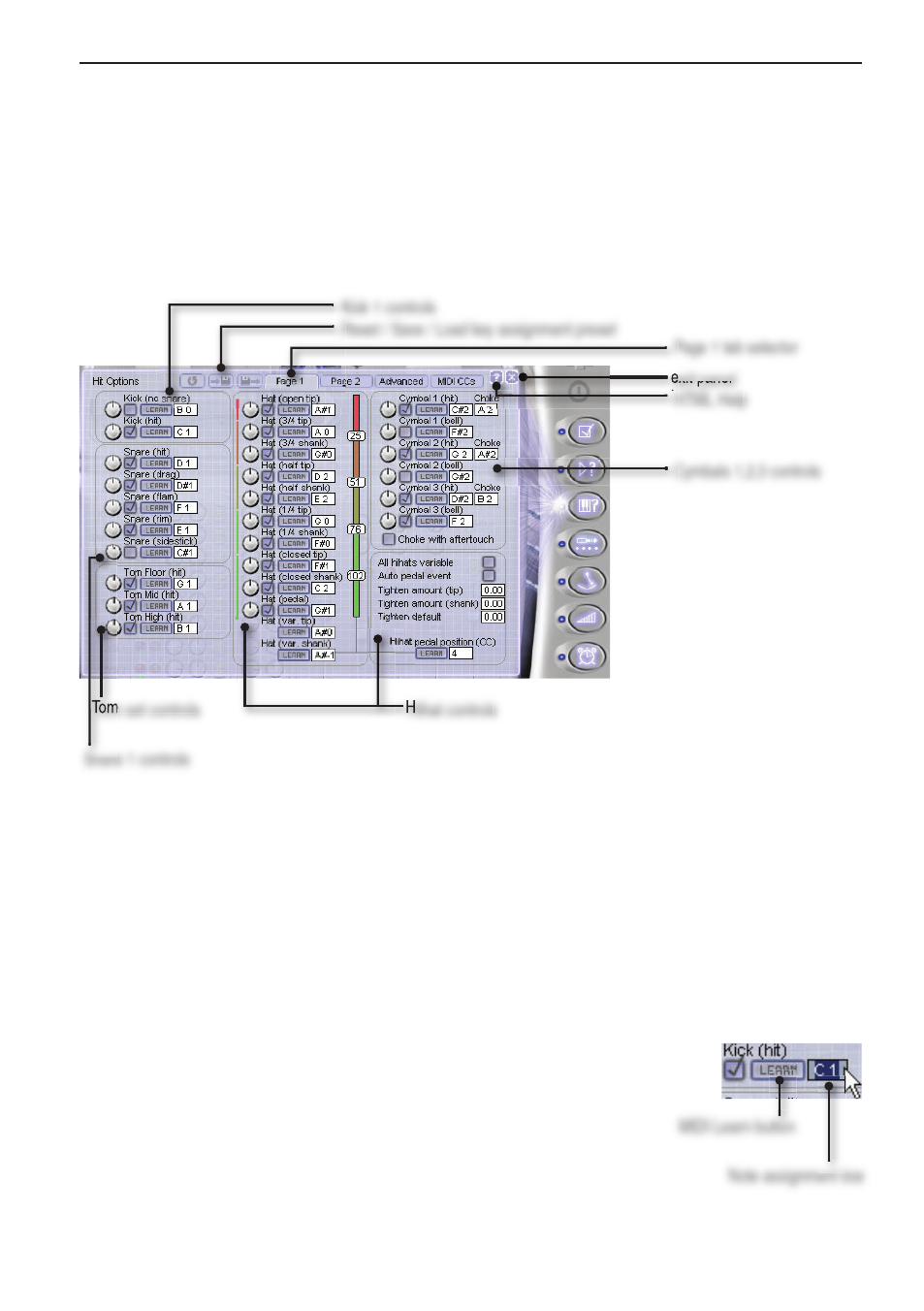
31
MIDI CCs settings are saved in a different type of preset fi le to the other tabs in the Hit
Options panel (.bfc fi les).
It is essential to save a MIDI CCs preset fi le along with the .bft fi le when creating
electronic drum control setups, as it stores the Hihat pedal position (cc) setting, which is
also located in the Page 1 tab for convenience.
7:2 Page 1 tab
Editing key assignments
You can assign a Hit type to a note in four ways:
Use the mouse
Click and drag vertically on a note box.
Use the mousewheel
Move the mouse pointer above the note box and scroll the mousewheel.
Use the keyboard
Doule-click the notebox and enter a new value.
Use MIDI Learn
Click the Learn button for the Hit type for which you wish
to change the key mapping assignment. The button will be
highlighted, indicating that it is waiting for a MIDI signal. Play
the MIDI note you wish to use – the Learn button will no
longer be highlighted, the note box is updated with the new
note and BFD will have learned the assignment.
Any duplicate note assignments are highlighted in blue.
Chapter 7: Controlling BFD
Tom set controls
Hihat controls
Cymbals 1,2,3 controls
Kick 1 controls
exit panel
HTML Help
Snare 1 controls
Reset / Save / Load key assignment preset
Page 1 tab selector
MIDI Learn button
Note assignment box
