70 bleed controls, Output options presets, Saving defaults – FXpansion BFD Premium Acoustic Drum Module User Manual
Page 76: Reset button
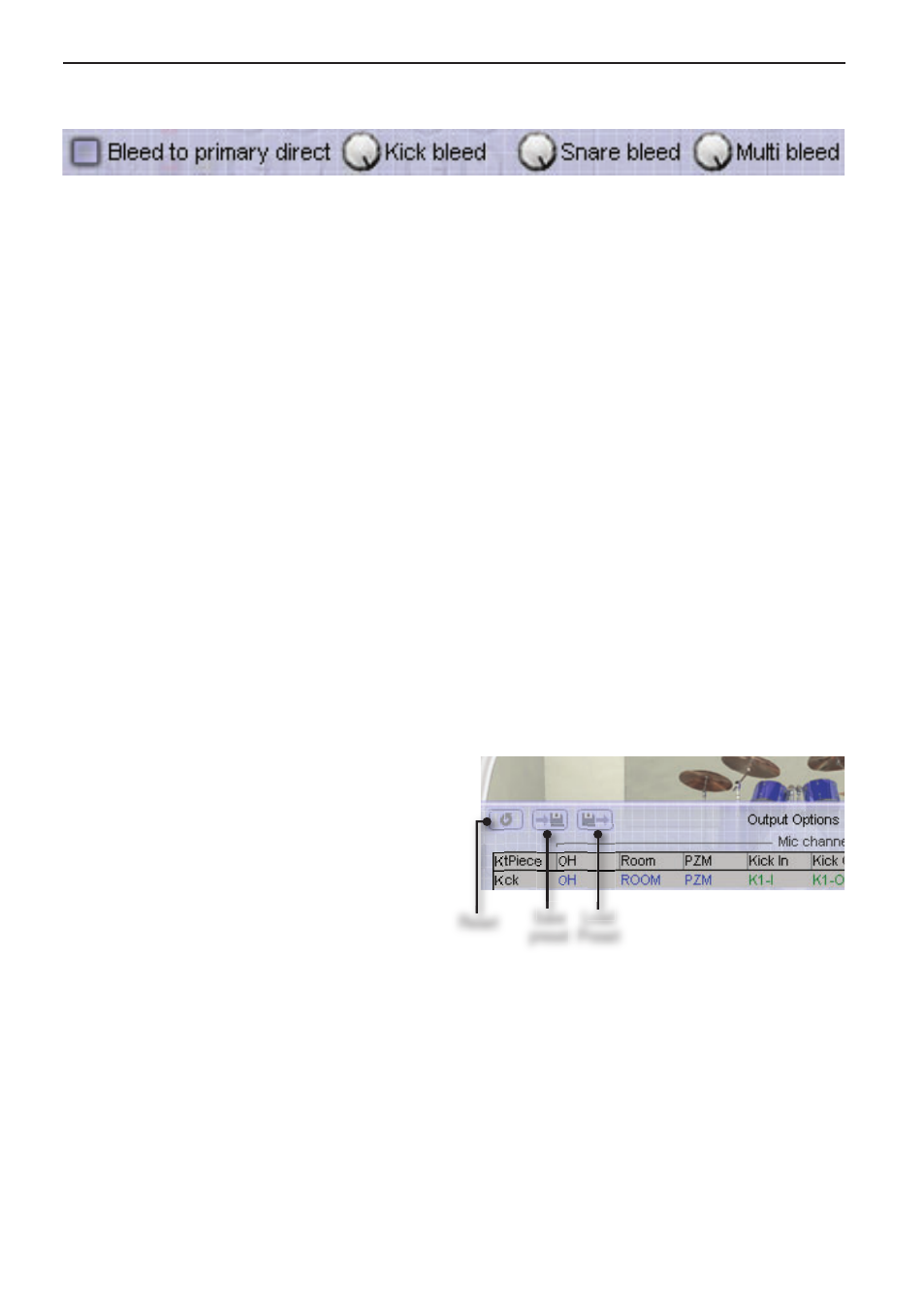
70
Bleed controls
Bleed to primary direct
When enabled, this option over-rides any output settings for all bleed channels, routing
them to the same outputs to which the Kit-Piece’s primary direct mic channels have been
routed. The new routings are displayed on the Output Matrix, although they cannot be
edited.
When the option is disabled, the Output Matrix reverts to the previous settings.
Kick Bleed trim
This control adjusts the level of the bleed signals in the Kick In/Out mics.
Snare Bleed trim
This control adjusts the level of the bleed signals in the Snare Bottom/Top mics.
Multi Bleed trim
This control adjusts the level of any other bleed signals: at this time, this control will only
affect certain BFD XFL kicks and snares with an extra bleed signal recorded through the
hihat mic, and provided on the Multi mic channel.
Output Options presets
The Save & Load Output preset buttons at the
top-left of the Output Options panel allow you
to store and recall your Output assignment
setups. Presets are saved to the BFD/Mixers
folder, as .bfd_OM fi les.
Saving defaults
You can save a fi le as default.bfd_OM in order to use it whenever BFD is launched. The
Reset button resets the Output Options settings back to the settings stored in this default
fi le. You can always recall the factory default settings by loading factorydefault.bfd_OM,
and re-save it as the default if necessary.
Reset button
Clicking the Reset button, loccated to the right of the Load and Save buttons, reverts the
Output Options panel back to the settings contained within default.bfd_OM.
[SHIFT]-clicking the Reset button reverts the panel back to the factory defaults.
Chapter 10: BFD and multiple outputs
Reset
Save
preset
Load
Preset
