13 loading a default kit when bfd is initialized, 2 loading kit-pieces kit-piece selector panels – FXpansion BFD Premium Acoustic Drum Module User Manual
Page 19
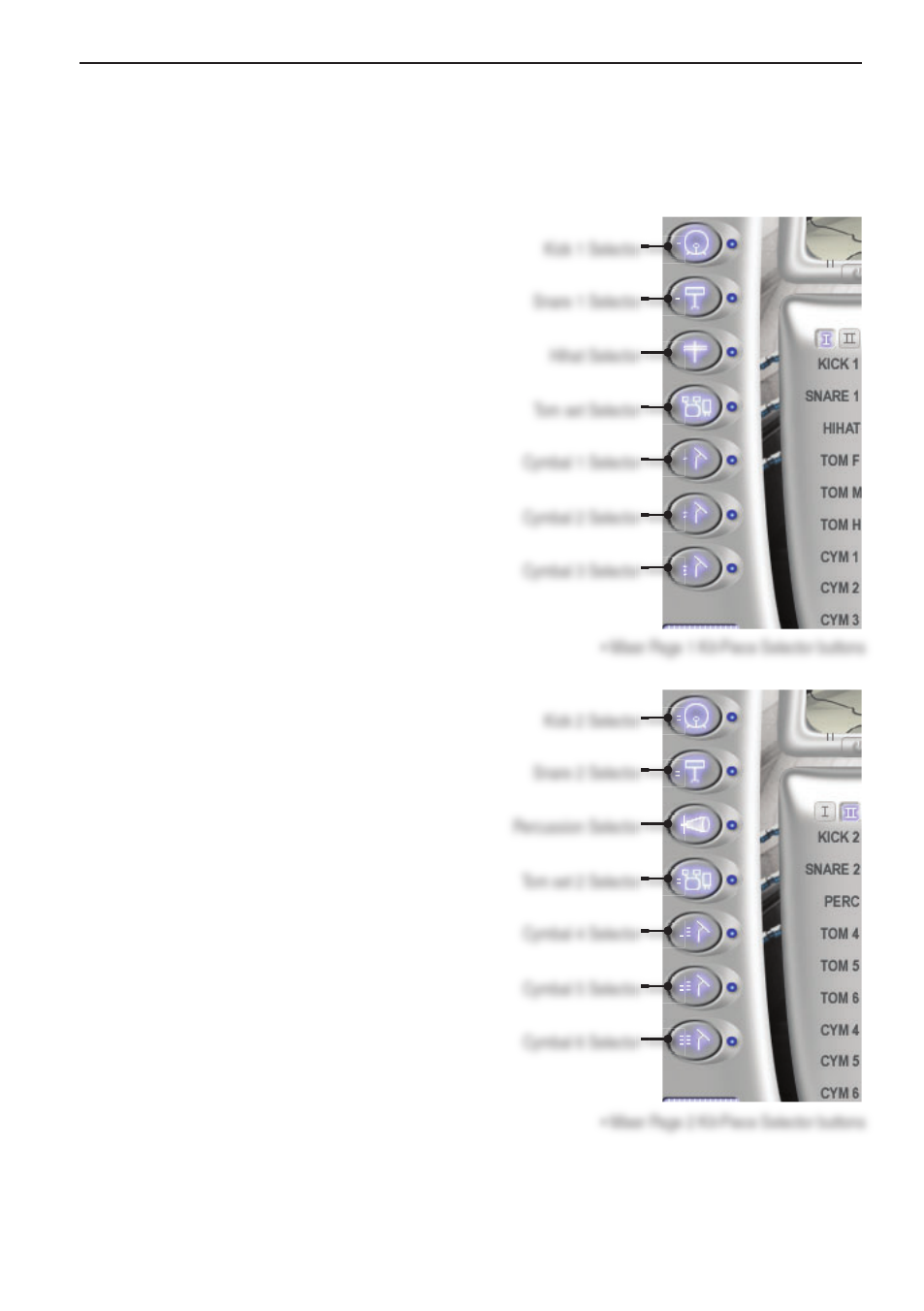
13
Loading a default Kit when BFD is initialized
If you would like to load one of the supplied factory Kits, or any Kit you compile yourself,
when BFD is initialized, it is very simple to do so. Use the BFD Options panel to specify a
Kit fi le and enable the Load default kit when BFD starts option. See section 9:1 for more
details on this option.
4:2 Loading Kit-Pieces
Kit-Piece Selector panels
The Kit-Piece Selector buttons in the left-
hand column bring up individual Selector
panels. These allow you to load Kit-Pieces into
individual slots in a similar way to that in which
you would load a Kit.
BFD features two Mixer Pages. The fi rst
Page (the default) shows the basic Kit-Piece
slots, while the second Page shows the extra
slots. The Kit-Piece Selector buttons change
depending on which Mixer Page is currently
being viewed.
It is important to remember that each Kit-
Piece Selector button corresponds
to one of the Kit-Piece slots within the Mixer.
Each Kit-Piece Selector can be made to load
any type of Kit-Piece into that slot, using the
Type drop-down menu (see ‘Loading Options’,
below).
It is a good idea to read this chapter fully,
especially section 4:3, as well as section 5:1,
in order to gain a good understanding of the
fl exibility of BFD’s Kit compilation features.
Chapter 4: Loading Kits and Kit-Pieces
Kick 1 Selector
Snare 1 Selector
Hihat Selector
Tom set Selector
Cymbal 1 Selector
Cymbal 2 Selector
Cymbal 3 Selector
Kick 2 Selector
Snare 2 Selector
Percussion Selector
Tom set 2 Selector
Cymbal 4 Selector
Cymbal 5 Selector
Cymbal 6 Selector
• Mixer Page 1 Kit-Piece Selector buttons
• Mixer Page 2 Kit-Piece Selector buttons
