27 6:2 kit-piece inspector, Next / previous / clear kit-piece buttons – FXpansion BFD Premium Acoustic Drum Module User Manual
Page 33
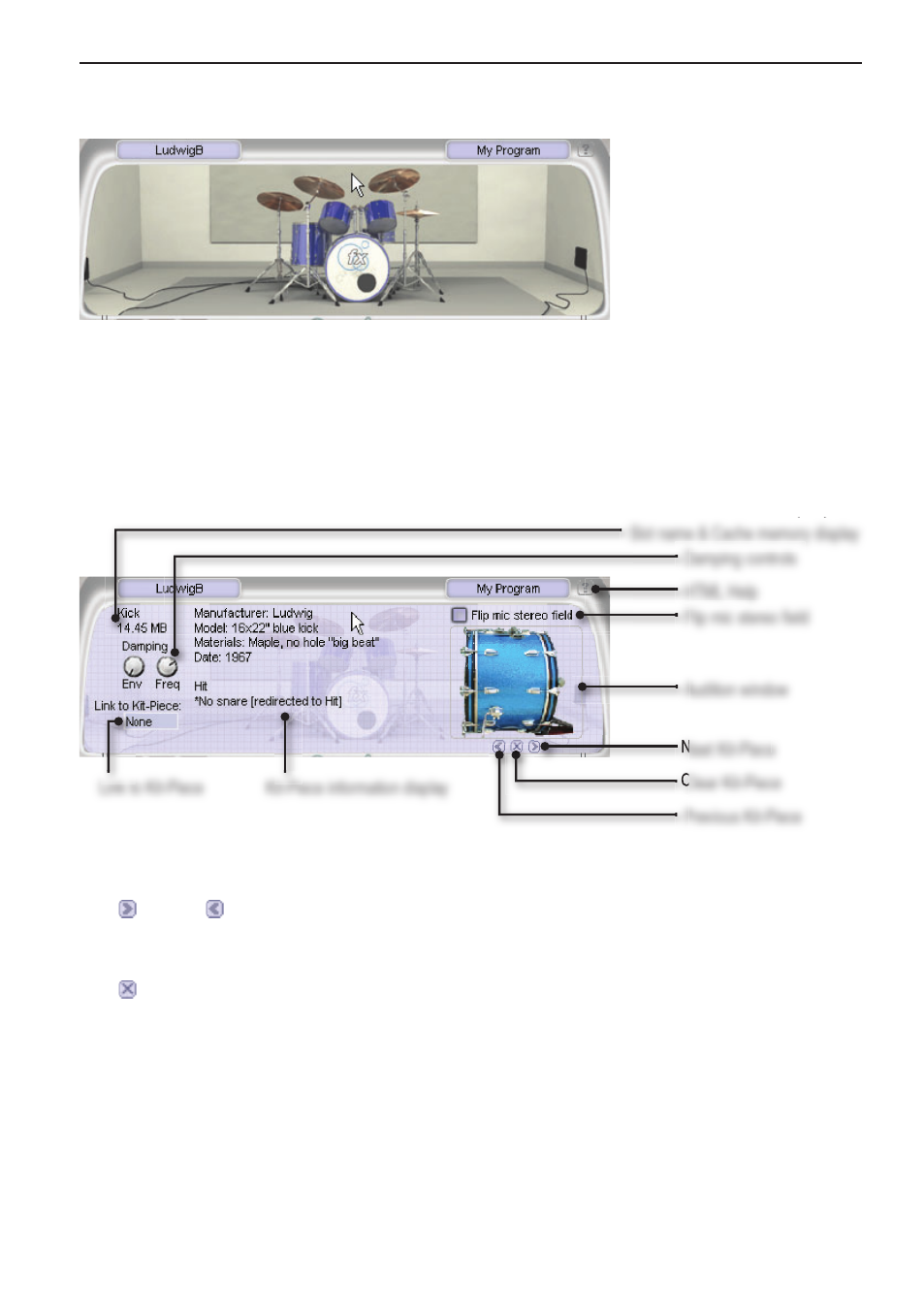
27
6:2 Kit-Piece Inspector
Click on the Drum Room display in order to show the Kit-Piece Inspector.
The Kit-Piece Inspector allows a substantial amount of control over each Kit-Piece, the
main highlight of which is the Damping functionality. The panel also contains several
other useful controls and information displays.
Kit-Piece Inspector settings are only saved in BFD Program presets.
Click the middle of the Kit-Piece Inspector in order to return to the Drum Room display.
Next / Previous / Clear Kit-Piece buttons
The Next & Previous buttons cycle through the Kit-Piece slots for editing in the Kit-
Piece Inspector. You can also jump to any Kit-Piece in the Inspector by clicking its label in
the BFD Mixer.
The Clear Kit-Piece button allows you to remove the Kit-Piece from the current Kit.
Information displays and auditioning loaded Kit-Pieces
Slot name
This convenient display of the currently-inspected Kit-Piece slot is very useful while you
are in the process of tweaking multiple Kit-Pieces.
Chapter 6: Tweaking the Kit
Next Kit-Piece
Slot name & Cache memory display
Clear Kit-Piece
Previous Kit-Piece
Link to Kit-Piece
Kit-Piece information display
Audition window
Damping controls
HTML Help
Flip mic stereo fi eld
