Quantization panel – FXpansion BFD Premium Acoustic Drum Module User Manual
Page 57
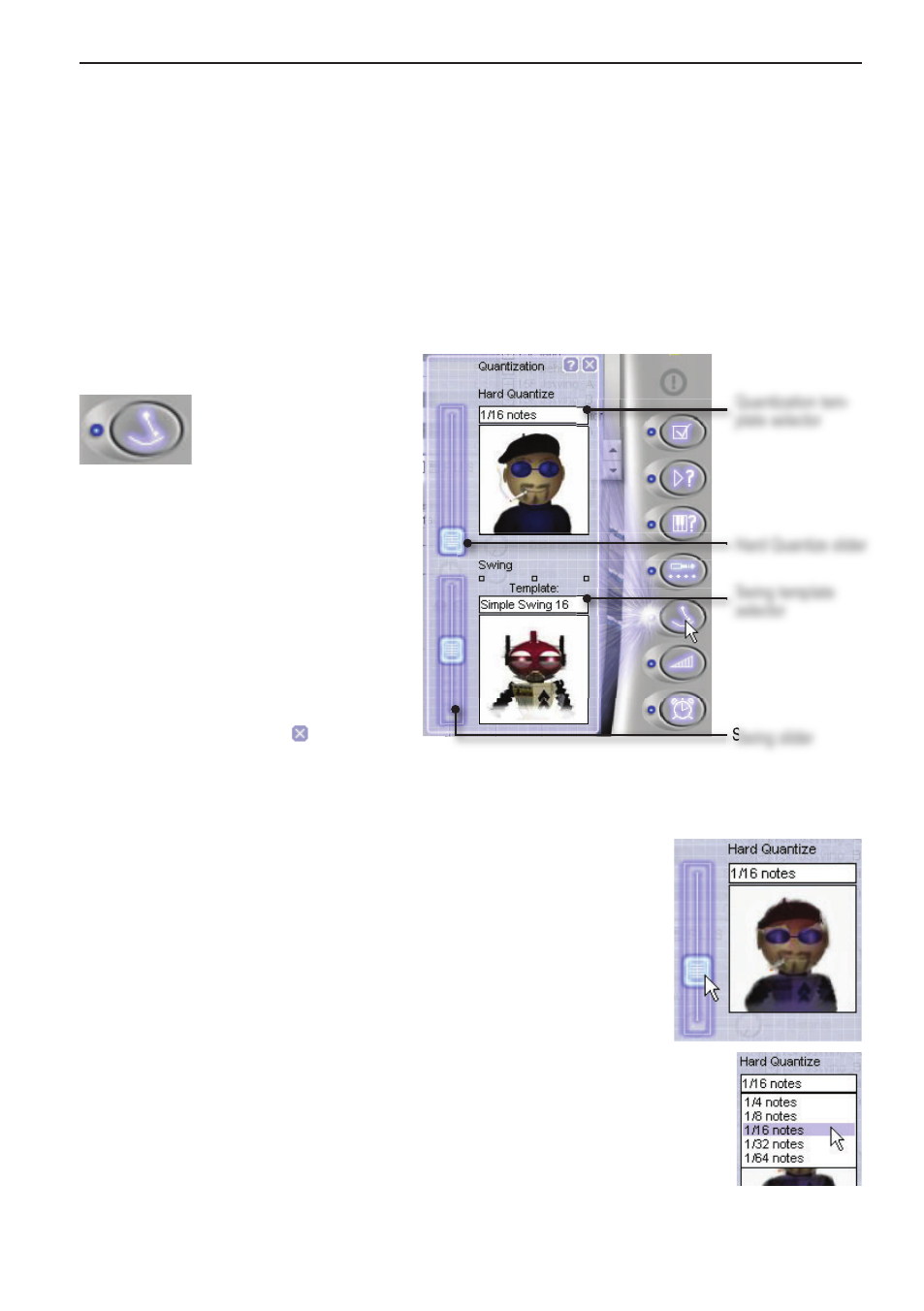
51
8:10 Humanization functions
BFD’s humanization system is comprised of the Quantization panel, and the Humanize
Velocity and Humanize Timing panels. All of these functions take effect only when BFD
is playing Grooves, with the exception of the Humanize Velocity panel, which also affects
BFD’s output when using standard MIDI input – in other words, when triggering BFD’s
sounds using the MIDI functions of your sequencer or an external MIDI controller, rather
than the integrated Groove Librarian.
You can add an extra degree of humanization by using the Anti-machinegun mode option
in the Play Options panel.
Quantization panel
To access the
Quantization panel,
click the Quantization
Panel button. Here,
you can control the variation from
the original timing of the Groove and
a hard-quantized, robotic feel, and
also apply a timing distortion map
loaded from a ‘Swing Template’.
The Quantization panel does not
apply to notes from your sequencer
or MIDI controller – only to Grooves.
Exit the panel by clicking its button
again, or by clicking the button in
the top-right corner. Alternatively,
bring up a new panel instead by
clicking another panel button.
Hard Quantize
This Hard Quantize slider and drop-down menu allow you to
gradually vary the timing of the playing Groove from its original
timing, to a hard-quantized, rigid, ‘robotic’ feel. Any timing
deviations of notes away from a metrical grid (which impart a
more realistic ‘human’ feel) are gradually ‘snapped’ back to strict
timing divisions as the slider is moved up.
You can select what metrical grid you would like to use, ranging from 4
th
to
64
th
notes, by using the drop-down menu selector.
The graphic represents the point between natural (‘Groove dude’) and
quantized (‘Beatsborg’) timing.
Chapter 8: The Groove Librarian
Hard Quantize slider
Swing slider
Quantization tem-
plate selector
Swing template
selector
