Handling the rf module – Futaba 3PKS User Manual
Page 26
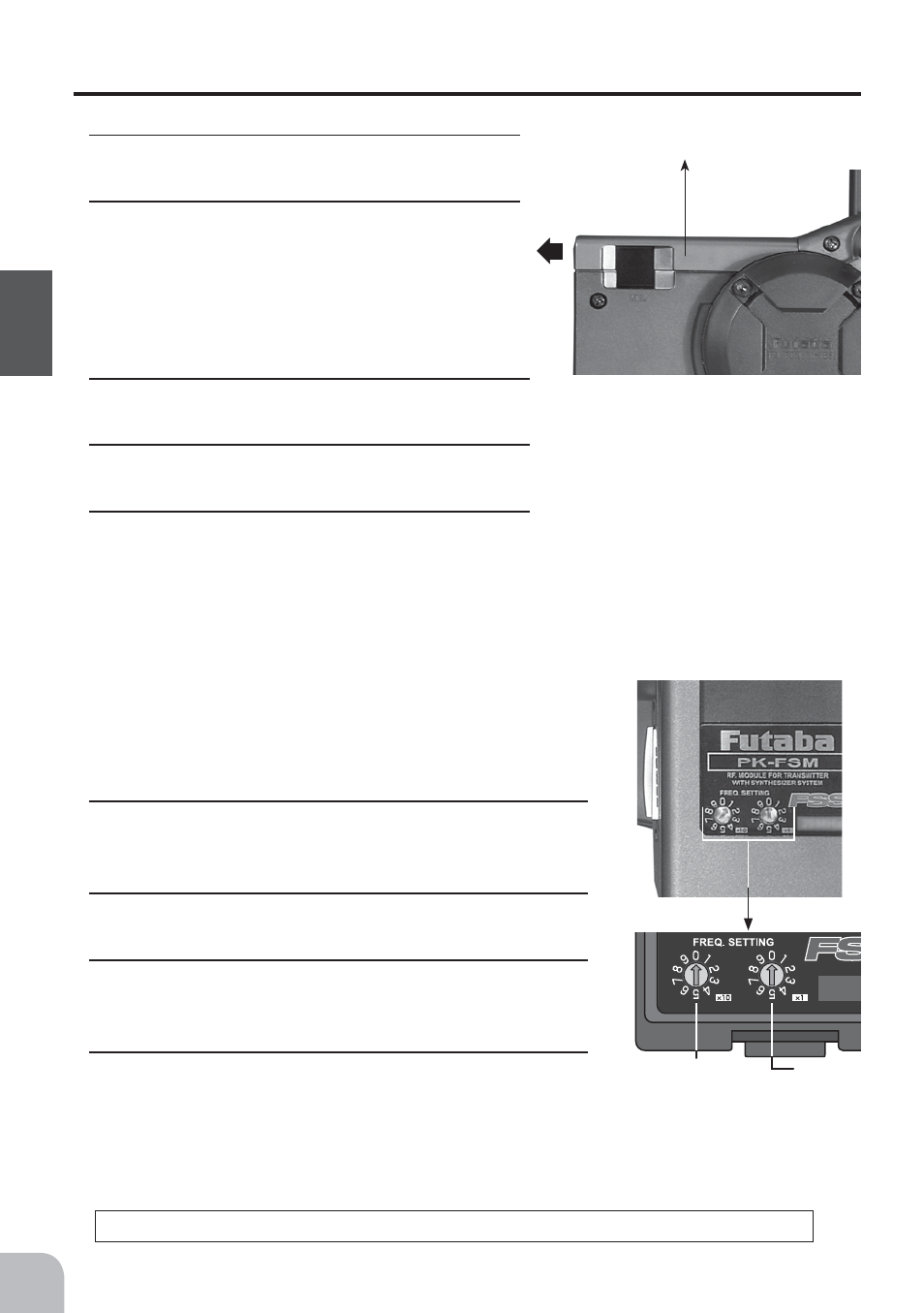
26
B
e
fo
re
Using
Synthesizer RF module PK-FSM
Perform the following frequency setting with the transmit-
ter power switch in the OFF position.
Frequency band setting
1
Using the accessory mini screwdriver, set the digital
switch (x10 side) at the left side of the module to the tens
digit of the band No. you want to set.
2
Next, set the right side digital switch (x1 side) to the units
digit of the band No. you want to set.
3
Confirm that the receiver band matches the band above,
then set the power switches to ON in transmitter and re-
ceiver order.
4
Confirm that the system operates normally.
Inserting the RF module
1
Insert the module while being careful that the
transmitter side connector pins are not bent.
2
Push in the module until the tabs engage with a
"click".
3
Slide on the RF module cover.
RF module cover
Removing the RF module
1
Remove the RF module cover by sliding it in the
arrow direction.
2
Remove the module by pulling it upward while
pushing the left and right tabs to the inside.
Handling the RF Module
RF module temperature rise
"x10"
Channel No.
tens digit
"x1"
Channel No.
units digit
During transmitter use, the temperature of the RF module may rise. This is normal.
