Digilent 410-087P-KIT User Manual
Page 35
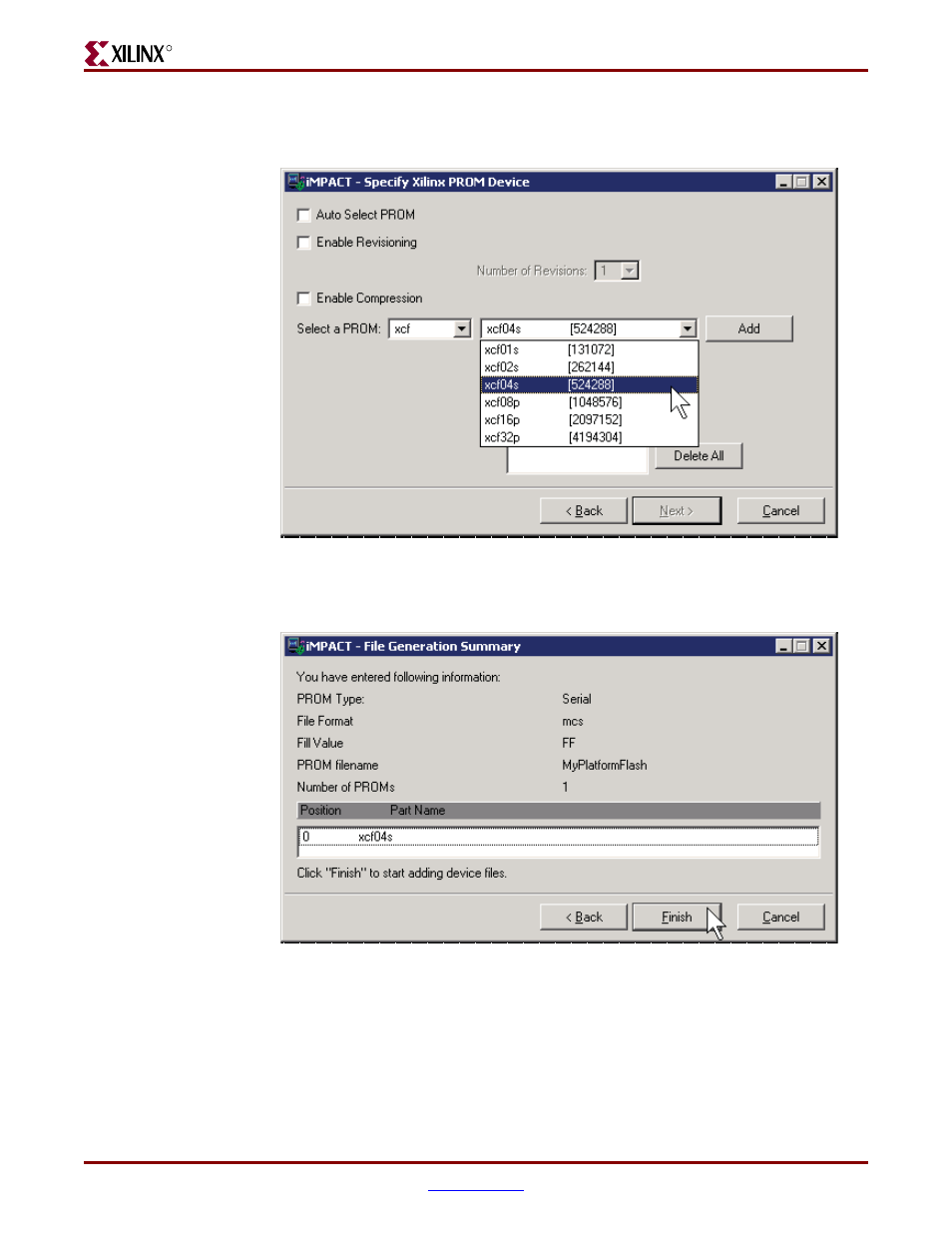
Spartan-3E Starter Kit Board User Guide
35
UG230 (v1.0) March 9, 2006
Programming the FPGA, CPLD, or Platform Flash PROM via USB
R
The Spartan-3E Starter Kit board has an XCF04S Platform Flash PROM. Select xcf04s
from the drop list, as shown in
. Click Add, then click Next >.
The PROM Formatter then echoes the settings, as shown in
. Click Finish.
The PROM Formatter then prompts for the name(s) of the FPGA configuration bitstream
file. As shown in
, click OK to start selecting files. Select an FPGA bitstream file
(*.bit). Choose No after selecting the last FPGA file. Finally, click OK to continue.
Figure 4-16:
Choose the XCF04S Platform Flash PROM
Figure 4-17:
Click Finish after Entering PROM Formatter Settings
UG230_c4_17_022706
UG230_c4_18_022706
See also other documents in the category Digilent Hardware:
- 410-282P-KIT (4 pages)
- 410-279P-KIT (26 pages)
- 410-258P-KIT (16 pages)
- 410-138P-KIT (28 pages)
- 410-178P-KIT (22 pages)
- 410-292P-KIT (29 pages)
- 410-274P-KIT (29 pages)
- 410-182P-KIT (22 pages)
- 410-134P-KIT (17 pages)
- 410-183P-KIT (19 pages)
- 410-155P-KIT (12 pages)
- 6015-410-001P-KIT (26 pages)
- 410-146P-KIT (4 pages)
- 6003-410-000P-KIT (138 pages)
- XUPV2P (23 pages)
- 410-047-C2P-KIT (3 pages)
- WaveForms (85 pages)
- 410-297P-KIT (25 pages)
- 410-295P-KIT (37 pages)
- 410-296P-KIT (23 pages)
- 410-209P-KIT REV.D (16 pages)
- 410-209P-KIT REV.C (17 pages)
- 410-254P-KIT (17 pages)
- 410-280P-KIT (9 pages)
- 410-202P-KIT (20 pages)
- 410-273P-KIT (24 pages)
- 410-269P-KIT (11 pages)
- 410-216P-KIT (15 pages)
- 410-231P-KIT (4 pages)
- 410-211P-KIT (10 pages)
- 410-262P-KIT (8 pages)
- 410-229P (7 pages)
- 410-242P-KIT (4 pages)
- 6021-210-000P-KIT (27 pages)
- 410-185P-KIT (21 pages)
- 6032-410-000P-BOARD (4 pages)
- 410-174P (17 pages)
- 410-145P (6 pages)
- 210-264P-BOARD (3 pages)
- 6003-210-012P (27 pages)
- 410-236P-BOARD (2 pages)
- 410-163P (1 page)
- 410-097P-KIT (2 pages)
- 410-255P-KIT (1 page)
