Troubleshooting, 3 checking the cpu 6.4 checking program – Toshiba Programmable Controller PROSEC T3 User Manual
Page 85
Attention! The text in this document has been recognized automatically. To view the original document, you can use the "Original mode".
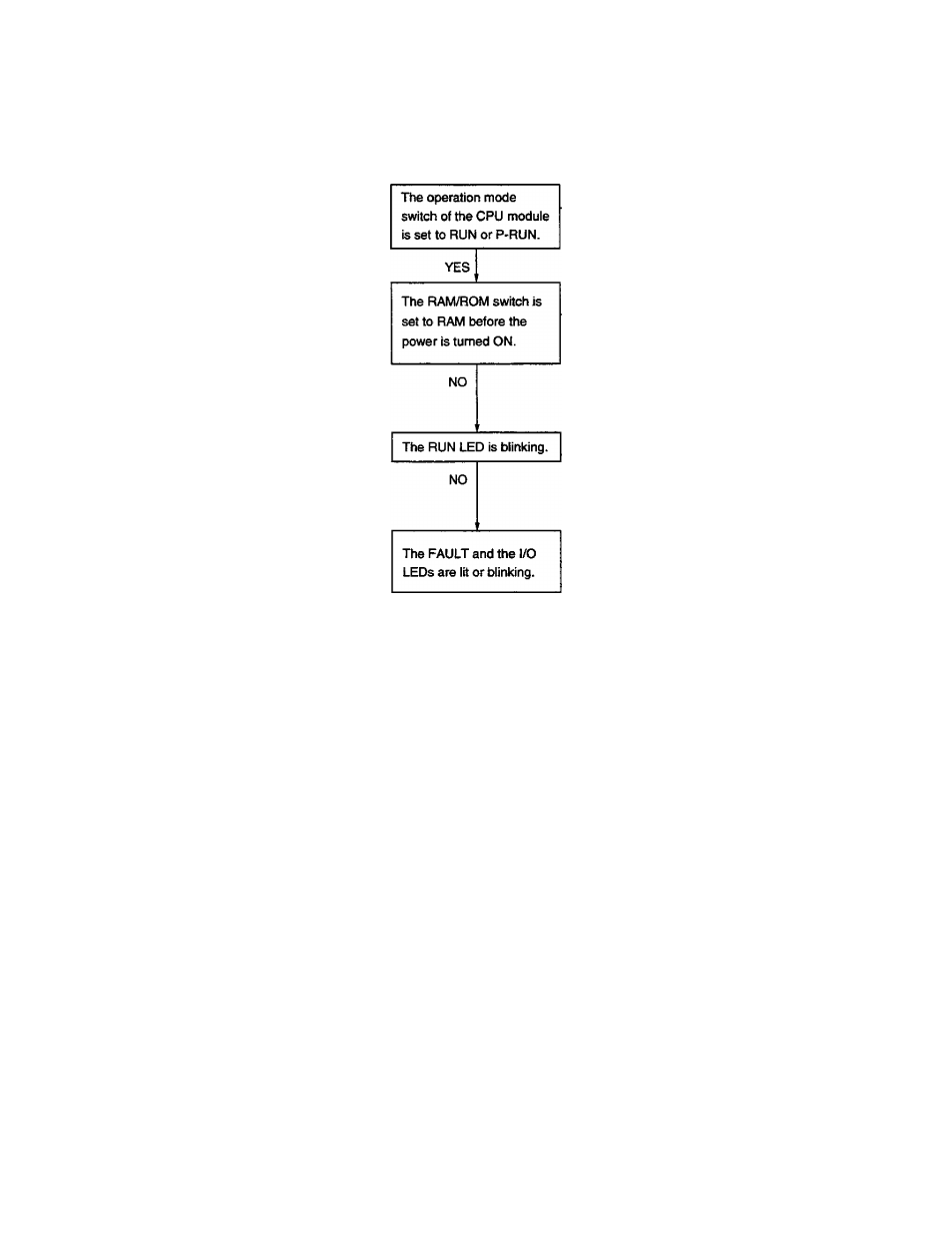
6. Troubleshooting
6.3
Checking the CPU
6.4
Checking program
If the POWER LED is lit, but the RUN LED is not lit, check the
following points:
Change to RUN or P-RUN.
If the switch is in RAM, the CPU
does not enter into the RUN mode
automatically. (Stand-by mode)
The blinking RUN LED indicates In
the HOLD mode. Check that the
HOLD device (S0401) is not used in
the program.
An error-down has occurred.
Check the error by following the
procedure in Section 6.9.
Check the program based on the following points if it is running but
the operation does not work as intended.
(1) Output is not carried on the same coil or register of two or more
locations during one scanning: the devices for coil instructions
and for function instructions are not overlapping.
(2) The signal which changes faster than the scanning cycle is not
Input.
(3) Timer register or counter register is not duplicated.
(4) When an interrupt is used, the device/register which is used in
the main program is not operated erroneously in the interrupt
routine.
User's manual - Hardware
77
