E8 controller and bcm for modulex ext – AERCO Modulex E8 Controller (and BCM) For Modulex EXT Boilers User Manual
Page 35
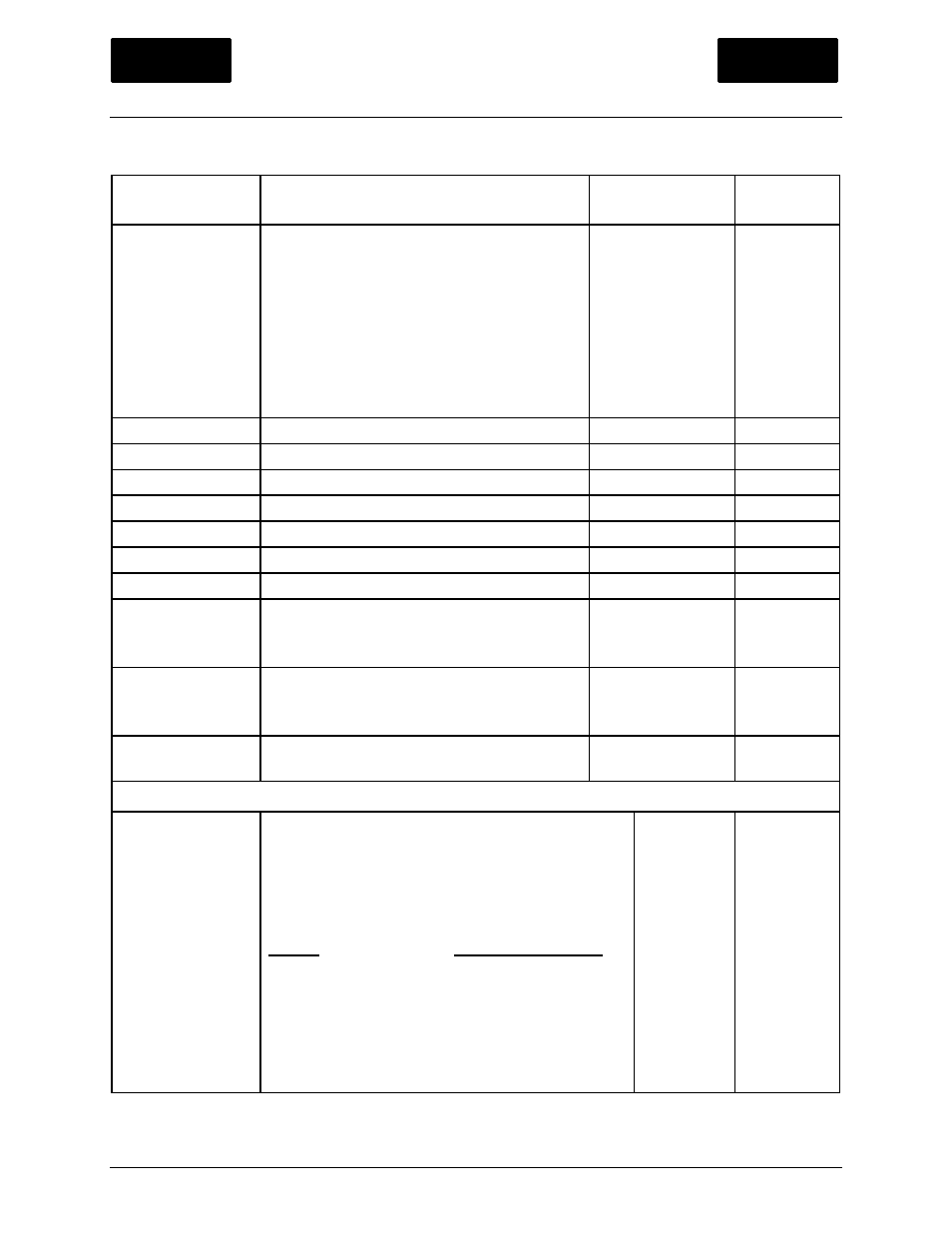
E8 Controller and BCM for Modulex EXT
Installation, Operation & Maintenance Manual
CHAPTER 5: E8 CONTROLLER MENUS AND SUB-MENUS
OMM-0093_0A
AERCO International, Inc. • 100 Oritani Dr. • Blauvelt, NY 10913
Page
35 of 108
GF-136-C
Ph.: 800-526-0288
PRI: 06/24/2013
Table 5-3: TIME PROGRAM Menu Sub-Menus and Parameters (Continued)
FUNCTION
DESCRIPTION
ENTRY
RANGE
DEFAULT
MONDAY
View or change the pump ON – OFF
times for Monday.
Press the Program Key to view current
settings.
Turn Rotary Knob to change displayed
ON or OFF time if required.
Press Program Key to store displayed
ON or OFF time and sequence the
display to the next function.
All ON and OFF
times can be set
in 15 minute
increments from
00:00 – 24:00
ON: 5:00h
OFF:
21:00h
TUESDAY
Same as previous except for Tuesday.
See prev.
See prev.
WEDNESDAY
Same as previous for Wednesday
See prev.
See prev.
THURSDAY
Same as previous for Thursday
See prev.
See prev.
FRIDAY
Same as previous for Friday
See prev.
See prev.
SATURDAY
Same as previous for Saturday
See prev.
See prev.
SUNDAY
Same as previous for Sunday
See prev.
See prev.
MO – FRI
Same as above for Monday – Friday
See prev.
See prev.
SA – SU
Same as previous for Saturday and
Sunday
See prev.
ON: 6:00h
OFF:
22:00h
MO – SU
Same as previous for Monday – Sunday See prev.
ON: 6:00h
OFF:
22:00h
RETURN
Press Program Key to exit HOTW –
PROG sub-menu.
HTG – PROG 1 Sub-Menu
The HTG-PROG 1 (Heating Program 1) Sub-
Menu is used to set the ON-OFF times for
Heating Circuit 1
The procedures for viewing/changing ON-OFF
times are identical to those previously
described for the CIRCL TIME Sub-Menu,
except they apply to the HTG PROGRAM 1.
The days/day groups are also identical to the
those shown in the CIRCL TIME Sub-Menu.
The associated ON / OFF times are as shown
In the
DEFAULT column
TIME
TIME
