KEYENCE XG VisionTerminal User Manual
Page 54
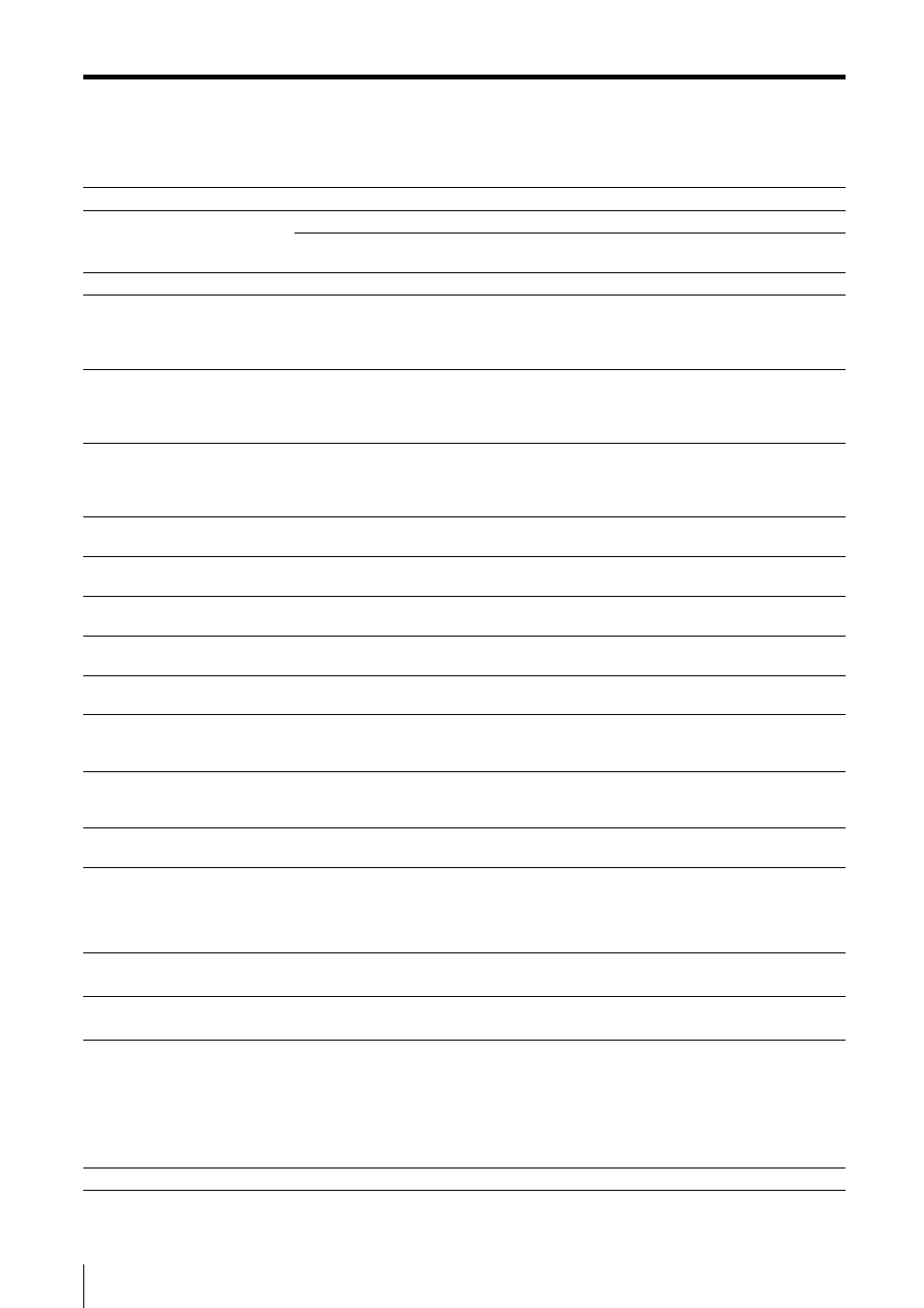
Error Messages
5-6
The settings file contains corrupt
or invalid data.
Starting with a new file.
The settings file is corrupt.
Create a new settings file.
Tried to open an incompatible
settings file.
Open a file compatible with the XG VisionTerminal.
Failed to save the settings file.
-
Contact your local KEYENCE office.
Failed to save the captured image
file.
Not enough disk space at the
destination.
Not enough disk space available at
the destination.
Make space available by deleting unneeded files on
the PC.
Failed to save the captured image
file.
The drive at the destination could
not be found.
• Make sure the drive specified in the file downloaded
file basepath (Page 4-13) exists.
• Specify a drive that currently exists in the
downloaded file basepath (Page 4-13).
Failed to stop logging.
The controller power was off, or the
cable was disconnected when
stopping the logging of results and
images.
• Make sure the power to the controller is turned on.
• Check whether the cable is connected correctly.
The [Folder location] path or the
[File destination] path is invalid.
The specified file name or
destination path is too long.
Make the file name shorter.
Failed to launch XG
VisionTerminal.
The PC may have insufficient
memory.
Check the operating environment of the PC.
A communication error occurred
while detecting all controllers.
The LAN cable is unplugged from
the PC.
Make sure the LAN cable is connected to the PC.
A communication error occurred
while detecting controllers.
An internal processing problem may
have occurred in the application.
Contact your local KEYENCE office.
Failed to display the log view.
An internal processing problem may
have occurred in the application.
Contact your local KEYENCE office.
The remote desktop failed to
connect to the controller
(connection).
The connection is not established.
Execute the [Connect all] command (Page 4-10).
The remote desktop failed to
disconnect from the controller
(connection).
The connection is not established.
Execute the [Connect all] command (Page 4-10).
Continuous updates with the
controller (connection) failed.
The connection is not established.
Execute the [Connect all] command (Page 4-10).
Failed to start up the 3D Viewer.
It happens when displaying a 3D
image is not possible due to a
deficiency of the PC memory and
video memory.
Use the PC with sufficient memory capacity and the
video card, for which 3D image display is available.
Could not display because the
memory is insufficient.
The PC memory capacity is
deficient.
Re-activate the 3D viewer.
Could not display because the
video memory is insufficient.
The video memory capacity is
deficient.
Change the video card.
The monitor does not support 3D
display.
Functions to display 3D viewer are
not supported.
Enter "dxdiag" on the command line. Check the display
on the opened dialog and check that "Direct3D
accelerator" is effective.
If it is not effective, change the status to effective.
If changing the status is not possible, change the
display to one that is supported.
Failed to initialize Direct 3D.
DirectX 9.0c is not installed.
Install DirectX runtime.
Message
Cause
Remedy
