Starting the vrc software – Vinten Radamec Control (VRC) User Manual
Page 9
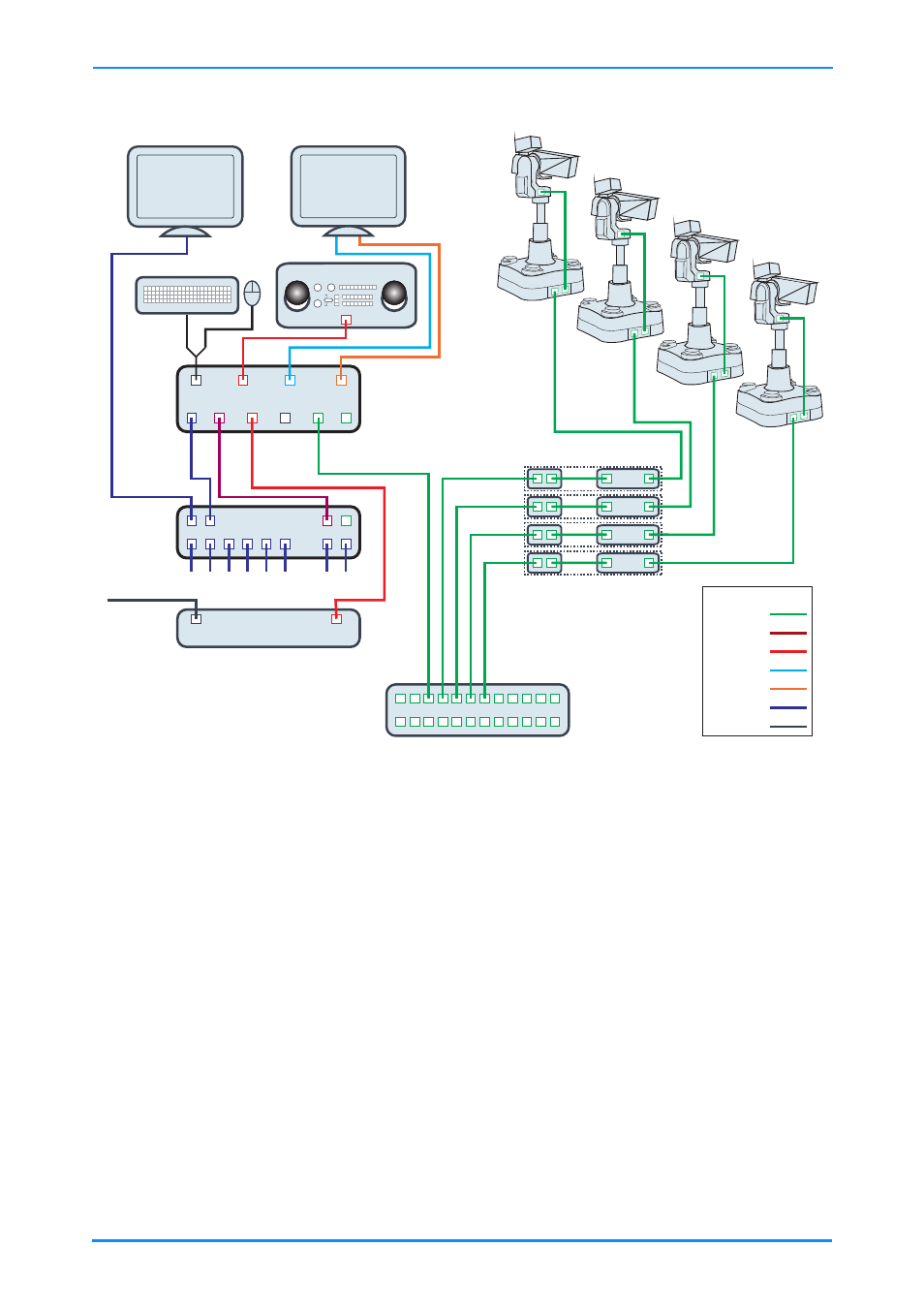
VRC System User Guide
8
A VRC system can be supplied with a number of different control panel options and
is configured to suit each customers specific requirements. Therefore, this guide may
include references to functions that are not available on your system.
For information on system installation, configuration, technical support and trouble-
shooting please refer to the VRC Technical Guide (publication no. V4009-4990).
Starting the VRC software
During normal operation the controller is left powered on. However, if the server has
been powered down you will need to restart the system.
1.
Turn on power at the controller and the touch screen monitor.
Fig. 1 Typical single-controller VRC system
Ethernet Switch
Fusion Pedestals & Heads
(or Heads only)
EPL
Gateways
EPL
Master Nodes
Ethernet
RS-232
RS-422
USB
VGA
Video
Other
Colour Code
Preview
Monitor
Tally Lines
From
Production
Switcher
Joystick Panel
VRC/HDVRC Controller
Inputs From Cameras
Video Router
- - -
Out
In
Tally Interface
VRC CSI Computer
Touchscreen
