Getting started, System overview – Vinten Radamec Control (VRC) User Manual
Page 8
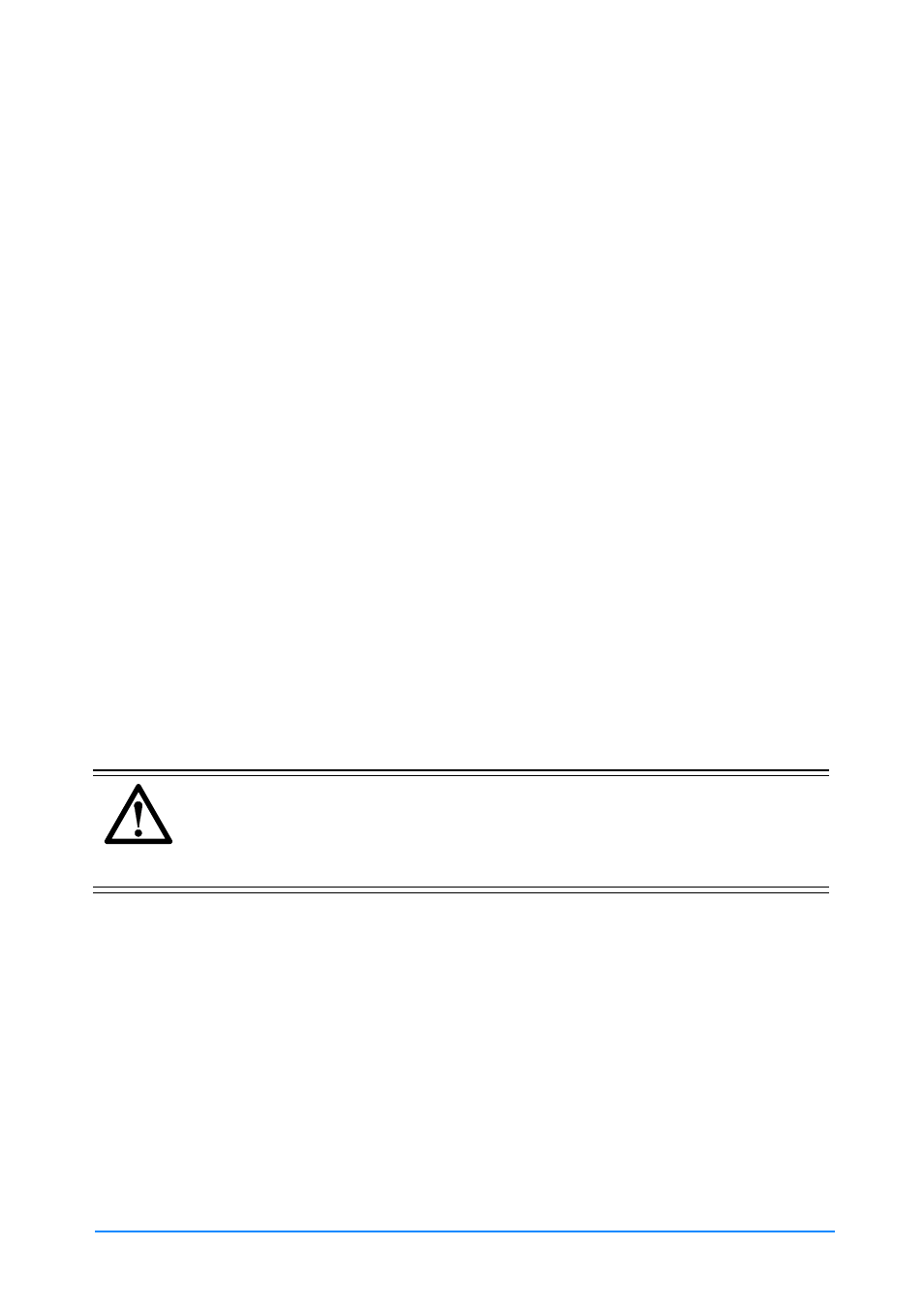
7
Getting Started
This manual is a guide to how to operate the Vinten
Radamec Control (VRC) system. It is aimed at television
camera operators with a working knowledge of broadcast
robotic equipment and systems.
This manual describes how to use the VRC control panel
to remotely control camera units (camera, pan/tilt heads
and pedestals) and the PC-based VRC client software,
that is designed to be operated from a touch screen
monitor to create and manage shots and shows.
System overview
The Vinten Radamec Control (VRC) system enables an operator to remotely control
a number of cameras, pedestals and pan/tilt heads. There are a number of VRC
system variants, including the HDVRC, that are designed to ensure compatibility with
current Fusion, Radamec and Autocam robotic products, and selected products from
other manufacturers.
In this user guide, unless noted, all references to the VRC also apply to the HDVRC.
A VRC system comprises a Windows XP computer with keyboard and mouse, touch
screen monitor and a VRC control panel. In most applications a video switcher and
tally interface are also attached to the system.
WARNING!
The VRC system should only be used by experienced
television camera operators with a working knowledge of
broadcast robotic equipment and systems.
