Restoring databases – Vinten Radamec Control (VRC) User Manual
Page 83
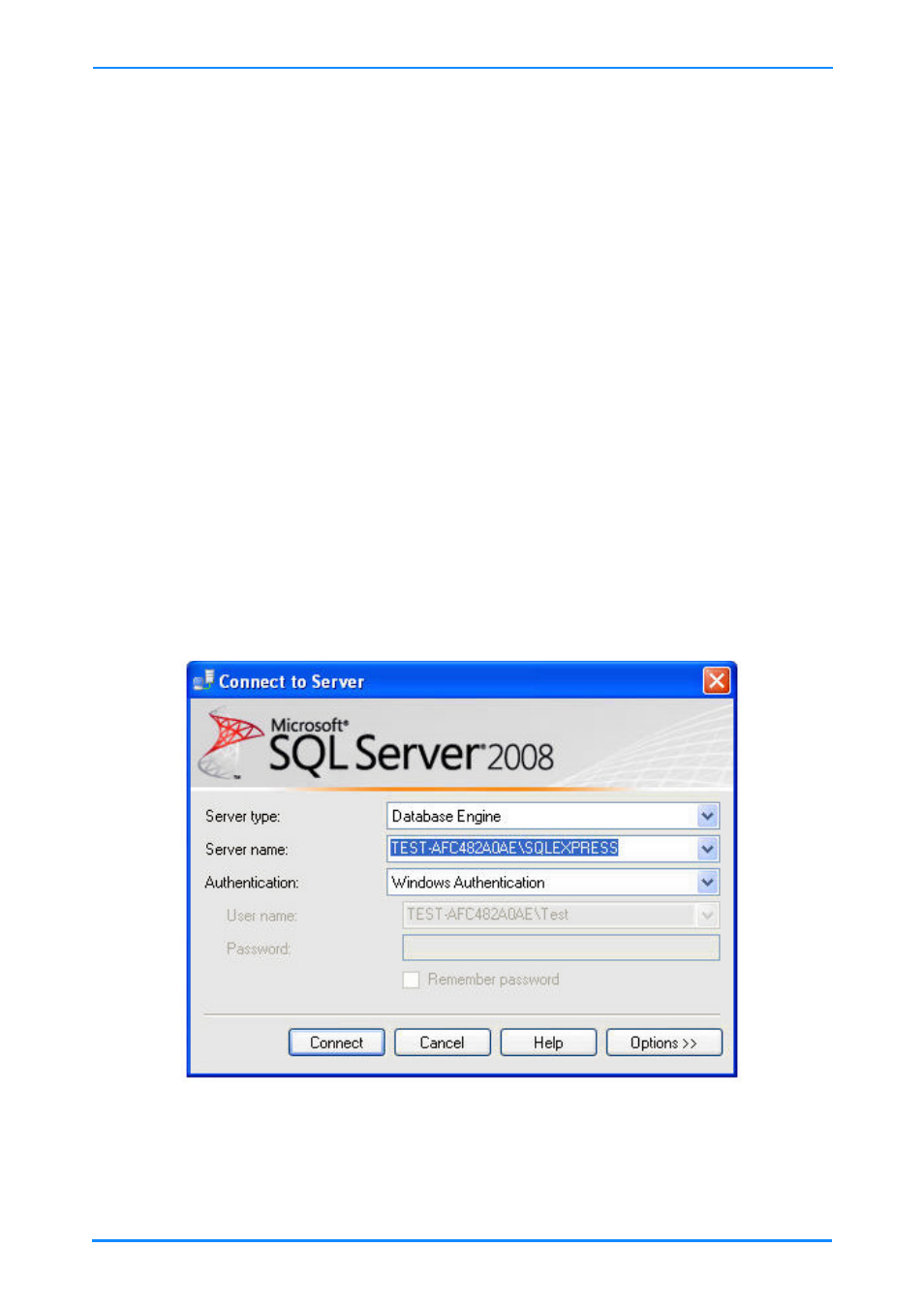
VRC system user guide
82
12. Copy the two backup files (VrcsReplicatedConfiguration5.bak and
VrcsReplicatedCore5.bak) to an external device (e.g. a USB drive or a
writeable CD/DVD).
Restoring databases
1.
Close the VRC Client application.
2.
Connect the external device (e.g. USB drive) containing the most recent
backup files to the VRC controller. Or insert the CD/DVD containing the
backup files into the VRC controller drive.
3.
Use Windows Explorer to navigate to the folder on the external device
containing the backup files.
4.
Copy the two backup files (VrcsReplicatedConfiguration5.bak and
VrcsReplicatedCore5.bak) to the folder:
C:\Program Files\Microsoft SQL Server\MSSQL10.SQLEXPRESS\MSSQL\Backup
5.
Select Start > All Programs > Microsoft SQL Server 2008 > SQL Server
Management Studio to display the Connect to Server dialog.
6.
Click Connect in the Connect to Server dialog to display the SQL Server
Management Studio workspace.
Fig. 47 Connect to Server dialog
