Epi switchover with redundant epi servers – Vinten Radamec Control (VRC) User Manual
Page 89
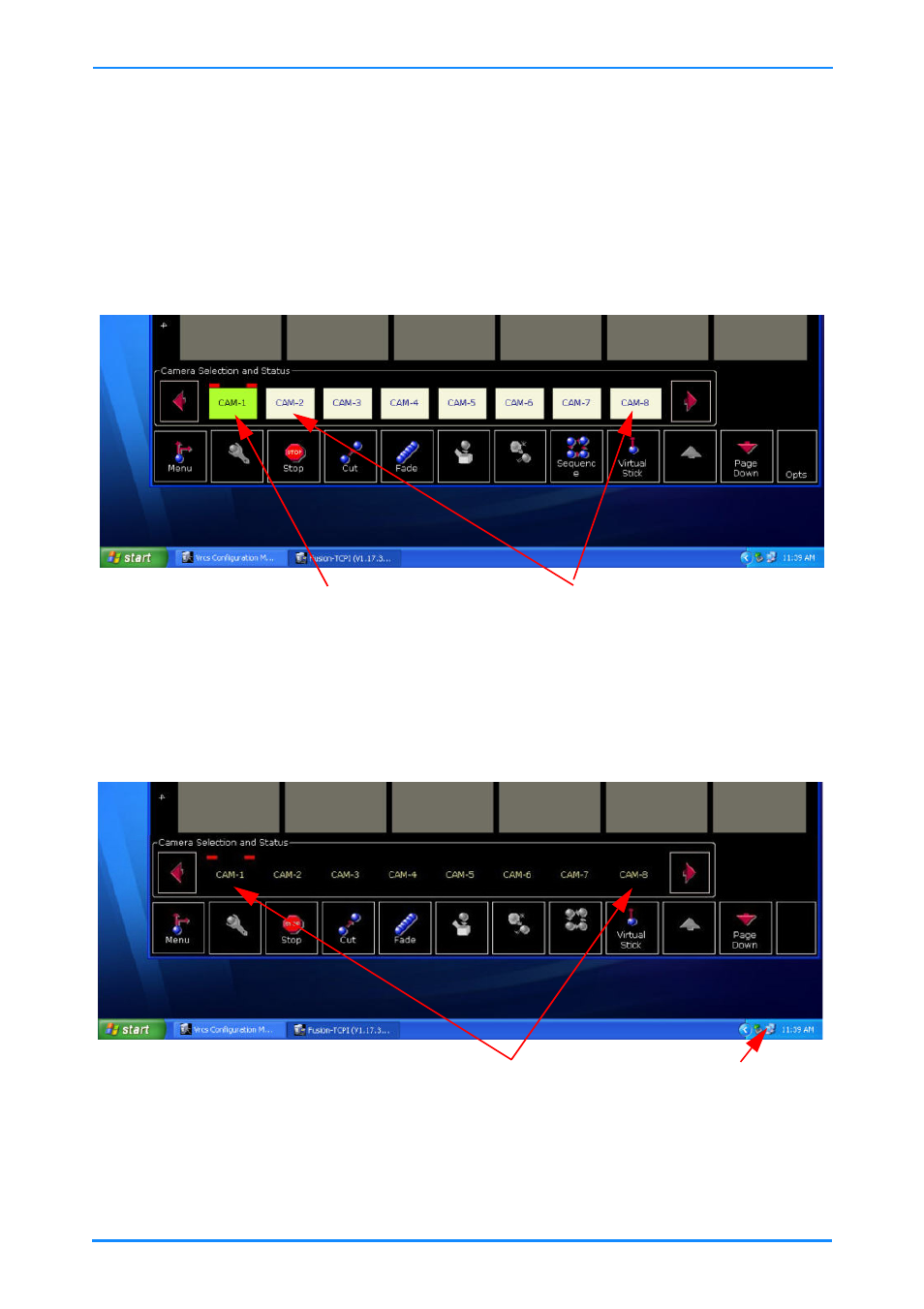
VRC system user guide
88
EPI switchover with redundant EPI servers
Use this section if the Fusion system includes Autocam heads with more than one EPI
server to provide EPI server redundancy.
1.
During normal operation, all of the Autocam heads will be online and available
(white buttons) and the currently selected head will be green.
2.
If all of the Autocam heads are offline (black buttons) at the same time, the
EPI server may have failed.
3.
Check the network indicator (bottom right of screen). If displaying an error,
check and correct network connectivity before attempting an EPI switchover.
Fig. 54 Camera selection – Normal operation
Fig. 55 Camera selection – Heads offline
Camera 1 online
and selected
Cameras 2 - 8 online
and available
Network OK
Cameras 1 - 8 offline
